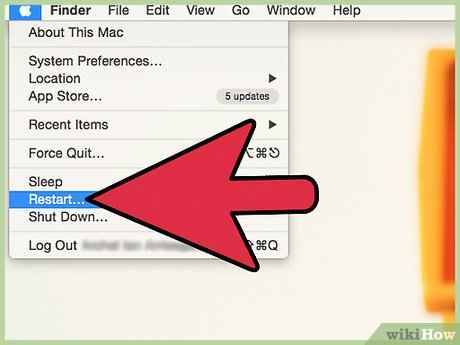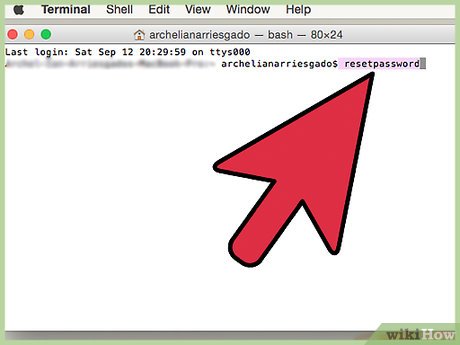How to Reset Any User's Password on a Mac
Method 1 of 2:
Resetting Password on a Mac running OS X 10.7 – 10.10
-
 Restart your Mac. When your Mac begins its startup process, hold down the "Command" and "R" keys.
Restart your Mac. When your Mac begins its startup process, hold down the "Command" and "R" keys. -
 Open Terminal.
Open Terminal.- Click "Utilities" in the menu bar.
- Select "Terminal".
-
 Type "reset password" into Terminal and hit "Enter". This will result in a reset password tool popping up.
Type "reset password" into Terminal and hit "Enter". This will result in a reset password tool popping up. -
 Select your computer's hard drive. In some isolated cases your computer's hard drive may not show up. This occurs if your hard drive is encrypted and can't be modified with this password tool.
Select your computer's hard drive. In some isolated cases your computer's hard drive may not show up. This occurs if your hard drive is encrypted and can't be modified with this password tool. -
 Choose a user to reset.
Choose a user to reset. -
 Enter a new password. This will become your user's master password, so be sure to remember your change.
Enter a new password. This will become your user's master password, so be sure to remember your change. -
 Click Save. After clicking save, nothing major will happen. The password fields in the form will go blank. Just go ahead and proceed to the next step.
Click Save. After clicking save, nothing major will happen. The password fields in the form will go blank. Just go ahead and proceed to the next step. -
 Restart your Mac. When your Mac boots, you should be able to log in to the user you forgot the password for.
Restart your Mac. When your Mac boots, you should be able to log in to the user you forgot the password for.
Method 2 of 2:
Resetting Password on a Mac running OS X 10.3 – 10.6
-
 Put your OS installation disk in your Mac's CD drive.
Put your OS installation disk in your Mac's CD drive.- Do this while the computer is on.
-
 Restart your Mac. When your Mac begins its start-up process, hold down the "C" key.
Restart your Mac. When your Mac begins its start-up process, hold down the "C" key. -
 Select your language.
Select your language. -
 Open the password reset tool.
Open the password reset tool.- For 10.6 or later, click "Utilities" in the menu and select "Password Reset".
- For 10.4 or later, click "Utilities" in the menu and select "Reset Password".
- For 10.3, click "Installer" in the menu and select "Reset Password".
-
 Select your computer's hard drive.
Select your computer's hard drive. -
 Choose a user to reset.
Choose a user to reset. -
 Enter a new password.
Enter a new password. -
 Click Save.
Click Save. -
 Restart your Mac and your password will be reset.
Restart your Mac and your password will be reset.
Share by
Kareem Winters
Update 04 March 2020