How to Remove a TV from a Mount
Prepare to disassemble the TV

Unplug the TV's connection cable. To avoid getting entangled, you need to unplug all the connecting wires before moving the valuable TV. Unplug the power cord from the outlet, and avoid leaving out any additional devices. Game consoles, media players or other peripherals should be disconnected and moved away for safety.

Secure unlock (if available). Not all TV mounts have locks. If your mount has a lock, it can be any type of lock. Please refer to the included instruction manual so you don't have to mess around like a thief right in your home. Observe the mount for any signs of a lock. Some locks will need to be opened with a specialized key included in the product packaging, while others have a flip latch or slider that you can open with your fingers.

Lift the TV from below if possible. Grasp both sides of the TV and pull the bottom towards you. The top of the TV is attached to a mounting bracket, so you don't need to worry about the device falling to your feet. Instead, you will see the back of the TV and can insert your hand there. If the TV does not move, do not use force to pull it.
In this case, the TV may be secured with a safety lock or screws.
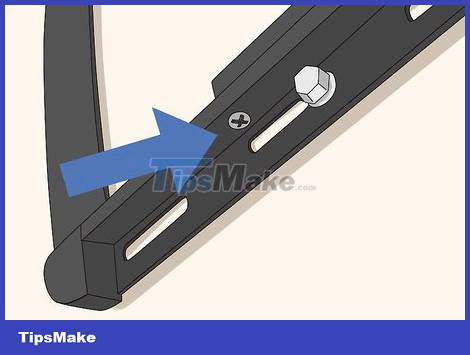
Locate screws or zippers. Depending on the type of mount, the TV will be fixed to the frame on the wall with screws or zippers. Luckily, either type is not difficult to find and remove. Once you've pulled the bottom of the TV away from the wall, you can easily see these parts. If you don't see any wires hanging from the edges of the frame, prepare a screwdriver immediately.
If you have the TV mount installation instructions handy, simply reverse the steps therein.
Remove the TV

Unscrew the mounting bracket parts. Each TV size uses different screws, so you may have to try and try a bit to remove them. It will be simpler if you have an adjustable electric screwdriver. You need to insert your hand to insert the screwdriver into the back of the TV. The latches will be located on the bottom edge or side of the mount, depending on the product model.
While unscrewing the screws or latches, you should ask someone to help hold the TV.

Pull the rope on the hanger. Wired hangers often come with spring locking latches. While pulling the rope, you need to listen for a sound indicating that the latch has been opened. It's easier to have another person hold the TV while you pull the cord so the latch doesn't lock back.

Gently lift the TV off the wall. If you are alone, you will have to improvise a bit with the furniture in the house. You just need to separate the TV from the fixing latch to prevent the self-locking mechanism. While pulling the cord on one side, lift that side of the TV away from the wall. Use something to wedge the back of the TV and then release your hand. If you do this correctly, the safety latch will no longer lock itself. Do the same with the other side.
You can use movie/video game disc boxes, folded cardboard or anything at hand to wedge behind the TV.

Lift the TV out of the mount. The only part still connected to the TV is the top of the stand. You can ask someone to help you lift the TV. Each person holds one side and simultaneously lifts the TV from the mount. The TV will detach from the stand and you can place it on the floor/table top.
Remove the mounting bracket

Place the TV with the screen facing down. Move the TV to a safe place. Make the surface flat and then place the TV on a towel or foam. Avoid touching the screen or placing the TV on an unlined surface. Your efforts up to now will be in vain if you scratch the screen.
Double-check to make sure nothing gets in your way during the move.

Unscrew the screw to remove the mounting bracket on the TV. For now, part of the mount remains on the TV. Luckily, this frame is easier to remove than taking the TV down. You just need to twist to remove the four screws that secure the frame to the TV.
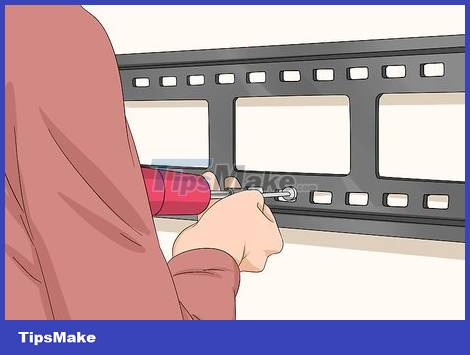
Unscrew the screw to remove the wall mount. After removing the TV, the mount is just an empty frame fixed on the wall. If you want to take it down, just screw it in like the frame on the TV. These screws can be unscrewed easily and without much force, and you can then remove the mount from the wall.