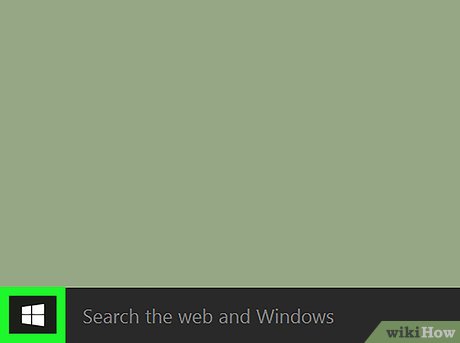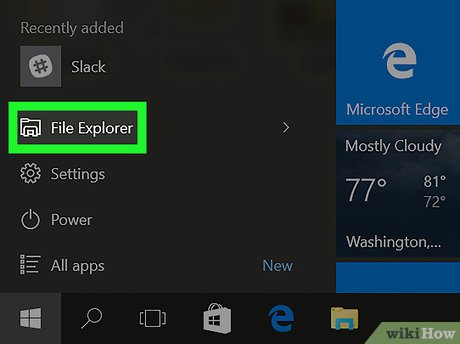How to Mount an ISO Image
Method 1 of 2:
On Windows
-
 Open Start. Click the Windows logo in the bottom-left corner of the screen.
Open Start. Click the Windows logo in the bottom-left corner of the screen.
-
 Open File Explorer. Click the folder icon in the lower-left side of the Start window.
Open File Explorer. Click the folder icon in the lower-left side of the Start window.
-
 Find the ISO. Click the folder in which your ISO is stored (e.g., Downloads) on the left side of the File Explorer, then open any additional folders in the main window until you arrive at your ISO file.
Find the ISO. Click the folder in which your ISO is stored (e.g., Downloads) on the left side of the File Explorer, then open any additional folders in the main window until you arrive at your ISO file. -
 Select the ISO. Click the ISO file to select it.
Select the ISO. Click the ISO file to select it. -
 Click the Manage tab. You'll find this option in the upper-left side of the window. A toolbar will appear below it.
Click the Manage tab. You'll find this option in the upper-left side of the window. A toolbar will appear below it. -
 Click Mount. It's in the "Manage" section of the toolbar. Doing so will mount your ISO file onto your computer's CD drive.
Click Mount. It's in the "Manage" section of the toolbar. Doing so will mount your ISO file onto your computer's CD drive. -
 Click This PC. This folder is on the left side of the File Explorer, though you may need to scroll up or down on the left-hand column to see it.
Click This PC. This folder is on the left side of the File Explorer, though you may need to scroll up or down on the left-hand column to see it. -
 Open your mounted ISO. Double-click your ISO's name below the "Devices and drives" heading in This PC. It will resemble a CD on a drive. Your ISO's contents will open.
Open your mounted ISO. Double-click your ISO's name below the "Devices and drives" heading in This PC. It will resemble a CD on a drive. Your ISO's contents will open.
Method 2 of 2:
On Mac
-
 Open Finder. Click the blue, face-like app in your Mac's dock.
Open Finder. Click the blue, face-like app in your Mac's dock. -
 Find the ISO. Click the folder in which your ISO is stored (e.g., Downloads) on the left side of the Finder, then open any additional folders in the main window until you arrive at your ISO file.
Find the ISO. Click the folder in which your ISO is stored (e.g., Downloads) on the left side of the Finder, then open any additional folders in the main window until you arrive at your ISO file. -
 Double-click the ISO. This will immediately mount the ISO to your Mac.
Double-click the ISO. This will immediately mount the ISO to your Mac. -
 Click the ISO's name. In the left-hand column of the Finder, you should see your ISO's name appear below the "Devices" heading; click it here to open the ISO.
Click the ISO's name. In the left-hand column of the Finder, you should see your ISO's name appear below the "Devices" heading; click it here to open the ISO.- You can also double-click the ISO icon that appears on your Mac's desktop after mounting.
Share by
Isabella Humphrey
Update 24 March 2020