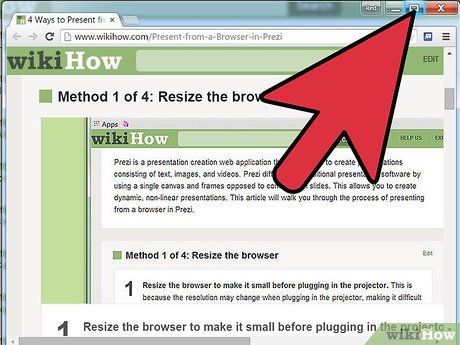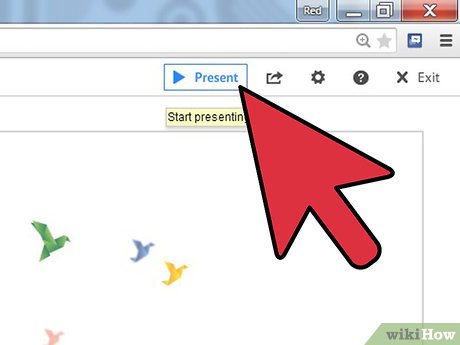How to Present from a Browser in Prezi
Method 1 of 4:
Resize the browser
-
 Resize the browser to make it small before plugging in the projector. This is because the resolution may change when plugging in the projector, making it difficult to resize the window.
Resize the browser to make it small before plugging in the projector. This is because the resolution may change when plugging in the projector, making it difficult to resize the window.
Method 2 of 4:
Don't switch to fullscreen
-
 Don't switch to Fullscreen mode until after you've plugged in the projector and clicked 'Show' from presentation mode menu.
Don't switch to Fullscreen mode until after you've plugged in the projector and clicked 'Show' from presentation mode menu.
Method 3 of 4:
Use browser fullscreen for keyboard shortcuts
-
 Use your browsers built in Fullscreen mode if you wish to use keyboard shortcuts. This is because Prezi's fullscreen button may disable keyboard shortcuts when presenting from a browser.
Use your browsers built in Fullscreen mode if you wish to use keyboard shortcuts. This is because Prezi's fullscreen button may disable keyboard shortcuts when presenting from a browser.
Method 4 of 4:
-
 Type 'm' to hide the Prezi menu when presenting in a browser. Note: This option is for advanced users that can present using keyboard shortcuts.
Type 'm' to hide the Prezi menu when presenting in a browser. Note: This option is for advanced users that can present using keyboard shortcuts.
Share by
Kareem Winters
Update 05 March 2020
You should read it
- ★ Knowing these 21 shortcuts you will be able to use Edge browser fluently
- ★ Pubg keyboard shortcuts - All the Pubg keyboard shortcuts you need to know
- ★ Useful keyboard shortcuts in Microsoft Word (Part 2)
- ★ How to turn on / off Fullscreen Optimizations for apps and games in Windows 10
- ★ Summary of 60+ latest keyboard shortcuts on Windows computers