How to play Saints Row IV Re-Elected for free on PC
Within 1 week from December 9, 2022 to December 15, 2022, Deep Silver gives away free copyright Saints Row IV Re-Elected on the Epic Store platform, the sequel to the famous Saints Row The Third is out. eyes not long ago.
Minimum configuration to play Saints Row IV Re-Elected on PC
- Operating system: Windows 7/8/10/11 64-bit
- Processor: Intel Core 2 Quad Q6600 or AMD Athlon II x3
- Graphics card: NVIDIA GTX 260 or AMD Radeon 5800
- Memory: 4 GB RAM
- Hard drive: 10 GB available space
- DirectX: Version 10
How to download and install Saints Row IV Re-Elected on PC for free
Step 1: Open Epic Games Launcher on your computer and log in to your account.
Step 2: At the Store tab , enter Saints Row IV Re-Elected in the search box.
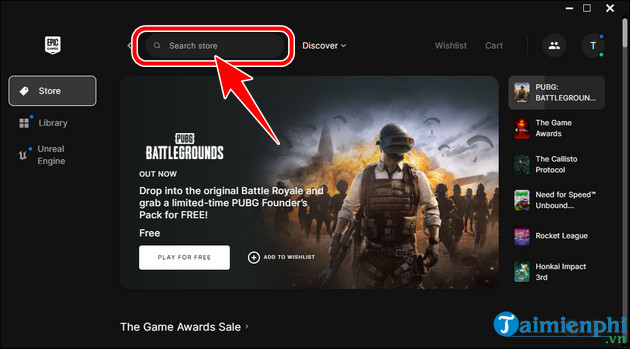
- Select the game Saints Row IV Re-Elected in the results list.
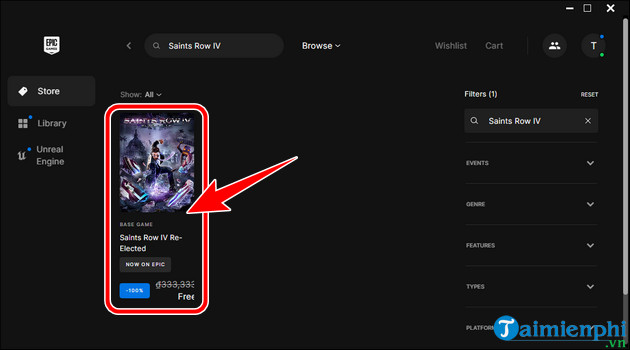
Step 3: Click Get => Place Order to receive Saints Row IV Re-Elected for free.
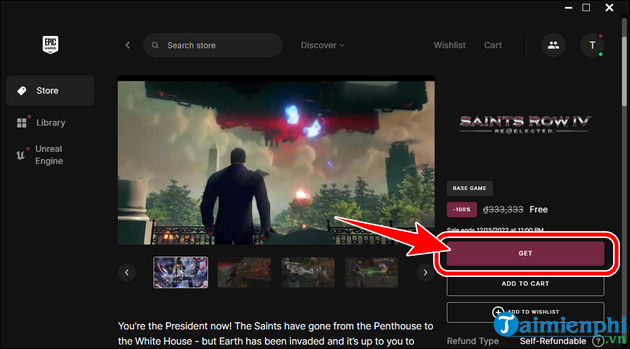
Step 4: Select In Library on the Saints Row IV Re-Elected game interface.
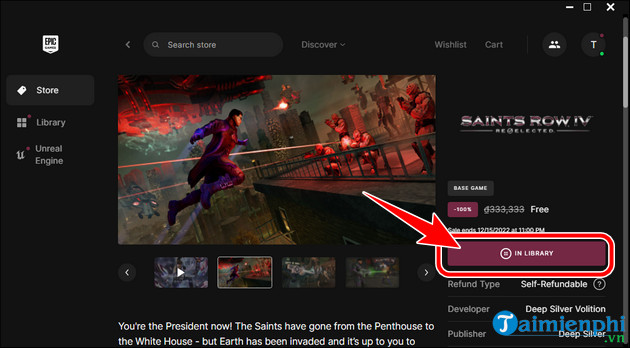
- Select the game Saints Row IV Re-Elected again.
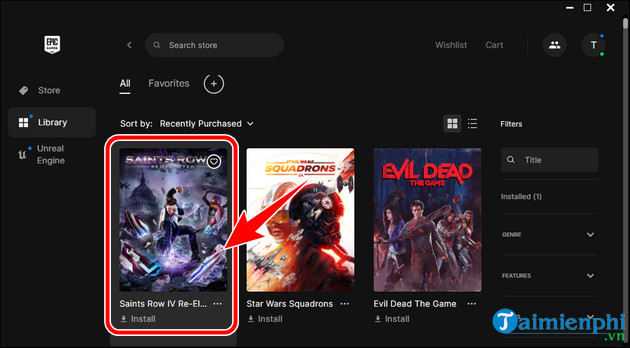
- Click Browse to choose where to save the Saints Row IV Re-Elected installer => click Install , download Saints Row IV Re-Elected PC. When finished, open Saints Row IV Re-Elected with the new game icon that appears on the Desktop and main screen of the computer.
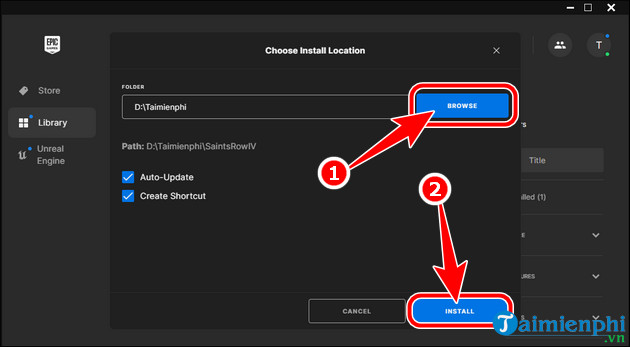
Saints Row IV allows players to take on the role of the leader of the Saints, the world's most powerful and famous street gang, with players receiving superpowers to fight off alien invasions as general. US President. At the same time, PUBG Battlegrounds has also become a free game, users do not need to buy it, they can download PUBG Battlegrounds PC for free, play forever after receiving it.