How to download and play Kerbal Space Program PC for free
Download Kerbal Space Program PC for free and play on your computer, allowing you to build booster rockets, send crews to space to explore space, collect information, and perform specific and challenging tasks. But to do that, you need to have an Epic Games Store account.
Minimum configuration to play Kerbal Space Program on the computer
- Operating system: Windows 7/8/10/11
- Processor: Intel Core i5
- Graphics card: NVIDIA GTX 970 or AMD Radeon R9 290
- Memory: 8 GB RAM
- Hard drive: 4 GB free space Available
- Requirements: Stable internet connection
How to download and play Kerbal Space Program for free on your computer
Step 1: Open Epic Games Launcher on PC, select Sign in with an Epic Games Account and log in to your Epic Games Store account .
Step 2: At the Store tab , select Kerbal Space Program at Free Games .
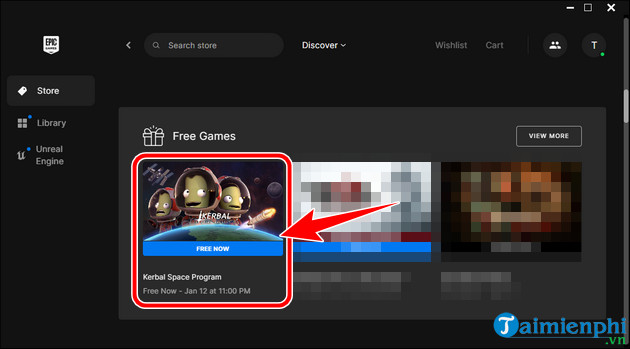
Step 3: Click Get to receive Kerbal Space Program PC for free.
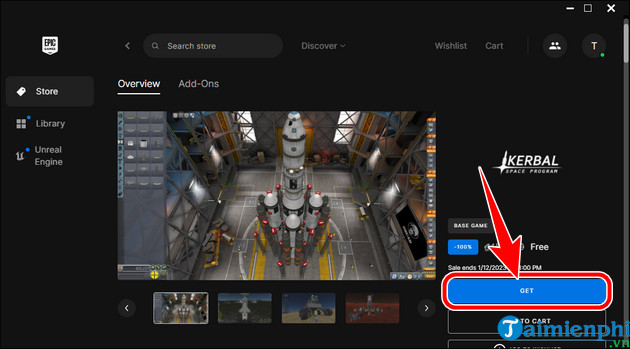
- Click Place Order , confirm to receive the free Kerbal Space Program game.
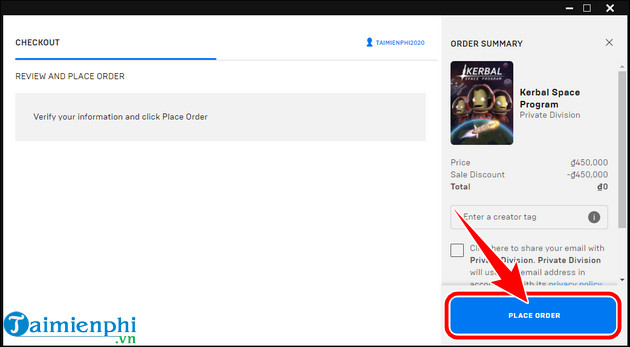
- Notification of successfully receiving Kerbal Space Program PC for free.
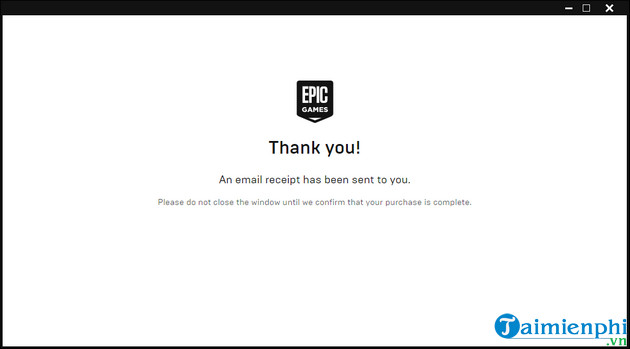
Step 4: Click Install or switch to the Library tab and select Kerbal Space Program .
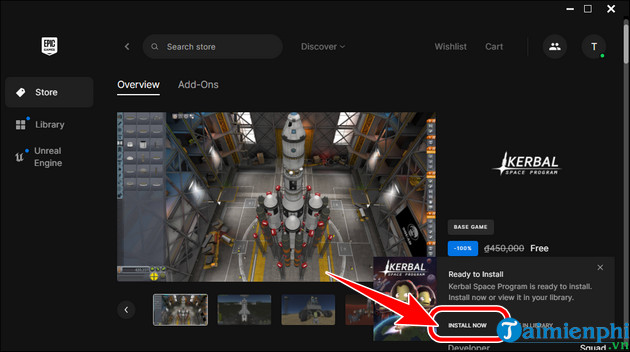
- Click Install to install Kerbal Space Program on PC.
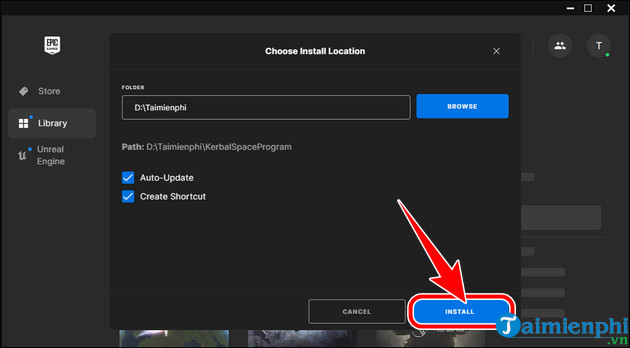
- Check I have read and agree with the End User License Agreement => select Accept and the installation process will take place immediately afterward.
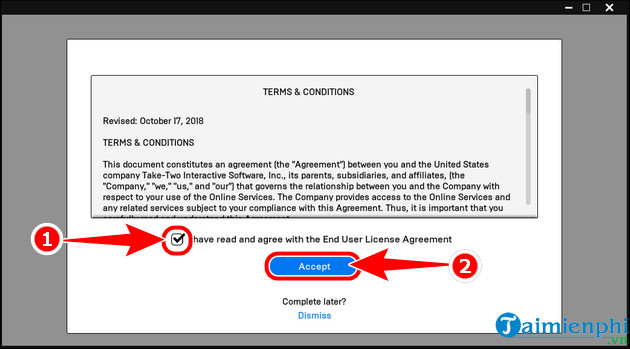
Step 5: After installation is complete, select Kerbal Space Program to open and play.
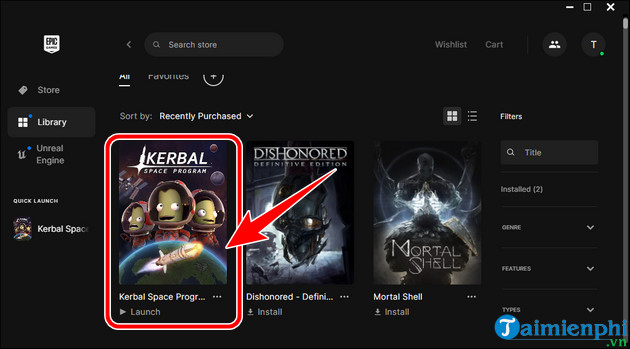
- Click Skip at the next panel that appears.
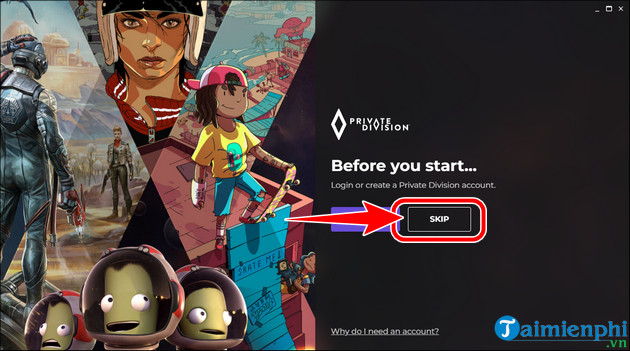
- Click Play again to open Kerbal Space Program on PC.
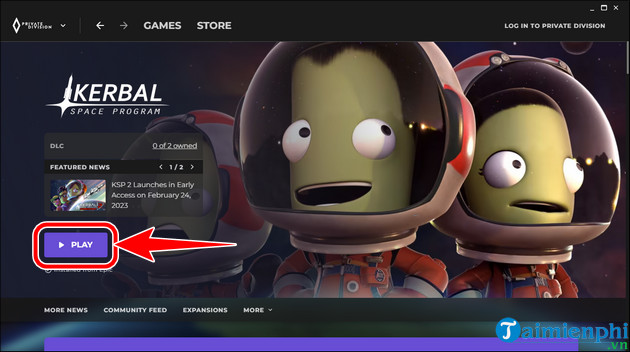
- The interface to play Kerbal Space Program on the computer will be as shown below.

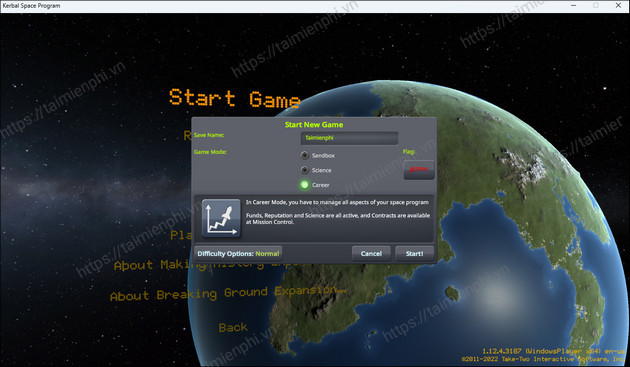
Join Taimienphi to play Kerbal Space Program PC and create giant spacecraft, send the Kerbal expedition team to space to collect data, valuable minerals and explore new worlds, expanding your scientific knowledge. Please.
You should read it
- Invite to download the application set to create a VPN connection worth over VND 2.5 million from The VPN Company, which is free
- How to play the game Overwatch 4 days for free on Tet
- Link Download AVG AntiVirus Free 20.10.3157
- How to download and play Kao the Kangaroo for free on PC
- How to download and play Age of Empires IV for free on PC
- How to download an app for free on Android phones
 How to download and play Age of Empires IV for free on PC
How to download and play Age of Empires IV for free on PC How to download and play SkyIsland PC game 100% free
How to download and play SkyIsland PC game 100% free How to download and play Dying Light Enhanced Edition for free
How to download and play Dying Light Enhanced Edition for free How to download and play Breathedge for free on PC
How to download and play Breathedge for free on PC How to download and play Kao the Kangaroo for free on PC
How to download and play Kao the Kangaroo for free on PC How to play Metro Last Light Complete Edition for free on PC, Laptop
How to play Metro Last Light Complete Edition for free on PC, Laptop