60+ Shortcuts Adobe Audition to remember
Adobe Audition is a professional audio editing software from Adobe Systems. It supports high quality audio recording, audio file processing such as cutting, adding sound clips, removing effects, etc., and supports a variety of audio formats.
For quick operation, this software is no more useful than shortcuts. Here is a list of useful shortcuts that Adobe Audition users need to remember. To find the complete shortcut list, select Edit> Keyboard Shortcuts .
- How to record on computer using Adobe Audition
- Download the Adobe CC 2019 offline installer
- This is how to download the full set of Adobe Photoshop CS2 software for free
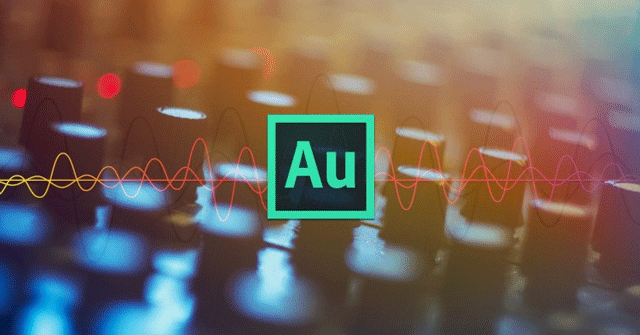
Shortcuts for zooming and playing sounds
Function
Windows shortcut
MacOS shortcut
Switch between Wave form and Multitrack Editor 8 8 Play and stop audio playback Spacebar Spacebar Turns the current time bar to the top of the timeline Home Home Switch the current time to the end timeline End End Switch the current time bar only at the previous marker, clip or edge select Ctrl + Mũi tên trái Command + Mũi tên phải Switch the current time bar to the marker, clip or edge to select next Ctrl + Mũi tên phải Mũi tên phải Command + Mũi tên phải Convert option for Return CTI To Start Position On Stop Shift + X Shift + X Zoom in horizontally = = Zoom in vertically Alt + = Option + = Zoom in horizontally - - Zoom vertically Alt + Dấu trừ Option + Dấu trừ Add marker M or * M or * Move to previous marker Ctrl + Alt + Mũi tên trái Cmd + Option Option + Mũi tên trái Moves to the next marker Ctrl + Alt + Mũi tên phải Cmd + Option + Mũi tên phải Shortcuts for editing audio files
The following shortcuts apply only in Waveform Editor.
Function
Windows shortcut
MacOS shortcut
Repeat the previous command (open its dialog and click on OK) Shift + R Shift + R Repeat the previous command (open its dialog but don't click OK) Ctrl + R Ctrl + R Open the Convert Sample Type Shift dialog box + T Shift + T Get noise reduction configuration for Noise Reduction effect Shift + P Shift + P Activate the left channel of the stereo file to edit the Mũi tên lên Mũi tên lên Activate the right channel of the stereo file to edit Mũi tên xuống Mũi tên xuống Mũi tên xuống Mũi tên xuống Make the audio spectrum display multiple logarithms or linear Ctrl + Alt + mũi tên lên mũi tên xuống or mũi tên xuống Option + Command + mũi tên lên mũi tên xuống or mũi tên xuống Make the audio spectrum displayed Full logarithm or linear Ctrl + Alt + Page Up or Page Down Option + Command + Page Up or Page Down Increase or decrease the spectrum resolution Shift + Ctrl + mũi tên lên Or mũi tên xuống Shift + Ctrl + mũi tên lên mũi tên xuống or mũi tên xuống Shortcuts for multitrack mixing sessions
Function
Windows shortcut
MacOS shortcut
Select the same input or output for all audio tracks Ctrl + shift - select the Command + Shift option - select the option Enable or disable the Mute, Solo, Arm For Record or Monitor Input for all audio tracks Ctrl + shift -click the option Command + Shift -click option Adjust buttons with bulk Shift -drag operation -action drag Adjust buttons with small numbers Ctrl -action drag Command -transaction Translate the selected clip to the left of Alt + , Option + , Translate the selected clip to the right of Alt + . Alt + . Move the selected clip up on Alt + mũi tên lên Option + mũi tên lên Move the selected clip below Alt + mũi tên xuống mũi tên xuống Option + mũi tên xuống Hold the time keyframe position or Shift parameter value - drag operation Shift -pull operation Reposition the envelope without creating a key frame Ctrl -activate the Command -drag operation I wish you all success!
Share by
Samuel Daniel
Update 26 May 2019