7 things Amazon Echo can do and Google Home does not
Google Home - equipped with Google Assistant - is classified as a smart speaker, but Google Home still has things to learn from Amazon's Alexa.
Although Google Home can do a lot of things that Echo can't - like contextual conversations or streaming photos and videos to TV - it still has a lot to do to keep up with Alexa's Amazon Echo. Google has always added new features to Home, so the gap between these two applications is gradually narrowing. However, there are still 7 things that Amazon Echo can do and Google Home does not.
A technical note: Throughout this article, Google Assistant is often compared to Amazon Alexa, because these are voice assistive technologies in these two devices. Just remember that the way Google Assistant works on Google Home is more restricted when operating on phones.
Track packages
Because you can order items with Alexa, it means you can track orders placed through Amazon with Alexa. All you have to do is ask: "Where is my Alexa?" It will not provide a lot of details, such as the package's current location or shipment status, expected delivery date .
You can see this is a feature that has been integrated into Google Assistant on the phone. Google Home will also soon be able to track orders placed from any online retailer. But the package tracking feature is not mentioned in the list of Google Home features.
If you ask Google Home to track your package today, the answer is that it can't be done right away!
Delivery notification
Although Google Home now supports notifications by reminders and calls, it still can't tell you if the item you ordered is delivered or not. Alexa is different. It can do this, with any package from Amazon. Not only that, you can even turn on notifications for Domino's pizza delivery status.
Amazon Music and Prime Music

The music and radio services officially supported by Google Home are Google Play Music, YouTube Music, Spotify, Pandora and TuneIn. Support for iHeartRadio is implemented at the end of February.
With Amazon's Alexa speaker, you will get support for the same music service as Google Play Music and YouTube Music. You will receive support for online streaming services of Amazon, Amazon Music and Prime Music.
Although not officially supporting Amazon Music or Prime Music - but because of competing with each other - you can stream almost any sound to Google Home from your phone or tablet. However, the Amazon Music app does not support Chromecast, so you cannot play audio from the app to Google Home using an iOS device. However, there is a solution for Android devices. Start playing music from within the Amazon Music app, scroll down to the notification section, click on the Cast icon and select Google Home from the list to play sound through the speaker.
Remote voice

If you want to be able to control Echo beyond the typical voice range, all you need is an Alexa Voice Remote for $ 30 (not available in the UK or Australia).
To do the same with Google Home, you'll need to buy a second Google Home for $ 129, £ 129 or $ 199.
Third-party application
Amazon allows developers to harness the power of Alexa in applications, such as Roger and Ubi. A developer has created an online tool - called Echosim.io - so developers can test skills without having to own hardware. Also, anyone can now have Alexa for a test drive in the browser.
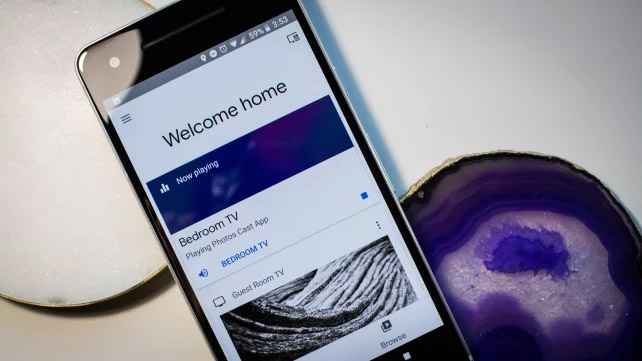
In addition to online audio, these virtual versions of Alexa work exactly like official devices from Amazon, meaning they have full Alexa effects. Currently, the best way to check Google Home is to use Google Assistant on compatible Android phones.
Donate charity funds
If you are looking for ways to donate to charity, Amazon's speaker may be a good way. Earlier this month, Amazon gave Alexa speakers the ability to donate to non-profit organizations. You can now donate $ 5 to $ 5,000 to St. Children's Research Hospital. Jude, American Animal Violence Prevention Association (ASPCA), American Heart Association and many other charities.
The scheduled routine
Both Google Home and Alexa have received recent updates that enable multiple actions from a single command. But only Alexa has a scheduled activation function. This means that Alexa can be used to turn on lights or play favorite music at any time, without having to execute the command at that time. This may not sound very different and is not very important.
With Alexa, you can schedule the light to go on at the same time when the news starts playing in the morning. Or you can schedule a light off when you enter the bedroom.
See more:
- Instructions for making a call using Amazon Echo
- Amazon entered the big game with Windows PC and Alexa
- 9 tips Google Home music lovers should not be missed