Instructions for making a call using Amazon Echo
While Amazon is introducing the Alexa device debut using the latest voice, Echo Show, the company continues to announce Echo-to-Echo calling and texting features for Amazon Echo smart speakers and Amazon Echo Dot. This new feature allows Echo users to ask Alexa to make a call to a person in the phonebook or send them a voice message. In order for this feature to work, you will need to install the Alexa application. Here are the detailed steps.
Buy an Amazon Echo or Amazon Echo Dot
Of course not to say, to use the Echo-to-Echo feature, you need to own an Echo device. Amazon Echo is currently priced at $ 150, while Amazon Echo Dot is priced at $ 50. If you want to try video calling, you can wait to buy Amazon Echo Show for $ 230, which will be released later this June.
Make sure the Alexa application updates the latest version
This is important because the Alexa application acts as a call center. Make sure Alexa is updated to the latest version, with a new design and, most importantly, the voice chat feature. You can download and install Alexa on iOS and Android devices respectively on App Store and Google Play Store.
Start the application setup
After installation, Alexa will go through several basic setup steps automatically in the first boot. You only need to follow a few simple instructions such as confirming your name, phone number or giving access to your contacts.



A few simple steps to install with Alexa
Ensure correct contacts
Echo's messaging feature uses contacts to pair phone numbers with the name of the person in the contact list you tell Alexa. It will then use that phone number to identify the Alexa user. So remember to provide Amazon your phone number during the installation process.
Everything will work normally unless you forget to update your contact information. For example, if you send a message to your mother's Echo Dot, you will have to save the "Mother" name in the directory, using the correct phone number that she uses for the Alexa account.
Make sure the person you are calling is also using Echo. This feature will work when both of you follow the steps above.
Here are some notes.
- When someone calls, all of your Echo devices will ring, including phones or tablets with the Alexa application installed. That's because you also use these devices to call or listen to messages.
- Echo will have a green light when there are new messages. To listen to this voice message, you just need to tell Alexa.
- Amazon will transfer the message to text in the Alexa application. New message items in the Alexa application are like a voicemail box, listing a list of recent calls and messages. With messages, it can also switch from voice to text, very convenient if you can't hear the message. The accuracy of this text is not high.
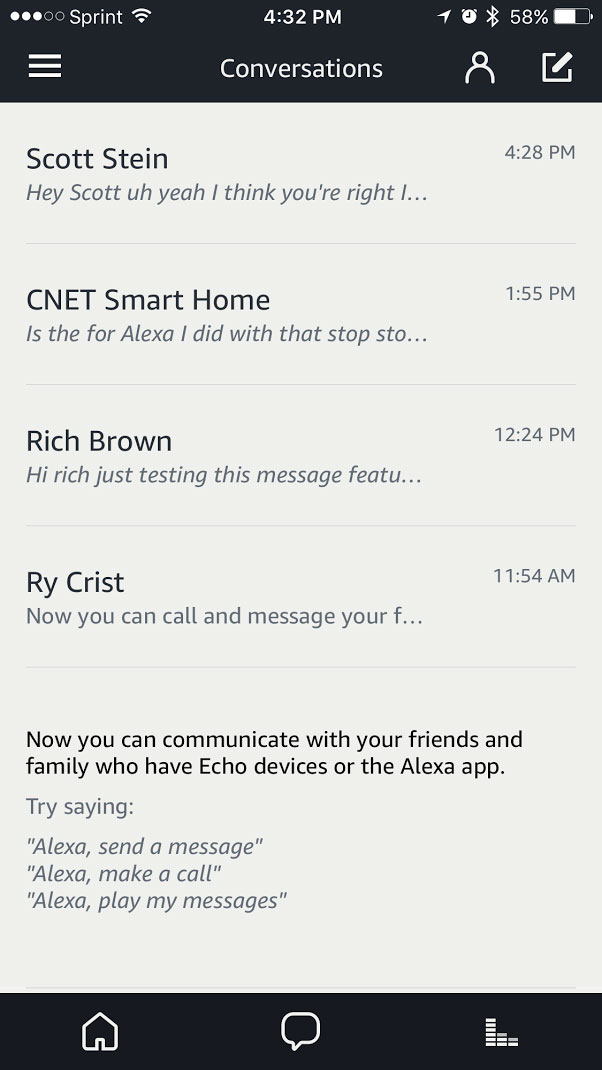
If you don't have an Echo device in your hand, hurry up to the nearest store and experience this amazing smart speaker product.