How to make your Google Index website as fast as possible?
What is the biggest purpose of your website? Every time you create a new website, a blog or simply write a new post, 1 post . it will definitely want more people to know it. And on this vast Internet world, with Google dominance, it can only be done through Google's Search - search mechanism. And technically, you have to wait for the Googlebot to proceed - crawl, read and filter the website content, then add the Google Index list.
The question here is how to make Google index what you created in the fastest way? In short, how does Google quickly know what you have just written and push it to search results faster than others, other websites? In the article below, please join TipsMake.com to learn about the basic things in the process of Google Indexing your website content, the content section - how the content of the website is crawled!
1. What is Googlebot, Crawling, and Indexing?
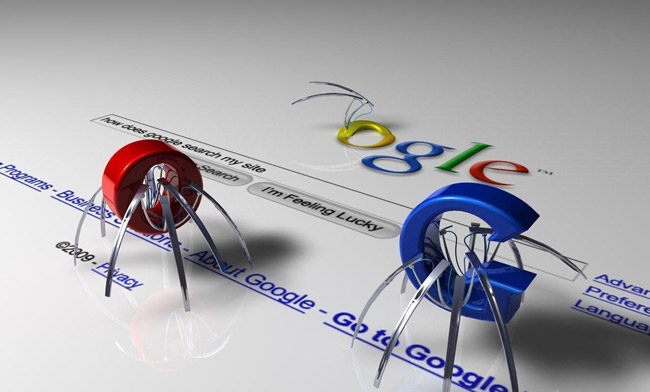
Each person understands 1 idea, 1 different way but before starting, let's learn about the terms above.
- Googlebot: simply Google search software launched to gather information about text, website data, and then add items that Google Search can set up Index.
- Crawling is the process of collecting and retrieving data from places where Googlebot crawls, from old posts, new articles, updated information - updates and reports against Google. Googlebot finds what information to crawl through URLs, website links, and posts.
- Index is the process of processing data and information collected by Googlebot from their crawling action. Whenever certain text and articles are processed, they will be added to the Index section that can be searched by Google, of course, these contents must be within Google's permitted quality standards. What does it mean? This means that Google will conduct a comparison of the content of that article with Google's standards and make the decision to crawl that piece of content? How is this process done? While Index, Googlebot will proceed to process the words on that page, and locate those words (here is the keyword), other information such as title tag, ALT tag will also be analyzed and set up. Index.
So exactly how can Googlebot find new content on new posts, pages, and websites? It will conduct comparisons of data with previous crawls of the website, and assign them to sitemap data provided by the webmaster. More specific information you can find out here.
So, we can understand that the content - new content on the website is searched and discovered through sitemaps and links. Next step, we will learn more how to make Googlebot quickly know the sitemap and this new link.
2. How to make the new website or blog faster known by Google?
Here are some good options:
- Create a sitemap: this is an XML document on the server, basically it will contain all pages - pages on the website. Through the sitemap, the Search Engine will be notified every time there is a new page, the frequency of checking every time there is a change on the page. For example, if you want the Search Engine to come back and check your homage website every day, in case the website is stopped using WordPress, you can refer and use the Google XML Sitemaps Plugin or the XML Sitemaps Generator tool.
- Submit this sitemap to Google Webmaster Tools: this is the first place where you bring the sitemap data of the new website up, that is Google Webmaster Tools. This Google Webmaster Tools will be created and set up with a Google account. The process of submitting a new website to Webmaster Tools via the Optimization menu> Sitemaps, you copy and paste the link sitemap of the website here to inform Google that your page is ready. Another tool that can be referenced and used is Bing's Webmaster Tools.
- Install Google Analytics: this tool helps you track a lot of website details.
- Submit URL of website to Search Engine: there are some tips that we should not do this because besides there are many other ways for Search Engine to crawl website content. But in fact, not doing this doesn't take too much time, it's very beneficial. Log in to Google Webmaster Tools and submit the URL - the website URL to the form via the Submit URL menu, the same submit menu on Bing.
- Create new or constantly update website Social Profile: as mentioned above, crawler knows your website via links - Link. And creating social profiles is also a bad solution to speeding up this crawling process. If you put these links in nofollow mode, they still notify the Search Engine that there are signs, signals of social networks and need to follow. With Pinterest, attaching a photo from the website to the YouTube channel, then create a video to guide, introduce to your website, along with the link introduced in the description - Description of the video.
- Broadly share website links: give more, and you'll get more. Like the application of AIDA model from Marketting to SEO.
- Use Bookmark: refer to and use some sites like Delicious or StumpleUpon.
- Creating good content, quality: always the first criterion. Limit copy paste, invest in gray matter and apply SEO standards to your posts.
Besides, there are some options you can refer to:
- Set up RSS with FeedBurner: this is Google's main RSS management tool, all you need to do is log in with your Google account, submit your website feed with Feedburner by copying the URL of the website, blog or line RSS feed in the Burn a feed section.
- Submit to Blog Directories: TopRank has a huge number of website listings that you can use to submit RSS feeds and blogs there. Besides it is Technorati or Alltop.
3. Result:
Once your website or blog has been indexed correctly, you will see the start of traffic flowing to the website through Google Analytics statistics. Your to-do is to constantly create new or update - update old post content, learn, analyze keywords, share widely apply Social model - social networks and videos - YouTube. Google Plus or Google+ is not a bad choice. The article is made by Kristi Hines.