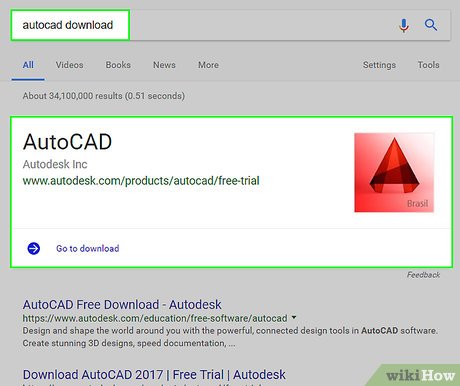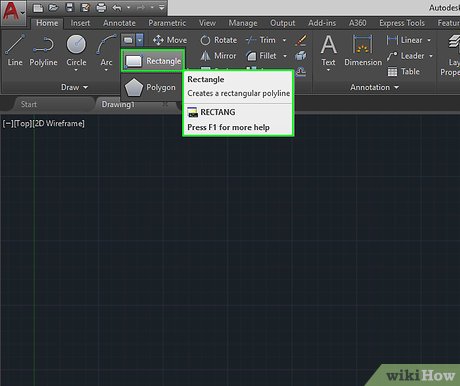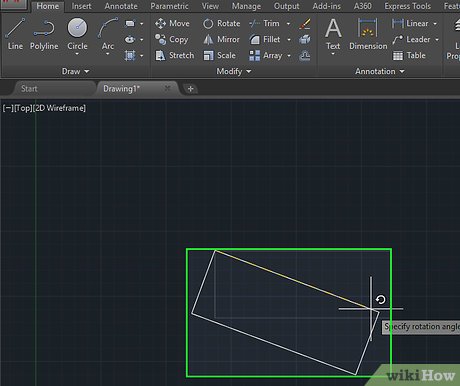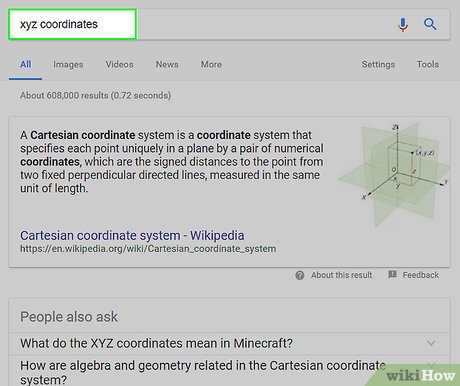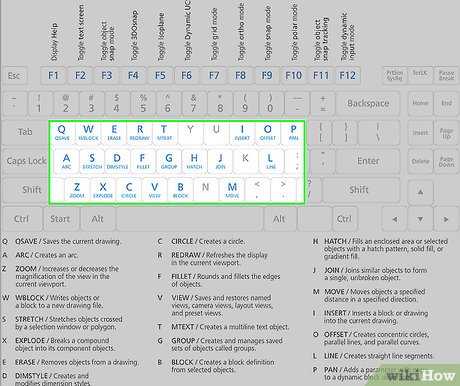How to Learn CAD Design
Method 1 of 2:
Preparing Software
-
 Download a free software. Find a software that is free to start learning there are plenty of them out there. Such like Blender or AutoCAD
Download a free software. Find a software that is free to start learning there are plenty of them out there. Such like Blender or AutoCAD- If you are not sure what software is suitable for you, can try the trial version.
-
 Once we have the software in hand, give it a try. Try all the features, try the primitive shapes (cubes, spheres, etc), the tools and the rendering.
Once we have the software in hand, give it a try. Try all the features, try the primitive shapes (cubes, spheres, etc), the tools and the rendering. -
 Try this simple mini design.
Try this simple mini design.- Create the shape (cube) many software has this feature drag and drop. Just drag the shape.
- Move its co-ordinates move it to 0,0,0
- Re-size it.
- Give it a texture.
- Render it.
Method 2 of 2:
Learning
-
 Familiarize yourself with the software
Familiarize yourself with the software- At first just try all the feature offered. Don't afraid to try, you can always click the undo button.
-
 Search for Tutorial. There is a lot book and webpage that offer a good tutorial.
Search for Tutorial. There is a lot book and webpage that offer a good tutorial. -
 Make sure you know the basic coordinate
Make sure you know the basic coordinate- There will be x,y,z ; @delta-x,delta-y,delta-z ; and @length < angle
-
 If necessary learn the Shortcut. Although you can just click at the menu bar, it will be much faster when you learn the shortcut.
If necessary learn the Shortcut. Although you can just click at the menu bar, it will be much faster when you learn the shortcut.
Share by
Marvin Fry
Update 05 March 2020