How to know how much time you spend watching YouTube
Do you know how much time you spend on watching YouTube? The answer is definitely not. We can't calculate how much YouTube is watching every day. If it is estimated, this number cannot be accurate.
Fortunately, the latest YouTube update adds a feature that allows users to check how much time they have spent watching video applications. Adding this feature will help you become more aware of the time spent on the application, thereby adjusting the time to use YouTube more appropriately. The following is a detailed guide on how to enable this feature on your phone.
- How to enable anonymous video viewing on YouTube
- How to check YouTube video search history
- How to activate Dark Theme on YouTube for Android
How to check YouTube watch time every day, every week
Step 1:
To know how much time each week you spend watching YouTube, you must first update the YouTube application to the latest version. You can click the link below for quick updates.
- Download YouTube for Android
- Download YouTube for iOS
Step 2:
After updating the application successfully, you open YouTube on the phone. At the main interface of YouTube, click on the Personal Account icon at the top right of the screen.
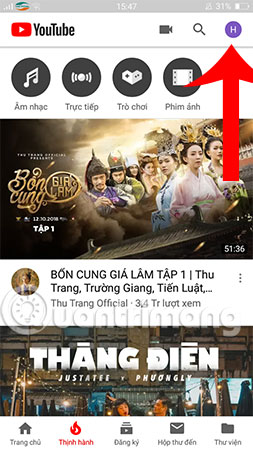
Step 3:
In the next screen that appears, select the Time viewed item. This is the feature that tells you exactly how much time to watch YouTube every day.
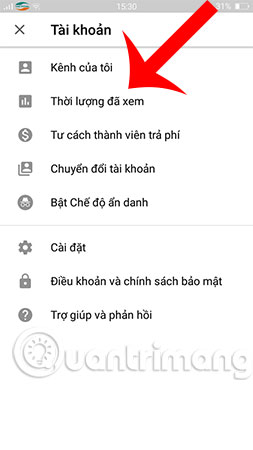
Step 4:
At this time, YouTube will display some useful statistics like:
- Time to watch YouTube today.
- Time to watch YouTube yesterday.
- Time to watch YouTube last week.
- Average daily YouTube viewing time.
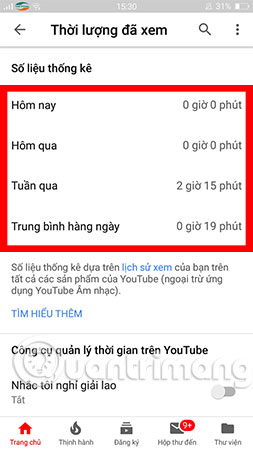
Note:
- This statistic result is based on viewer history, so if the viewing history is disabled, you won't be able to see the usage time.
- For videos that are removed from the platform or YouTube videos that are viewed in incognito mode are not included in the statistics.
So, from now on you can track your daily YouTube viewing time, right? Hopefully this tip will help you make more reasonable plans when watching YouTube videos.
Also, if you watch YouTube often, watching YouTube forget to forget to drink can enable the feature that reminds you to watch videos too long on YouTube. This procedure is extremely useful, it will remind you to rest, protect your eyes after a long time of continuous viewing.
Hope you are succesful.
See more:
- How to add effects, turn on Dark mode, remove ads and delete black space when watching YouTube
- How to add "Download" button on YouTube, Facebook, . for Chrome, Firefox and Opera
- 11 ways to download videos on Youtube quickly and simply
You should read it
- ★ Things to know about YouTube TV
- ★ How to turn on the feature that prompts you to watch videos too long on Youtube
- ★ YouTube is building a paid channel to watch non-promotional videos
- ★ How to watch YouTube, movies online with friends far away with MyCicle, Watch2Gether
- ★ The best 3 alternative YouTube apps for Android