How to install software for iPhone
There are three ways to install the simplest software for iPhone: using the Installer application on your computer, installing the file with the format * .app or * .pxl.
Although from version 2.0 Apple allowed to install software from its App Store. However, earlier users of this phone created a rich software repository.
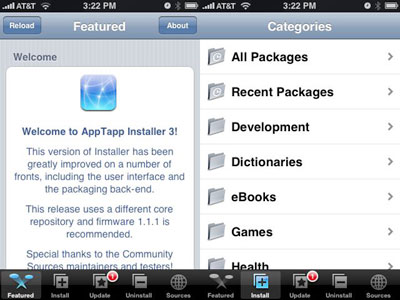
Installer application on iPhone.Photo: Pqdvd.
To install software for iPhone, there are 3 basic ways.
First, use Installer on iPhone. Add source (find software sources to add) and install. This is the most common and also the simplest way. This method is used in places with Wi-Fi connection, iPhone is using the Internet.
Secondly, users download the software with the * .app extension to install.
Using this method, iPhone owners can use connection programs like WinSCP (via Wi-Fi network) or iPhoneSuite, iPhone Browser (connect iPhone to computer via cable), then copy the software go to the iPhone Application folder. Then, from iPhone users can update this software normally.
Third way, install files in * .pxl format. To follow this method, users should first download software such as Ibrik0.91 or Ibus online.
Then, connect your iPhone to your computer, run the downloaded application. Select the Application section and follow the steps required by this utility (remember to select the file you plan to install).