How to install and use ADB & Fastboot on Windows, Mac, Linux simply
Once you have used Android, at least one (or several times) you have heard the term ADB, Fastboot on this platform. These are the two tools written by Google for the Android platform, if you are a programmer or an advanced platform, you will know it. What about normal users?

ADB & Fastboot are essentially two command-line applications running from Command line ( Windows ) or Terminal ( Mac, Linux, . ) to order your Android device in low-level form ( system ). We temporarily understand them so easily and I will go into deeper lessons about ADB, as well as Fastboot for readers to follow.
Back to how to install these two tools. Essentially they are in the Android SDK, but the size of the SDK is very large so you may be afraid to download. So if you only need ADB & Fastboot to Root the device, install Recovery, . with the command (manual), then here's how to download the installation.
How to install ADB on Windows Desktop
1. Download the ADB zip file for Windows.
2. Extract the directory on drive C (C: platform-tools).

3. Open the ADB Platform-Tools folder . Next, open a terminal window in the folder where ADB and fastboot are installed. On Windows, users can right-click and click Open command window here . (Some Windows 10 users can see " PowerShell", instead of 'Command prompt').
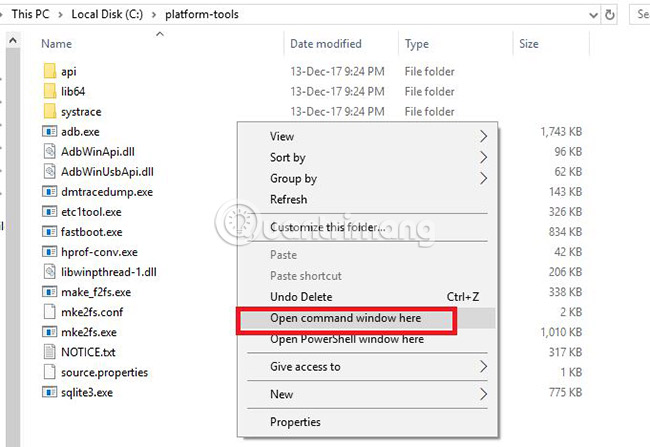
4. Now connect your phone to Windows PC with a USB cable.
5. Then enter the following command in the Command prompt window to check the connection between the PC and the phone.
adb devices The device serial number will appear in the command window.
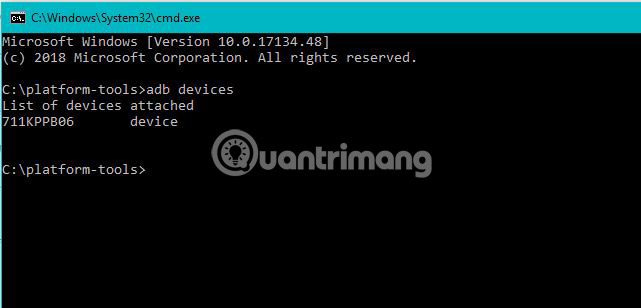
6. Also on the phone screen, users will see a pop-up screen to allow or deny USB Debugging access . Grant the USB Debugging access permission when prompted (and click the Always allow from this computer checkbox if you never want to see this again).

All operations are complete! Users can now run any ADB command on their device from a Windows PC.
How to install ADB on MAC
1. Download the ADB zip file for MacOS.
2. Now extract the folder on the desktop.
3. Open Terminal on the MAC.
4. Now to browse to the extracted ADB folder, enter the following command on the Terminal window.
cd /path/to/extracted/folder/ On the MAC used for testing, this command looks like the following;
cd /Users/Sid/Desktop/platform-tools/ 5. Now connect your phone to the MAC using a USB cable.
6. Now enter the following command in the Terminal window to check the connection between the MAC and the phone.
adb devices 7. Now on the device, you will see the ' Allow USB debugging ' prompt. Please allow connection.
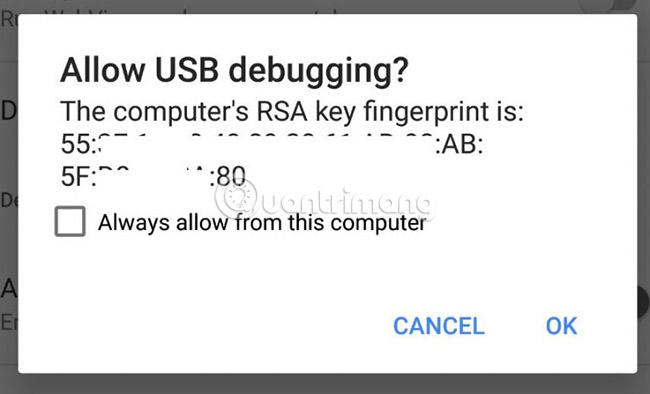
Congratulations! You have successfully installed ADB on MAC OS.
How to install ADB on Linux
1. Download the ADB zip file for Linux.
2. Now extract the folder on the Linux desktop.
3. Open the Terminal application on the Linux machine and take the next steps to install ADB.
4. Now to browse to the extracted ADB folder, enter the following command on the Terminal window.
cd /path/to/extracted/folder/ 5. Now connect your Android device to Linux using a USB cable.
6. Now enter the following command in the Terminal window to check the connection between Linux and Android smartphone.
adb devices 7. Now on the device, you will see the ' Allow USB debugging ' prompt. Please allow connection.
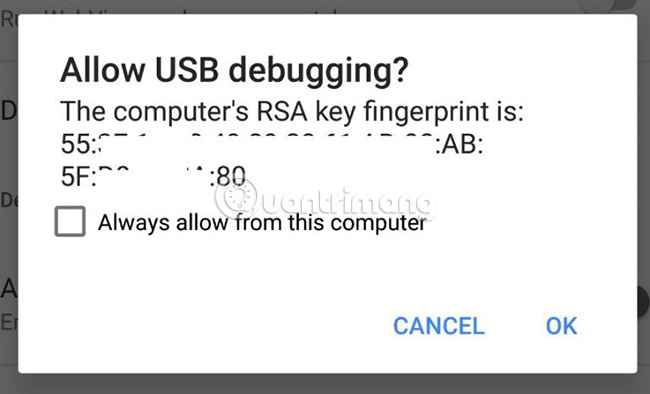
Now, you have successfully installed ADB on the Linux desktop.
With this tutorial, readers can easily install and set up ADB on Windows, MAC and Linux. You can also check out some other tutorials here to install ADB and fastboot.
Hope you are succesful.
You should read it
- ★ Block Android apps automatically create shortcuts automatically on the main screen
- ★ How to edit application permissions on Android
- ★ Instructions to transfer applications from memory to SD memory card on Android device
- ★ Instructions to install Vietnamese on Android phones
- ★ 12 reasons to install custom Android ROMs