How to fix 'Operating system not found' error on Windows
The prospect of losing your entire media collection, important school essays, or ongoing projects at work makes you feel like you're going crazy. Keep calm! Your data is still there. You can fix this problem and get everything back.
Let's see how to fix the "Operating system not found" error on Windows 10 through the following article!.
Cause of the error "Operating system not found"
There are a few simple reasons why this error could occur and it is less likely that your important data has been deleted. Here are some causes of this error:
- BIOS has been configured incorrectly
- Boot Record is corrupted
- The hard drive is damaged or inaccessible
Note : This error can be encountered on any computer running Windows 11, Windows 10, Windows 8, Windows 7, Windows Vista or Windows XP.
How to fix "Operating system not found" error on Windows
Some basic error correction measures
Before applying in-depth remedies for the "Operating system not found" error, you can try some of the following simple solutions. Sometimes simple errors appear due to a temporary problem, so these methods will quickly help you eliminate the problem without wasting much time and effort.
- . The error may be a temporary glitch that a reboot will fix.
- Disconnect unnecessary flash drives, take out the disk if you are placing it in a drive, and remove any floppy disks. Your computer may be trying to find a suitable operating system on one of those devices, and if it can't, it may display an 'Operating system not found' error.
- Reattach the hard drive's power cable and data cable. An unplugged or loose cable may be the cause of the error.
1. Check BIOS
You need to check two things in the BIOS. First, you need to make sure that your computer recognizes the hard drive. Second, you need to make sure the drive you installed Windows on is listed as the preferred boot drive.
The method to enter the BIOS varies by manufacturer. Typically, you will need to press Escape, Delete , or one of the Fn keys . You will see a message on the screen indicating which is the correct key during the boot process.
The BIOS menu itself also varies between devices. Broadly speaking, you need to locate the Boot tab along the top of the screen. (You can only use your keyboard to navigate the BIOS menu).
In the Boot tab, go to the Hard Drive option and press Enter. Make sure Hard Drive is listed above USB Storage, CDDVDBD-ROM, Removable Devices and Network Boot . You can adjust the order using the + and - keys .
If everything in your BIOS menu looks good, move on to step three. If you don't see your hard drive listed, go to step two.
2. Reset BIOS
If your computer cannot recognize your hard drive, there are many possible causes. For non-tech savvy users, the only easy solution is to try resetting the entire BIOS menu to its default values.
Detailed instructions are in the article: 3 simple ways to reset BIOS settings.
If the operating system is still not found, you can stop reading this article. Unless you know a lot about building computers, you will need to take it to a computer repair shop.
3. Edit Boot Records
Windows mainly relies on 3 records to boot the computer. They are Master Boot Record (MBR), DOS Boot Record (DBR), and Boot Configuration Database (BCD).
If any of these three records are corrupted or corrupted, there is a high possibility that you will encounter the message "Operating system not found".
Luckily, fixing these records isn't as complicated as you might think. You only need a portable Windows installation drive. Use Microsoft's Media Creation Tool to create Windows 10 installation media.
When the tool is ready, you need to use it to boot the computer. Depending on the device, you may only need to press a single key during the boot process, or you may have to change the boot order in the BIOS menu.
Finally, you will see the Windows Setup screen. Enter your preferred language, keyboard, and time format, then click Next. On the next screen, select Repair your computer .
Next, navigate to Troubleshoot > Advanced Options > Command Prompt . When Command Prompt loads, enter the following three commands. Press Enter after each command:
bootrec.exe /fixmbr bootrec.exe /fixboot bootrec.exe /rebuildbcdEach command may take several minutes to complete. After all the processes are finished, restart your PC and see if it boots successfully or not.
4. Enable or disable UEFI Secure Boot

Almost every Windows machine ships with UEFI firmware and Secure Boot. However, in some cases it may not work. For example, if Windows is installed on the GUID Partition Table, it can only boot in UEFI mode. Conversely, if Windows 10 is running on an MBR drive, it cannot boot in UEFI mode.
Therefore, it is prudent to enable or disable UEFI Secure Boot and see if it makes a difference. You will make adjustments in the BIOS menu. Usually, the option is called Secure Boot and can be found in the Security tab.
5. Activate the Windows partition
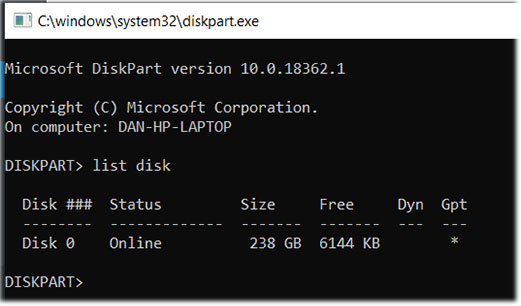
It's possible that the Windows installation partition has been disabled. You can fix it with the native Windows diskpart tool. To perform the following steps, you will need a Windows installation USB.
Turn on the computer and boot from the tool. As in step three, you will need to enter your language preferences, etc., then click Next , select Repair your computer , and go to Troubleshoot > Advanced Options > Command Prompt .
In Command Prompt , type diskpart and press Enter , then type list disk and press Enter. You will see a list of all the drives attached to the machine. Note down the drive number you need. Usually, it is the largest one.
Next, type select disk [number] , replacing [number] with the aforementioned number. Press the Enter button.
Now, type list volume and press Enter. It will show you all the partitions on the drive you selected. Set up the partition Windows is installed on and note down the number, then type select volume [number] , again replacing [number] with the number you just wrote down.
Finally, type active and press Enter. To see if the process was successful, restart your computer.
6. Use Easy Recovery Essentials
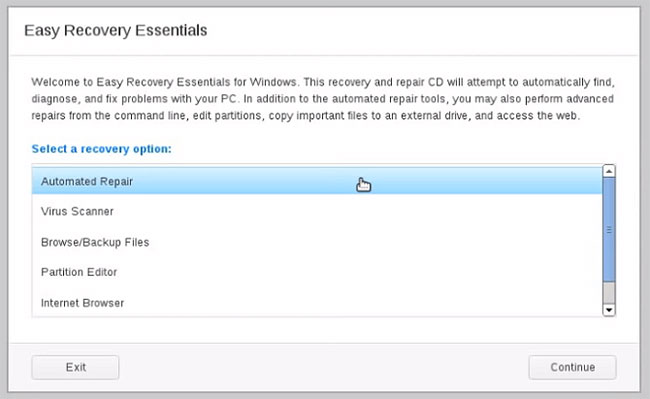
Easy Recovery Essentials is a third-party application that specializes in troubleshooting startup problems. If none of the previous 5 steps worked, then you should try this tool.
In addition to fixing "Operating system not found" errors, Easy Recovery Essentials can also resolve other common boot error messages, including INACCESSIBLE_BOOT_DEVICE, INACCESSIBLE_BOOT_VOLUME, UNMOUNTABLE_BOOT_VOLUME, BOOTMGR is missing, The Boot Configuration Data for your PC is missing or contains errors (Boot configuration data for your PC is missing or contains errors), An error occurred while attempting to read the boot configuration data, boot.ini not found, etc.
Just download the application, burn the ISO to a CD and use the CD to boot. The application's wizard will help you through the repair process.
Good luck!
Refer to some more articles below: