How to fix Logon errors, restrict user accounts
When connecting to the remote computer with Remote Desktop and logging in to the user account without setting a password, you will get an error saying that 'A restriction user account (for example, a time-of-the-day) restriction) bị tắt bạn từ loggin trên. For assistance, contact your administrator or technical support system ''. Clicking any of the OK buttons will cause you to be pushed out of the remote computer connection.
This error occurs when Windows operating systems such as Windows XP, Windows Vista, Windows 7, Windows Server 2003, and Windows Server 2008 (or R2 versions) do not allow users to log in remotely via the network if the user account is not password set
Setting a password for the user account you want to log in to will solve the problem, but it also means that you will have to type the password each time you open it. You can also disable blank password checking to allow Remote Desktop connection to log in without a password.
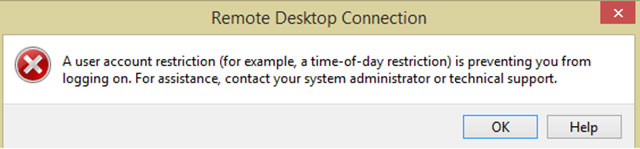
Error while logging in to connect remote computer does not need a password
- Select Start and type gpedit.msc in the Search box to search for software, files and press Enter.
- On the left, go to Local Computer Policy > Computer Configuration > Windows Settings > Security Setings > Local Policies > Security Options.
- Find 'Accounts: Limit local account use of blank passwords to logon only console ' and double click on it.
- Enable default is selected, you just need to switch to Disable and click OK.
You can now connect to the computer using Remote Desktop and log in to the user account without a password. Some Windows machines like XP do not have gpedit.msc, so you will have to change the registry.
- Type regedit in the Search box in the Menu and type Enter
- Go to HKEY_LOCAL_MACHINESYSTEMCurrentControlSetControlLsa
- Find LimitBlankPasswordUse on the right and double-click on it, set the value to 0.
See more:
- Use Remote Desktop to access computers in the office and home networks
- 5 best remote desktop applications for Linux to access remote computers
- Access Windows Remote Desktop via Internet