How to fix laptop headphone jack error still playing external speakers
A laptop is a device that is used everyday by office people, although today the quality of components is much more modern, but we still can not avoid unnecessary errors. One of the common mistakes we see on laptops is plugging in headphones, but the computer still plays external speakers. In this article, the software tips will guide you on how to fix laptop headphone jack error still playing external speakers.

I. Operation principle
On the Laptop will be equipped with built-in sound card on the motherboard and the Windows system is pre-set to be able to understand your usage needs as follows:
- When you plug in the headphone jack: Windows will automatically understand you want to play music through the headset and will only play on the headset.
- When you don't plug in the headphone jack: Windows will automatically understand you want to use external speakers.
The sound system on the Laptop is a one-channel format so it can only play one of the two devices: Headset or external speaker, can not play both devices at the same time.
II. How to fix laptop headphone jack error still playing external speakers
1. Clean the connection port
The headphone port on the laptop is located on the side, which is ideal for dirt to attach to the connecting grooves. When the connectors are no longer in good contact, the laptop system will not be able to receive headphones and will not be able to play sound through the headphones. Cleaning the headphone port on the Laptop is relatively simple and can be done at home.
Preparation: 90 degrees alcohol, cotton swab.
Method: Turn off the Laptop (Remove the Battery if the Laptop can remove the Battery). Then you wet the cotton swab with alcohol 90 degrees and proceed to wipe inside the headphone port.
Note: You wipe in a spiral pattern, do not accelerate the cotton swab into the headphone port because it will cause dirt to enter the dead corner can not be cleaned.
2. Check the Sound Driver
Not any device connected to the computer can be used immediately. To use the connected peripherals you need to have the driver to help them receive the signal.
Step 1: You type This PC into the search bar of the Start Menu and select Manage .

Step 2: Then you select Device Manage and expand Sound, video and game controllers.
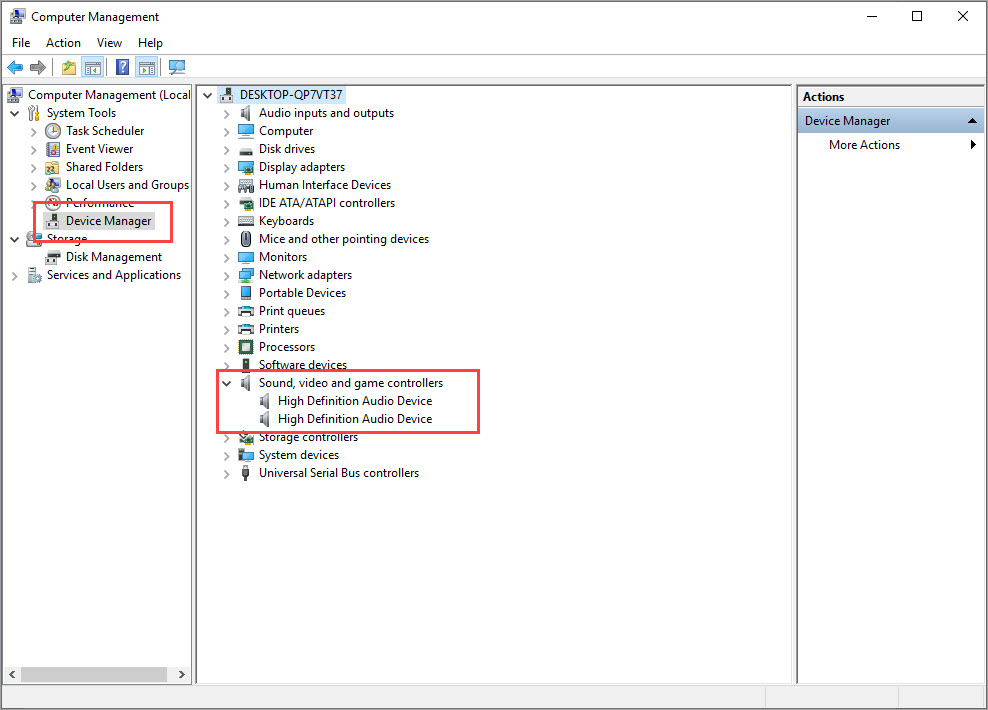
Step 3: Next, you right-click on all the items inside and select Unistall Device .

Step 4: After Unistall Device is finished, right-click on Sound, video and game controllers and select Scan for hardware changes .

Step 5: After you reinstall the Driver for your computer, you can choose Update driver again to be updated to the latest version for sure.
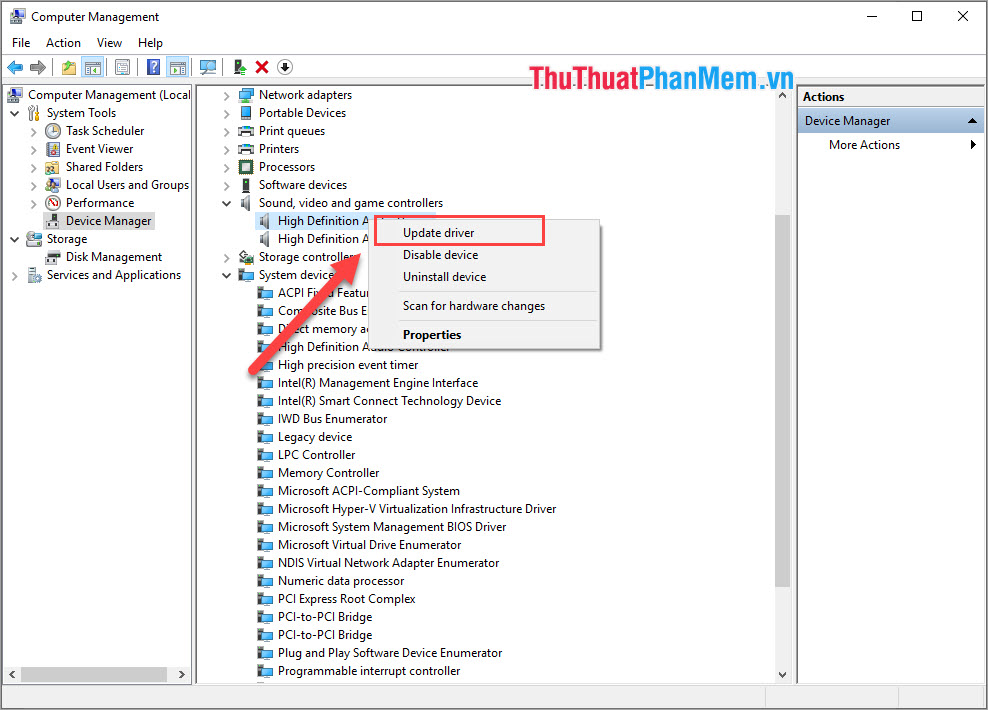
3. Select the player manually

If your Windows version fails, it will no longer be "smart" enough to identify you need to play sound on any device source. You need to change manually via the system Taskbar.
You select the Speaker icon on the toolbar and switch back and forth between different outputs to check.
4. Use the automatic error correction feature on Windows
On all versions of Windows, there is support for automatic error correction. This is a very special feature and good for those who do not know much about computers.
Step 1: Right-click on the sound icon and select Troubleshoot sound problems.
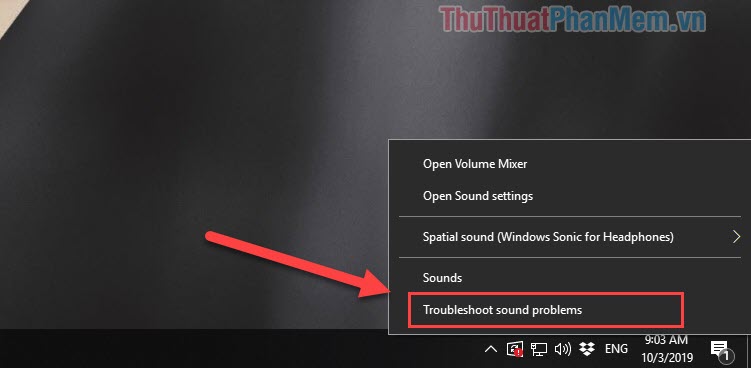
Step 2: The software will then automatically scan all audio input devices and fix the error. Click Next to automatically process the software.
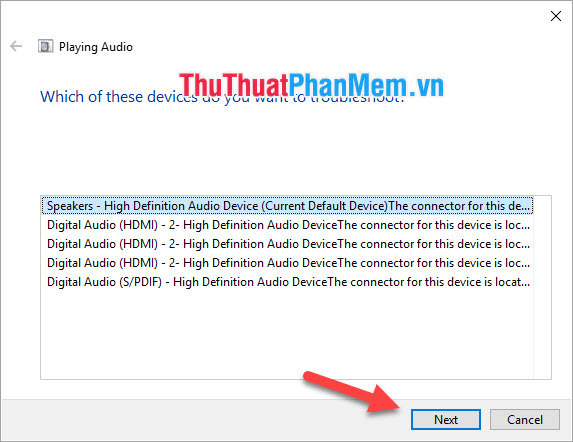
5. Take your computer to check
If the worst case scenario is your laptop hardware failure. Actually this is an error you can not fix and you need the support of reputable shops. Laptops with two audio hardware that can directly affect this error are 3.5mm jack and Soundcard. For 3.5mm jack, the replacement cost is very cheap, only about 200,000 VND. As for the soundcard problem, the replacement cost is much more expensive and even difficult to fix.
6. Restart the computer

If the above methods do not help your computer can not fix the error of not receiving the headset, it is imperative that we need to restart our computer to check. In the process of using the Windows operating system or encountering conflicts between the drivers causing them to become unstable or lose signal. Please try restarting your computer.
In this article, the software tips have instructed you on how to fix laptop headphone jack error still playing external speakers. Good luck!