How to fix error 0x800F081F on Windows 10
1. Set up Windows Update in Services
Set up Services
Step 1: Press the Windows + R key combination to open the Run dialog box. Next, enter the command services.msc (1) => OK (2) .

Right-click on Windows Update (1) => Properties (2) .
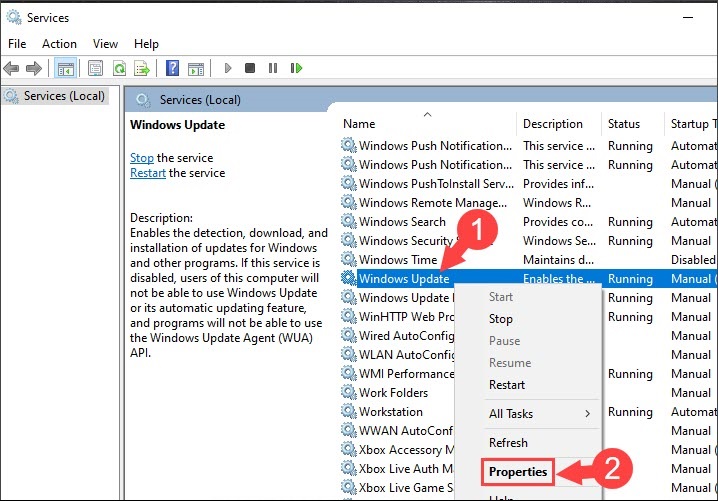
Step 2: You set the Startup type to Automatic (1) => Apply (2) => OK (3) .
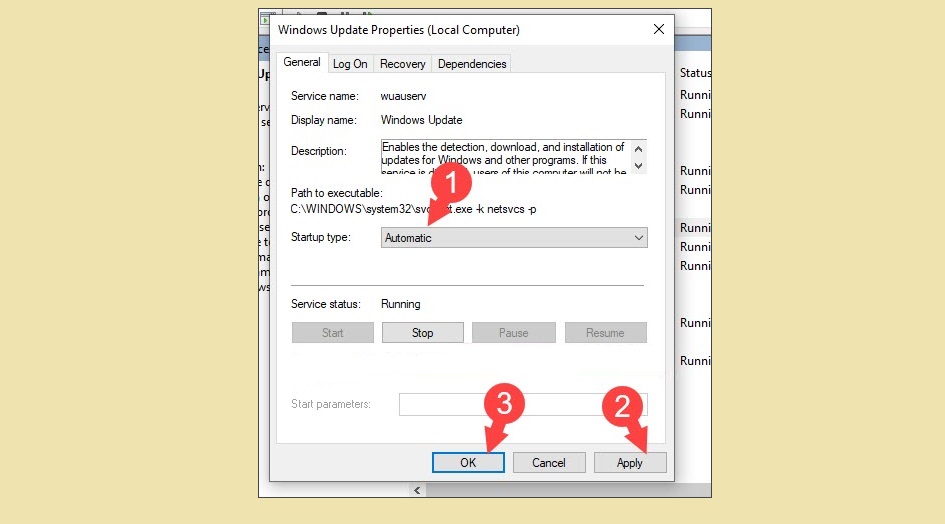
Install the .NET Framework 3.5 in Windows Features
Step 1: Press the Windows + R key combination , enter the keyword appwiz.cpl (1) => OK (2) .
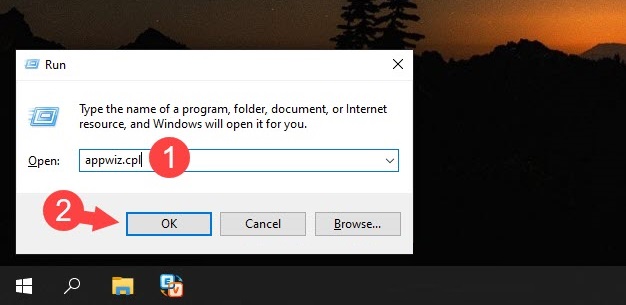
Step 2: Click Turn Windows features on or off .

Step 3: You click on the [+] (1) to expand and check the 2 parts (2) in the .NET Framework 3.5 (include .NET 2.0 and 3.0) => OK (3) .

Step 4: Click on Let Windows Update download the files for you .
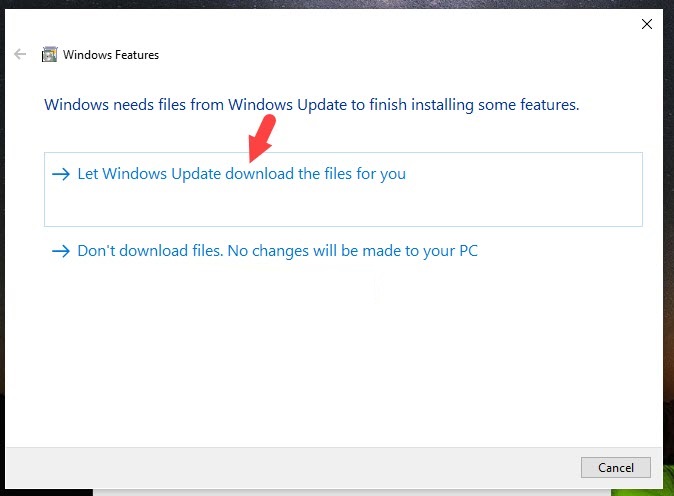
Click Close to close the dialog box and complete.
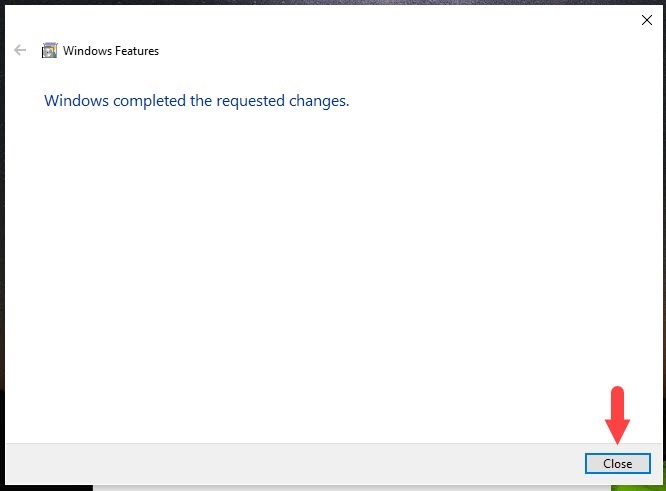
2. Editing in Group Policy
Step 1: You open the Run with the shortcut Windows + R . Enter keywords gpedit.msc (1) => OK (2) .
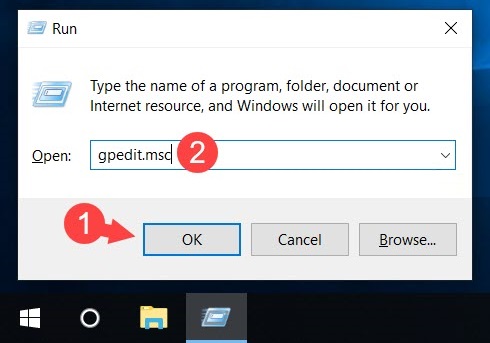
Step 2: Go to Computer ConfigurationAdministrative TemplatesSystem path
Next, you double left click on Specify settings for optional component installation and component repair .

Step 3: Click on Enabled (1) => Apply (2) => OK (3) .
Then, please reinstall .NET Framework 3.5 in Windows Update or in the installer to see if error 0x800F081F still appears.

3. Fix errors in Windows Update
This is also a way to fix the error when installing the .NET Framework 3.5 when you install it in Windows Features. Proceed as follows:
Step 1: You click on Search (1) => search for Control Panel (2) => Control Panel (3) .

Step 2: You search for keyword update (1) => Find and fix windows update problems (2) .
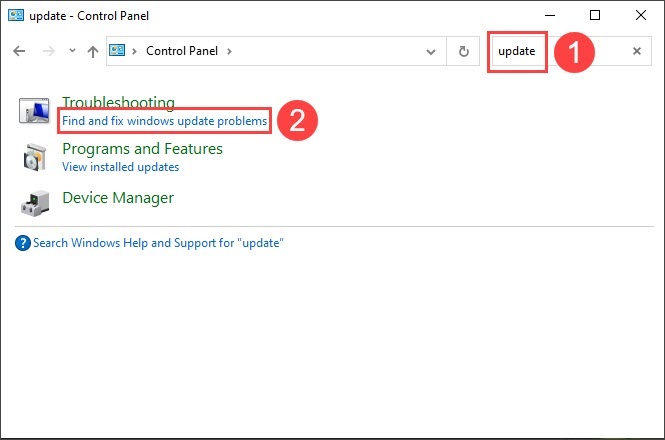
Step 3: Select Apply repairs automatically (1) => Next (2) .
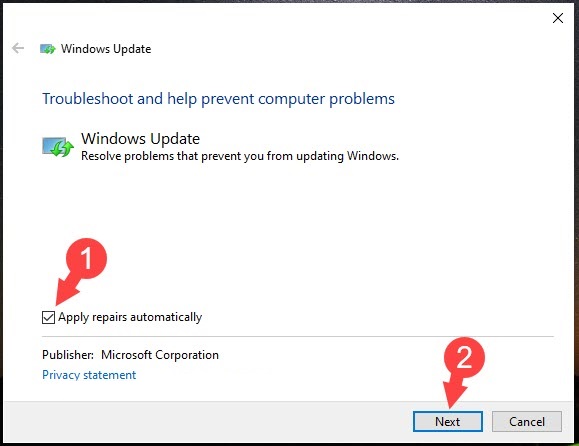
After that, the software will fix the errors related to Windows Update and you can try to reinstall the .NET Framework 3.5 in Windows Features.
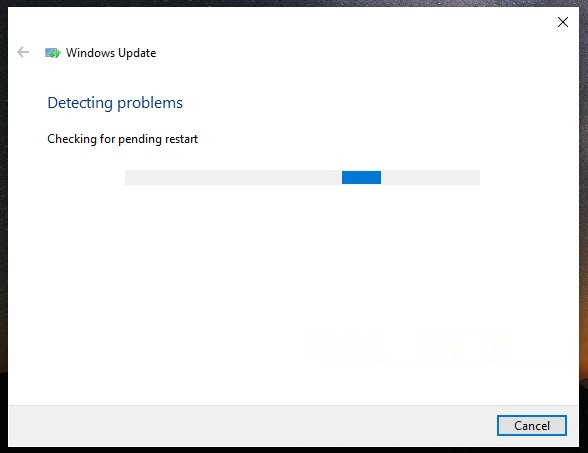
With the above fixes, you can fix the 0x800F081F error on the fastest Windows 10 computer. Good luck!