How to fix computer errors or hangs, frozen
Our computer systems are not always in a 100% stable state, they are affected by many different reasons due to many components. To solve the problem of computer crashes or freezes, it requires us to go through many general inspection steps and in this article, the Software Tips will guide you in detail.

1. Virus Removal
Every time the computer is slow or frozen, the virus will be the first problem we need to check immediately. The malicious code, Virus will interfere in the operating system and from there they sabotage reduce the speed of the computer markedly. In addition, there are some viruses that sneak on virtual Bitcoin plowing tools to make the computer slow, always in overloaded operation.

Virus removal tools are very popular today on the market and there are also a lot of free tools so you can choose and use. However, there are a number of viruses and malicious code that need a professional anti-virus tool, so you should consider carefully.
2. CPU overheating
As we all know, the CPU is the most heatsink on the computer and they need a specialized cooling system to work effectively. The way the CPU works is when the temperature is too high, the clock speed must be reduced to the limit to protect the system and reduce the temperature quickly. Reduce the clock speed will make your computer freeze, lag, even hang the screen. Thermal issues on CPU models is a very important issue, so please pay attention.

To check the temperature on the computer, we will use Hwmonitor and turn on the computer for a while to observe the temperature of the CPU cores. If they are below 80 degrees it is normal and above that you have to consider carefully.
Usually to fix this problem, we need to check that the heat sink is installed properly, the thermal paste on the CPU surface is good, the fan is not running, .
3. HDD drive error
HDD drives work based on the method of storing data on the plate and the disc will spin when we need to access data. After a long period of use, these disks will create dead spots and when the system reads data on this disk, they will be significantly slowed down. To solve the problem related to the HDD, there are probably only alternatives, but before you replace, check them with Crystal Disk Info.
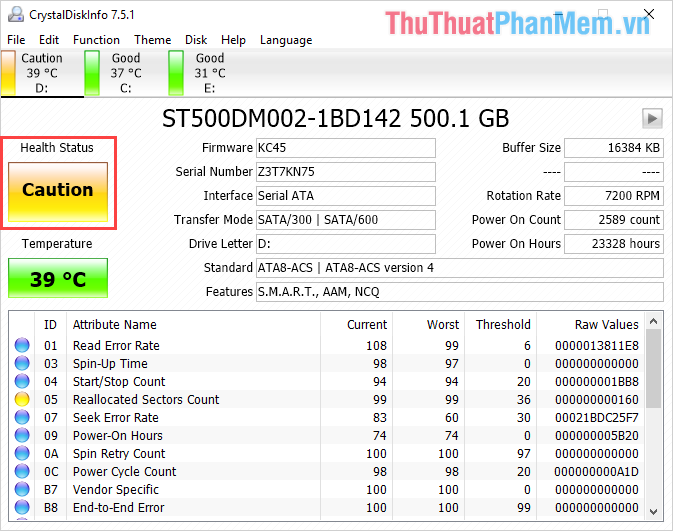
If the tool after checking the drive is completed and the Health Status is yellow (Caution), red (Bad), then maybe you need to replace them. And the green (Good) means that the drive is still working stably, it's not time to replace it yet.
4. Defragment the HDD drive
Step 1: Click on the Windows icon on the Taskbar and enter the keyword Defrag and start the software.
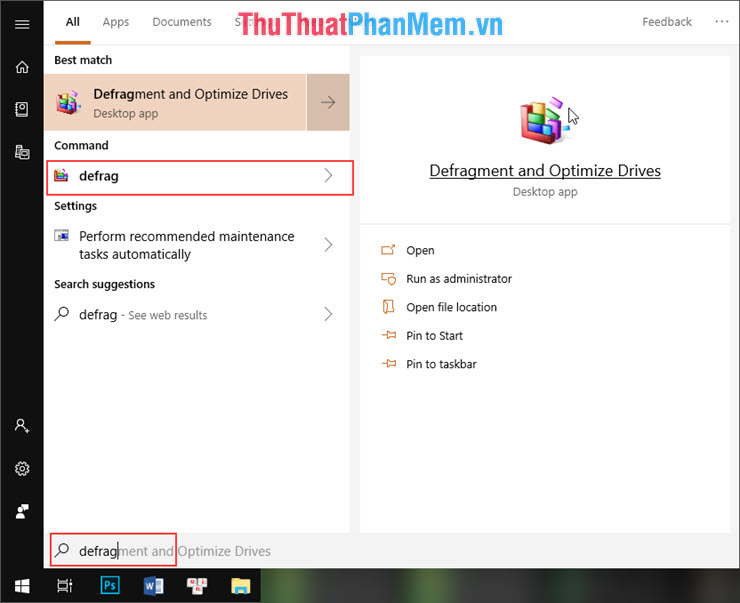
Step 2: Then you proceed to select the drives that need to be defragmented and proceed to select Analyze to conduct defragmentation.
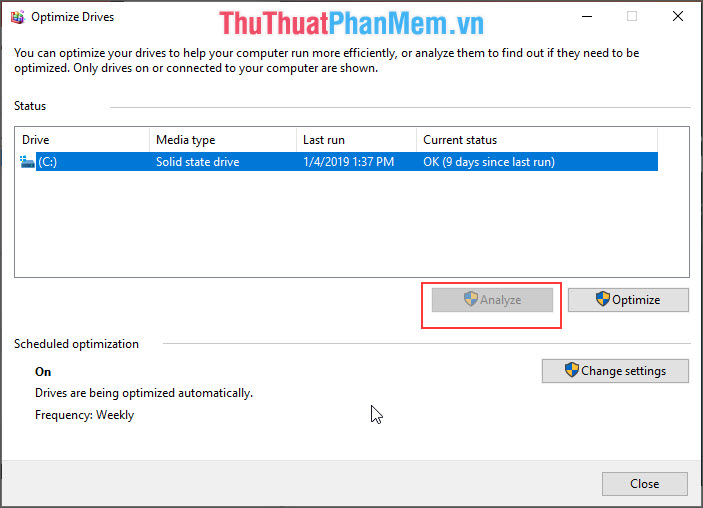
5. Empty trash
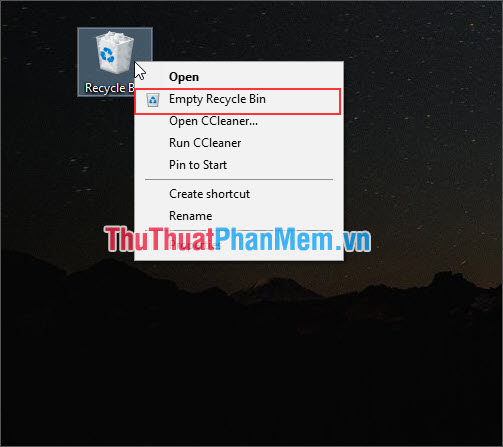
The data after you delete it will not disappear immediately, it will be in the trash causing a lot of space and speed of the computer. So you need to have a regular cleaning schedule with your trash to get the capacity and speed.
6. Turn off applications that run in the background, starting with Windows
During the installation and use of software, there will be many programs running in the background on your computer. You need to proceed to turn off the background running programs to save resources on the computer.
Step 1: Right-click on the Taskbar and select Task Manager .
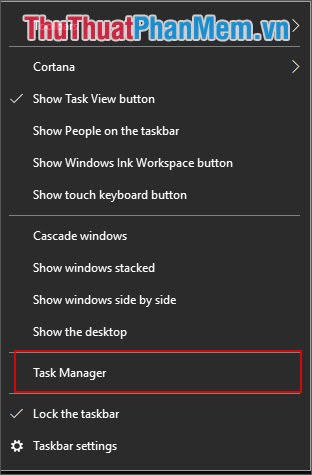
Step 2: Now you need to pay attention to what programs are not necessary for you to stop them. Each computer will have different applications running in the background.
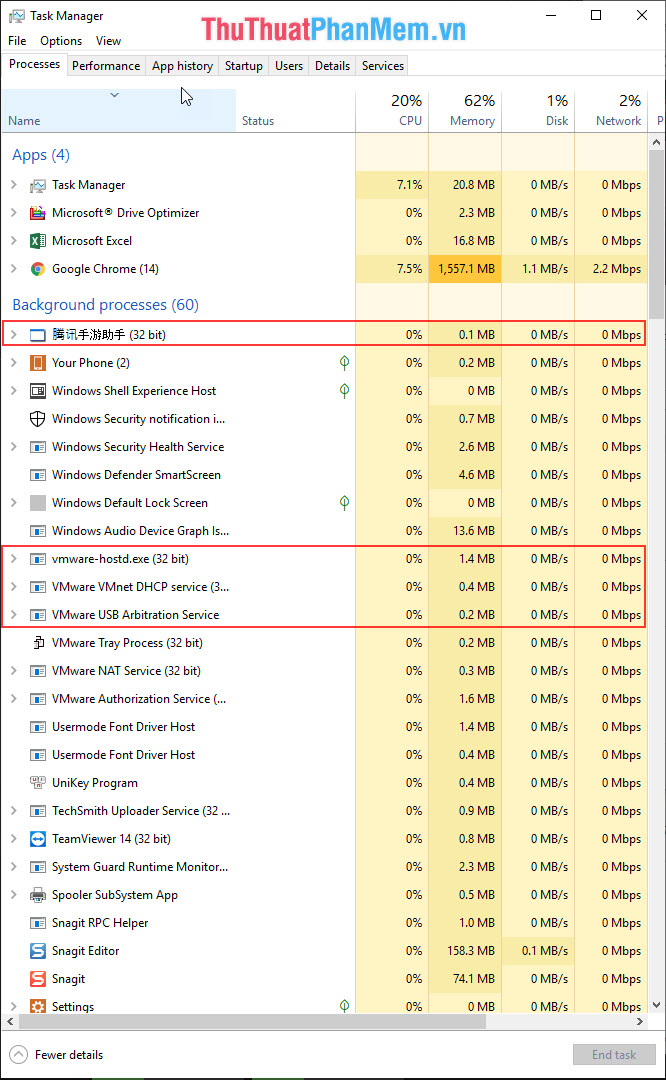
Step 3: After you have determined, right-click on the program and select End task .
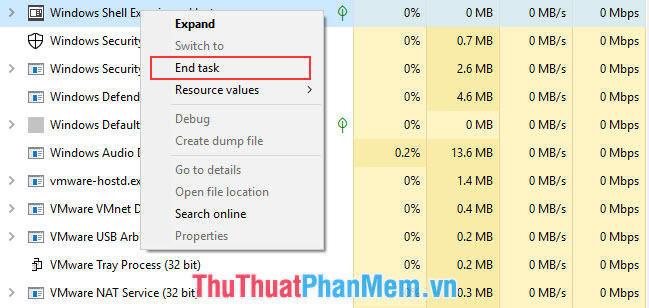
In this Task Manager, you continue to turn off unnecessary software to start with Windows.
You turn to the Startup section on the toolbar. Here, will display the startup software with Windows.
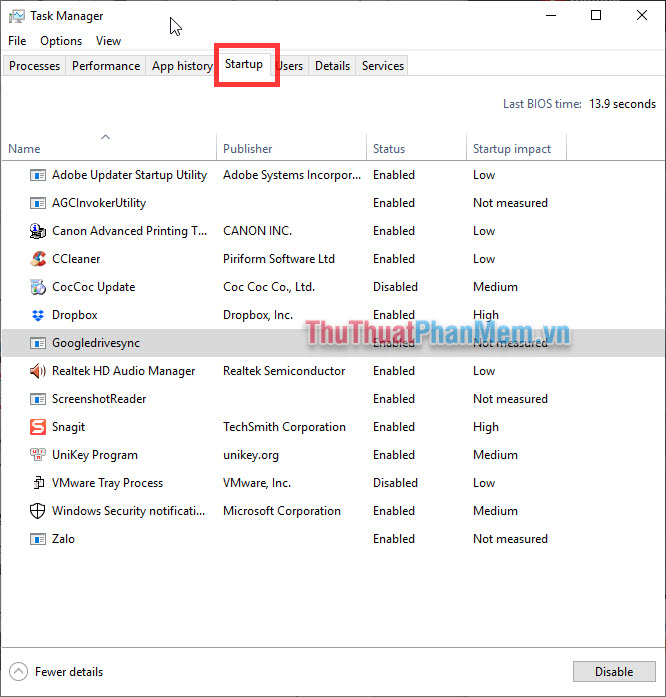
Then, you choose the unnecessary software to start with Windows and select Disable .
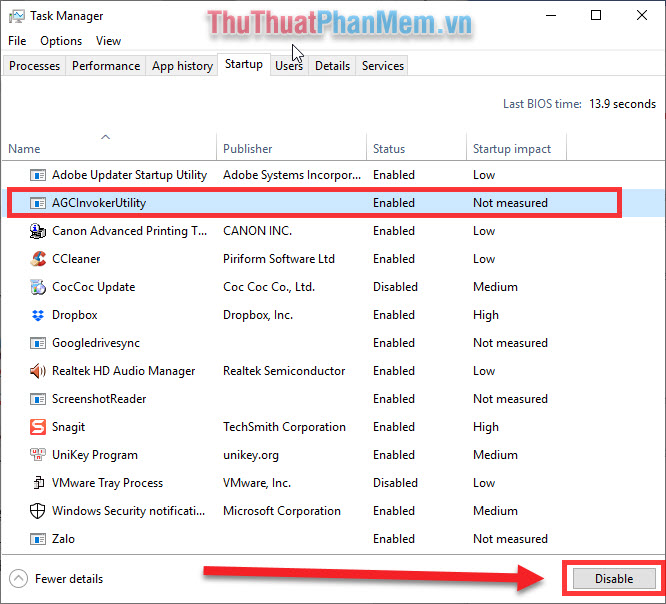
7. Check RAM

Besides the CPU and hard drive, RAM is also an equally important component, RAM is high-speed access memory, so they contribute a lot to the speed improvement. However, to check RAM, you must have a lot of basic knowledge. Therefore, you should ask an experienced person to check and consider.
8. Operating system faulty
Windows operating system cannot fix user or virus errors and they directly affect user experience. To solve this problem, perhaps the best way is to reinstall Windows for them to restore to factory defaults.
9. Turn off battery saving mode (Laptop)
Laptop Battery Saver mode works by reducing the CPU power supply and limiting the CPU clock speed to lower than the default. When the CPU speed is limited, they will operate very slowly and often cause a freeze, hang. This will be overcome when you turn off the power saving feature.

Normally, the battery saver mode is turned off via the Battery icon on the Taskbar, you turn off Battery Saver is done.
Also, if you want your computer to operate with high performance, you should plug in during use!
In this article, Software Tips have shown you how to fix How to fix computer errors or hangs, frozen correctly and effectively. Good luck!
You should read it
- ★ How to fix Facebook stuck, frozen constantly on Android
- ★ Download Frozen wallpapers for computers, phones
- ★ Summary of some ways to fix Windows 10 crash, BSOD error and restart error
- ★ Microsoft acknowledges that the computer hangs after updating to the latest versions of Windows 10 and offering a fix
- ★ How to fix a frozen Windows computer, freezes