How to quickly find wireless connected devices that are easy to lose using a smartphone
Nowadays, wireless devices have become commonplace for everyone. And one of the most popular devices is the headset. Although quite handy when used on many devices, it is a very easy thing to fall off.

Therefore, if you are in the situation of losing your hand, with the application Air Tracker, you can easily find them correctly. As follows.

Go to the App Store, find and download the Air Tracker app.

Activate the device's Bluetooth function if it is off.

Start the Air Tracker app from the main screen.
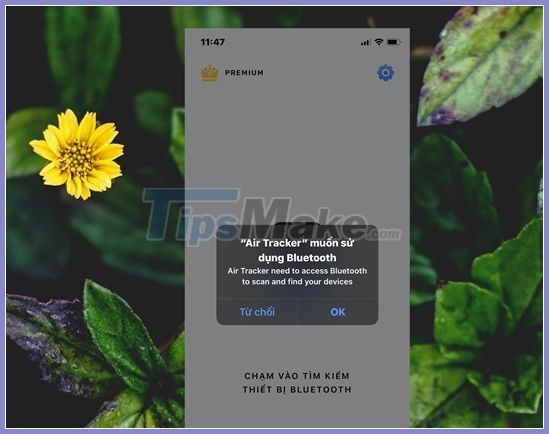
And allows the app to use the device's Bluetooth connection in scanning and detecting other devices.
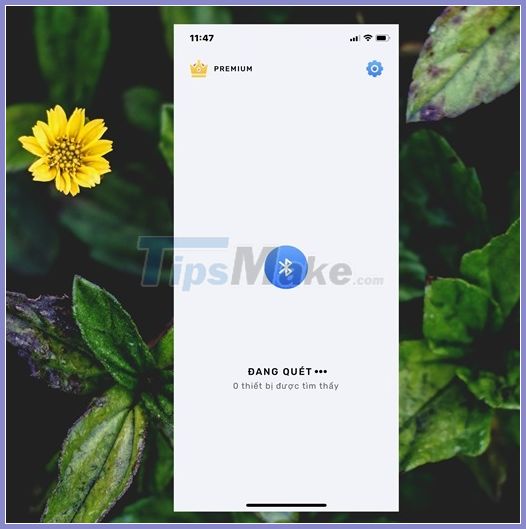
Once licensed, Air Tracker will scan and display how far away the name and location of the device is looking for.
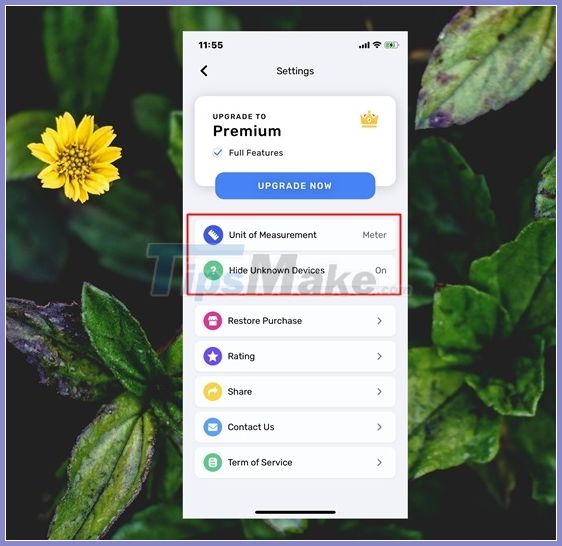
By default, Air Tracker will use the Feet unit to display the distance, you can change it to meters if you want on the "Unit of Measurement" line. And you can unhide unknown devices using the "Hide Unknown Devices" option.
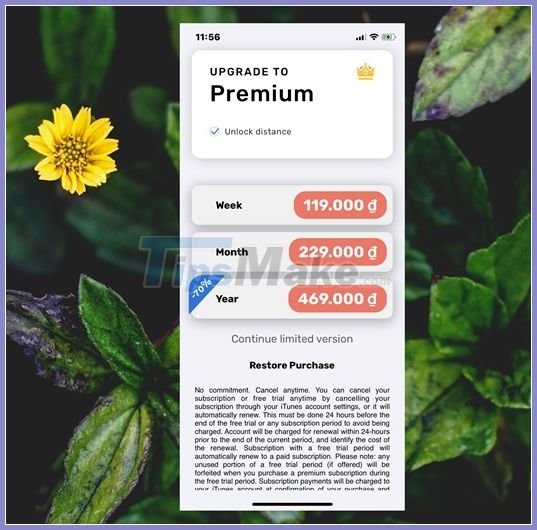
If you need more features, you can upgrade to the paid version to use.
Great is not it?
You should read it
- This may be the future smartphone: No 'holes', no ports, no wires and no buttons
- 11 most impressive smartphone ads ever
- 2 shortcomings almost genuine smartphone would make people bored
- What happens when you beat the smartphone with a hammer?
- Do you know how much RAM a smartphone needs to use?
- 7 unique smartphone models that don't have money to buy yet
 View weather forecast on Windows 10 computer
View weather forecast on Windows 10 computer How to use sunscreen properly?
How to use sunscreen properly? 4 exercises before bed to help eliminate excess fat
4 exercises before bed to help eliminate excess fat Natural remedies help get rid of armpit odor
Natural remedies help get rid of armpit odor How to change DNS to free internet speed
How to change DNS to free internet speed How to identify and find the right font used on images
How to identify and find the right font used on images