Learn about Flash Memory Toolkit
The Flash Memory Toolkit program combines a variety of functions that allow you to fix USB flash drive errors: Check for errors read by tests and benchmark, restore the original function. Despite the fact that the full version of the program costs $ 39.95 (925,000 VND), you can use the unlimited Flash Memory Toolkit trial.
Tool to check speed and fix Flash Memory Toolkit flash drive
- Basic Flash Memory Toolkit toolbox
- How to use Flash Memory Toolkit to recover
- Device Information function
- How to check and fix USB flash errors
- Function wipe flash drive
- Recover files on USB flash
- Backup flash drive
- Check USB flash speed
- Benchmark file
Basic Flash Memory Toolkit toolbox
- Fast and advanced USB flash recovery feature
- Securely delete confidential information (Eraser tool)
- Verify extend the flash drive to find errors, check read / write capabilities
- Backup feature - Copy 100% data in USB
- Test performance (Check USB flash speed and benchmark)
- Detailed information about storage devices and USB flash
How to use Flash Memory Toolkit to recover
To restore flash drive with Flash Memory Toolkit,
1. Select the device from the list (if you have multiple connected devices).
2. Select the restore function by clicking the icon on the left in the Flash Memory Toolkit menu.
3. Flash Memory Toolkit will automatically detect new devices.
4. To scan a new device, click the Update button .
5. Format button allows to skip standard Windows format.
Click the Screenshot button to create a screenshot of the program. This image may be useful for error diagnosis.
Device Information function
Device Information is useful when you need to get compatibility information of USB flash, operating system and USB port configuration. Click on the item on the USB configuration list, you will get detailed information about the USB connection or connected USB flash device. To re-scan the device, click the Refresh button .
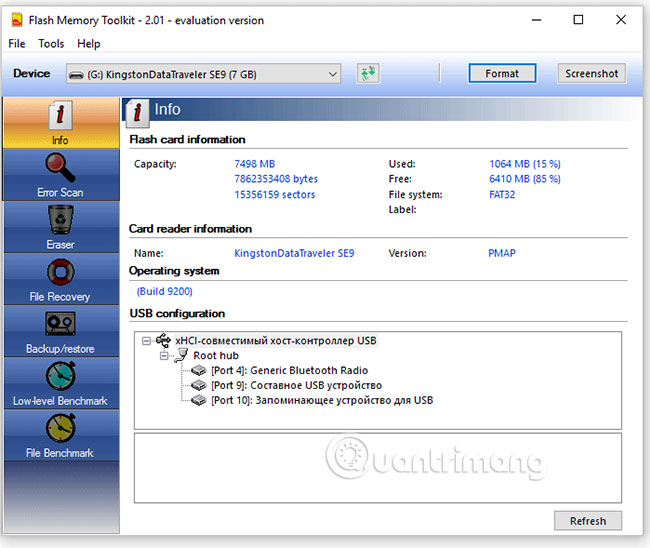
How to check and fix USB flash errors
The Error Scan function helps check the device for problems related to FileTable structure (specialized user table with predefined schema, FILESTREAM data storage, file and directory hierarchy information, as well as file attributes) no. During this operation, you can check read / write capabilities and USB flash errors. If both of these options are selected, the data will be copied, then the speed reading process will be performed. In general, error checking is useful when buying a new flash drive or SD memory card. After checking, format the flash drive or SD card. In addition, you can choose the number of verification cycles.
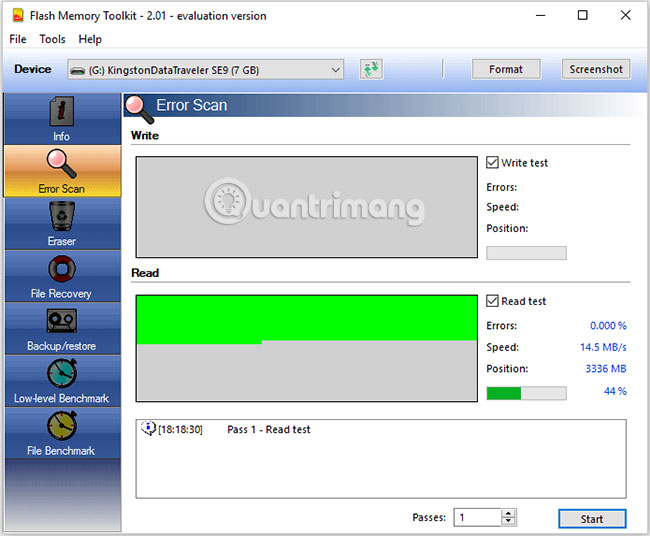
Function wipe flash drive
When you delete files on the flash drive, in fact, all the data remains the same, but the links to those files are lost. The Flash Memory Toolkit toolbox allows you to return all files even after formatting the flash drive. This is like a double-edged sword. If you sell the flash drive or let someone use it, the buyer or anyone who uses it can easily recover deleted files. Completely erasing the flash drive can solve the problem of information leakage. The quick cleanup function will allow you to remove the file system from USB flash.

Recover files on USB flash
File recovery (File Recovery) in Flash Memory Toolkit allows you to recover data from flash drives that you have lost after accidentally deleting, encountering a system error or USB drive error.
1. Select the extension or file type you want to recover from the list.
2. In the next step, Flash Memory Toolkit will search the source for deleted files and you can select all options from the supported format list.
3. Click the 'Scan' button . The Flash Memory Toolkit utility will scan the device and display the results.
4. After scanning, check the restored files on the SD card.
5. Click the "Recover" button and select the folder to save the restored files from USB memory.
Note : Do not save these files on your hard drive or USB flash drive for recovery. You can select or disable the checkbox from the items. For graphic images (jpeg, gif, png, tiff and bmp), the preview function is also available.
Currently, Flash Memory Toolkit successfully scans and restores the following formats:
- Image file: GIF / JPG / PNG / TIF / BMP
- Video: MTS / MPG / MOV / WMV / AVI
- Audio: MP3 / WAV / WMA
- Office Documents: XLS / PDF / PPT / PPS / DOC
- Compression: RAR / ZIP
Backup flash drive
The backup function of the Flash Memory Toolkit allows you to create a duplicate copy of the flash drive and save it to the hard disk or any storage device.

Check USB flash speed
The meaning of low-speed USB drive testing is to measure the potential speed of the flash drive in read / write tests. In other words, you can check the speed of the flash drive. Information is displayed in MB / s units (1MB = 1024KB = 1048576 bytes).
Benchmark file
During file benchmarking, Flash Memory Toolkit checks whether a file of a certain length is copied to and read from USB flash memory.
Link download Flash Memory Toolkit: http://www.flashmemorytoolkit.com/download.html