Battery saving tips for Windows Phone
If you feel that the battery life on your Windows Phone 8 phone is quite poor, it may be because there are too many unnecessary features being turned on the phone. Try disabling those features, for a longer battery life.
It is not difficult to realize that the battery life of the most advanced Windows Phone phones - like Nokia Lumia 920 and HTC Windows Phone 8X - is nothing special. Many users on forums have complained that their phones are out of battery too fast and only by the day they become a proper brick if not charged.
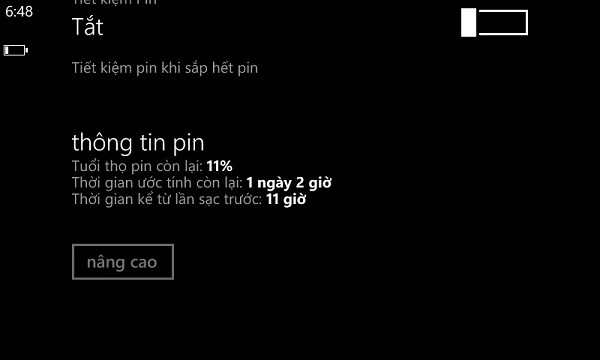
The battery life of Windows Phone phones is not really outstanding
Of course, not just Windows Phone 8 phones are having this problem. The new iPhone 4S also had battery problems and needed some tricks to fix it. In general, the simplest and most common way to extend battery life is to reduce screen brightness, turn off WiFi and 3G connections when not in use. However, there are other tips in deeper adjustments that can help you extend your battery life.
On your Windows Phone, go to Settings and change the following options. Customizing in Vietnamese will be placed in parentheses. If you feel you need to use a feature, just turn it on as usual.
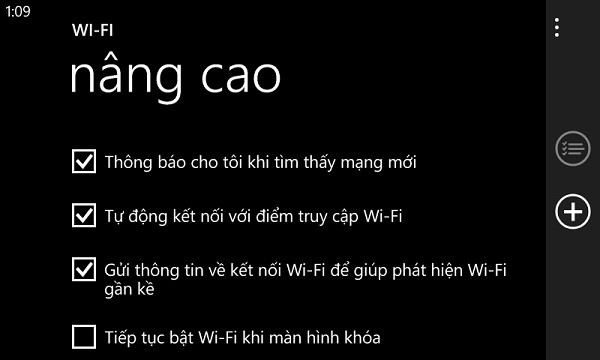
Wi-Fi: Go to Advanced , and uncheck the " Notify me when new networks are available" option, and "Send information about Wi-Fi networks " ( Send information about Wi-Fi networks "(Send info) Information about Wi-Fi connection to help detect Wi-Fi nearby).
Tap + Send (Touch + send): This feature of sending files via NFC is often less used, so you can turn it off.
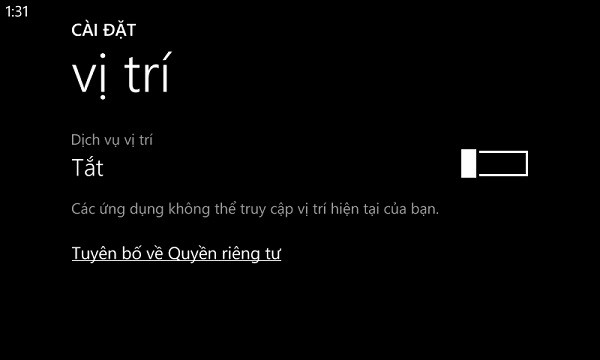
Location Services: This feature helps your location to always be located, to quickly be confirmed with applications such as maps. Since this feature uses GPS and GLONASS connectivity, it is quite battery consuming, so you can turn it off if not needed.
Email + Accounts (Email + account): For each account, edit the " Download new content " section to the lowest level that you are familiar with. If possible, select the Manually level or Hourly level. If you choose Manually level , email will only be downloaded each time you go to the email application.
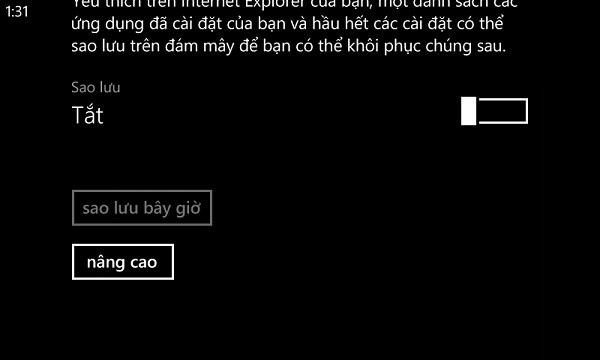
Only performing manual backup will save your battery
Backup: Backing up your data is important, but if you choose to do it manually, it will reduce battery consumption. To backup manually, first turn off all backup options. Then, every time you want to back up, turn it on and select Back up now .
Phone Update: Uncheck the " Automatically download updates" checkbox (Automatically download updates if my data settings allow). Every time there is a new update, the phone will notify you, but it does not automatically download the update, which saves battery quite a lot if you don't charge at that time.
Next, in the Settings section , drag to the Applications section. There are also a number of options to increase battery life:
Background Tasks: This section lists all tasks that are allowed to run in the background . Check out this list of applications, and turn off all applications that you don't need to keep to keep up-to-date information (and make your battery run faster).
Games (Games): Turn off the "Connect with Xbox " feature and "Sync game requests" ( Sync game requests ). However, if you feel you need to use these features, just turn them on.
Music + Videos (Music + Video) : Turn off "Connect with Xbox Music " and feature that syncs with the cloud.
With some tips above, you can significantly increase battery life for your phone.
You should read it
- ★ Do you know how to increase laptop battery life in Windows 10?
- ★ Extend the life of Laptop batteries
- ★ 12 best battery saving apps today for Android
- ★ Instructions to enable / disable Windows 10 Battery Saver (Battery Saver) feature
- ★ 5 minutes to adjust the laptop to run longer when the battery is low