How to encrypt documents with LibreOffice with a password
Not hard to understand why users want to keep some documents safe and confidential. Most people write important information out to store it. Businesses also record sensitive information in their records. But just raising hope that no one will get into the computer and see these documents seem unreliable. Important documents need to be more strictly protected.
LibreOffice provides document encryption support. You can encrypt your important files using powerful AES encryption during the process of saving them.
Instructions for encoding documents with LibreOffice
- Document encryption
- Save As
- Choose password
- Open the document
Document encryption
LibreOffice makes coding very easy. Saving documents with encryption is not too complicated. Start by creating a new blank document to save immediately or you can write a document and save it later. You also have the option to open an existing file and save it with encryption.
Save As

When you have a document you want to encrypt, click File in the top menu of LibreOffice. In the drop-down menu, select Save As.

A new window will open for you to choose the location for your file and give it a name. Do both of these steps as usual.
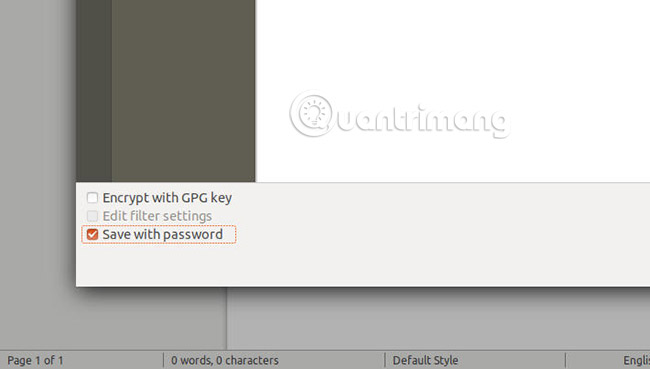
Now scroll down to the bottom of the window. You will see 3 checkboxes. Select Save with password . Then click Save.
Choose password

A new window will open with some blank fields to enter the password for the file. Enter the required information then click OK. There is an option for a bit more security.
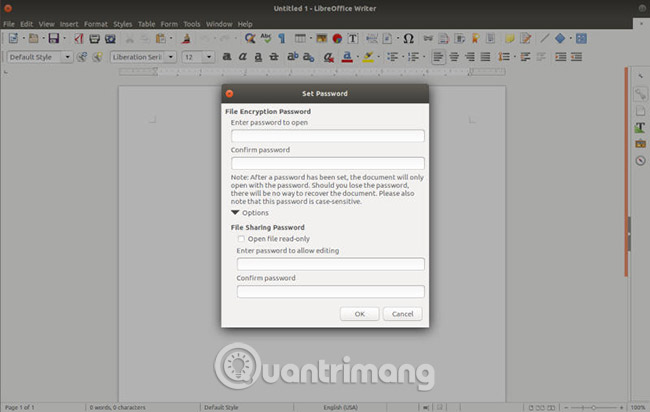
Click Options under the password fields. That will expand the window and give you the option to add additional passwords for editing. So, with the first password you set above, someone can read the file but cannot edit it. The second password will be required when anyone wants to edit the document. Select the checkbox and provide a password to activate it.
Before you click OK, remember your password (s). There is no way to recover them, and of course, there is no way to retrieve documents if you forget your password. After clicking OK, your document will be encrypted.
Open the document
When you need to reopen the encrypted document, open LibreOffice, click the icon to open a document as usual.
Locate the document in the browser window and select it. Then open the document.
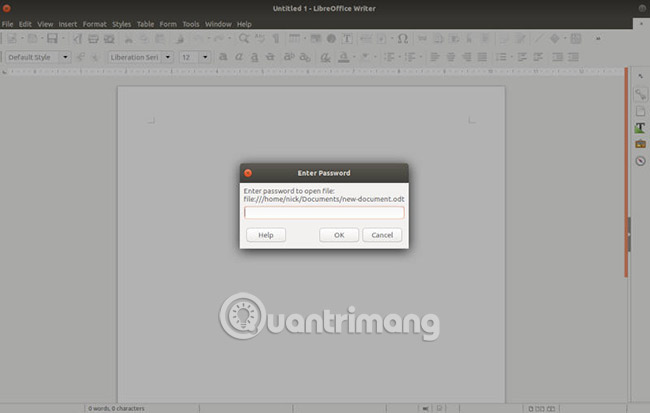
LibreOffice will prompt you to enter a password. Please enter the password you set when encrypting the document.
After you enter the password successfully, LibreOffice will open the document. Because of the encryption, the opening time will be slightly longer than usual.
After that, you can use your documents normally, save new content with the Save button. Every time you open the document, you will be prompted to enter a password.
Good luck!
See more:
- 7 free extensions for LibreOffice
- 10 tips when using LibreOffice Writer
- 7 good choices replace Microsoft Office