How to enable BitLocker encryption on computers that do not support the TPM chip
BitLocker is a feature built into Windows that helps us encrypt and protect data against unauthorized access or theft of data on our computer. However, to use this feature, your computer must be integrated with a security chip called Trusted Platform Module (TPM), usually this chip is only integrated on newer laptops or motherboards. Computers that do not support TPM when enabling BitLocker will have an error message. But do not worry, if your computer does not support TPM we can still activate BitLocker in the system, of course the security will not be as high as the computers that support TPM. Please follow along the following tutorial of TipsMake.com to know how to do it.
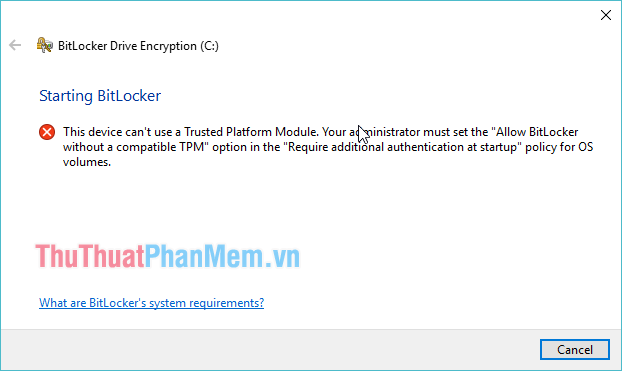
Step 1: You press Windows + R key combination to open the Run dialog box, then enter the command gpedit.msc and press Enter

Step 2 : The Local Group Polici Editor window appears, you browse for the following link:
Computer Configuration> Administrative Templates> Windows Components> BitLocker Drive Encryption> Operating System Drives
Then in the right window, double-click the Require additional authentication at startup line

Step 3: In the new window, select Enabled then go to the bottom, select Allow BitLocker without a compatible TPM. Finally, click Apply to save the settings and exit the window.

Now you can try to enable the BitLocker feature on a certain drive partition, such as drive C, to see no error messages anymore:

So with just a few simple steps, we can enable BitLocker encryption on computers that do not support TPM chips, hope you will find the article useful. Good luck.
 Instructions on how to download and install the legendary league from A to Z
Instructions on how to download and install the legendary league from A to Z Instructions to register, create a Garena account to play online games
Instructions to register, create a Garena account to play online games How to download PUBG Mobile internationally when you do not want to download PUGB Mobile VNG
How to download PUBG Mobile internationally when you do not want to download PUGB Mobile VNG How to emulate PS2 to play games on PC
How to emulate PS2 to play games on PC How to reduce Ping LOL (League of Legends) effectively
How to reduce Ping LOL (League of Legends) effectively What is in-game FPS?
What is in-game FPS?