Ways to detect hidden cameras in motels and hotels
In the technology age, privacy is an issue that many people are concerned about when private or sensitive content can be easily shared on the Internet. Sometimes bad guys use hidden-glass cameras in public places like motels, hotels or public toilets . to secretly record private and sensitive images of others and distribute them on Internet.
TipsMake has an article about how to hide and disguise hidden cameras in motels and hotels that make many people feel shocked and anxious. So how to check if in the room or hotel that you rent is hidden camera or not? Here are a few solutions to help you find the answer.
Examine and observe with the naked eye
This is the simplest solution anyone can apply to find out if there is a hidden camera in the room. With this method, you should observe and carefully learn nooks and niches, suspicious locations and can mount hidden cameras, such as ventilation holes, fire alarms or under desks .
Use the smartphone capture function to detect the camera
Sometimes it is difficult for the naked eye to observe and detect sophisticated hidden recording devices in the room. In this case, users can use the smartphone camera app to scan and detect infrared light emitted from the hidden camera.
Usually, sneaky cameras emit infrared light for nighttime recording. This type of light is invisible to the naked eye, but visible through the smartphone camera app.


The infrared light from the hidden camera emits light that the naked eye cannot see, but can be detected through the smartphone photography app.
To do this, users need to turn off all the lights and pull the curtains in the hotel room to completely dark, then activate the photography app on the smartphone and point the camera on the smartphone around the room, if detecting any bright spot. on the screen, it could be the infrared light coming from the hidden camera.
Another way to spot a hidden camera is to turn off all the electricity in the room and pull the entire curtain to bring the room to total darkness, then turn on the flash on your smartphone and scan around the room. Project the flash slowly in suspicious locations in the room, and if any light bounced off the flash is detected, it is most likely where the camera is hidden.
Check if any hidden camera is connecting to the WiFi network or not
Currently, there are many types of hidden cameras that connect to the WiFi network to directly transmit recorded content to the outside. Thanks to this feature, users can scan and check if there are cameras connected to the WiFi network of the hotel or motel or not.
To do this, users can turn to an application called Fing. This is an application that allows to fully list the devices that are connected to the WiFi network that the smartphone is using. Based on this list, users can know if any camera is connecting to a WiFi network or not and most likely it is a hidden camera.
For Android users, download the app for free here or here (compatible with Android 4.1 and up). IOS users can download the app for free here (iOS 9.0 and above compatible).
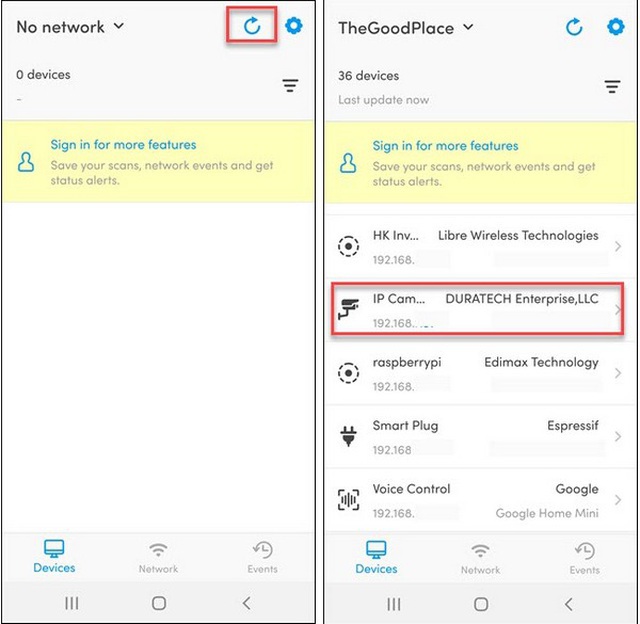
Information about a camera with a WiFi connection is listed on the Fing app
Application has a completely Vietnamese interface, so it is very convenient to use. Fing's interface will display a complete list of devices that are currently connected to your Wi-Fi network (which is the WiFi network the smartphone is currently connected to). Fing will specify the names of devices, such as the names of smartphones, laptops, smart TVs or surveillance cameras . that are connected to the WiFi network for users to know. In particular, Fing will display icons so that users can know what type of device is connected, such as icons of smartphones, laptops, TVs, cameras .
Application to scan and locate a hidden camera in the room
After using Fing to scan for WiFi networks and detects a suspicious camera is connected to the Internet, you should turn to applications that scan and detect the location of hidden cameras.
For Android users, you can use an app called Spy Camera Detector (free download here or here, compatible with Android 4.1 and up), while iOS users can use the Spy hidden camera app. Detector (download here, compatible with iOS 11.1 and above).
The two applications mentioned above will use magnetic sensors on the smartphone to determine the location of the hidden camera. Users can bring smartphones close to suspicious locations in the hotel room, such as a vase, dressing mirror, wall corner, corner of a cabinet . the smartphone's magnetic sensor will emit a "beep" sound if detected. magnetism comes from hidden cameras.
Note: the app may sometimes continue to "beep" if placed near some metal device, but this usually happens rarely.
In addition, because not all smartphones are equipped with magnetic sensors, therefore, these two applications are also equipped with a scanning feature to identify infrared lights emitted from hidden cameras. To do this, users need to turn off all the lights and pull the hotel room curtains to completely dark, then activate the app and point the camera on the smartphone around the room, if it detects any bright spot on the screen, That could be the infrared light coming from a hidden camera. This type of light cannot be seen by the naked eye, but can be detected through the feature on the app.
Use specialized equipment to detect hidden camera
Currently on the market are selling a number of specialized equipment with the function of detecting hidden and hidden cameras. These devices have a built-in sensor to detect infrared rays that the naked eye cannot see, emitted from hidden cameras, thereby helping users to detect cameras sneaking around. me.

An infrared detector can be used to detect the existence of a hidden camera
Users can search with the keyword "Infrared detector" on the Internet and e-commerce sites to own a specialized device, to detect and detect hidden camera in case of a break. Overnight at motel or hotel.
Above are a few ways that readers can refer to detecting hidden cameras that can be hidden inside hotel rooms or motels to ensure personal privacy, to avoid sensitive images of themselves being someone else turned around and spread it. You should use many measures at the same time to get the best effect.