How to deposit into Binomo
How to top up Binomo now has 2 popular and popular ways to use that is through Visa card and Bao Kim account. Recharge Binomo is the first operation after users create Binomo account.
Binomo is now the new financial investment channel in the world, binary trading to help users control stock transactions, commodities, currencies, market control, . and investors. Profit will come from Binomo when participating in this financial channel.
- What is Binomo? How to register Binomo like?
1. Recharge Binomo with Visa card:
To top up Binomo, we can use Visa card with any Visa card.
Step 1:
First of all, we visit the homepage of Binomo under the link below. After that, click the Login button to enter your Binomo account.
- https://binomo.com/vn

Then click the Deposit item on the interface above.

Step 2:
Next, in the Payment method click on Visa .

Then select the amount to load on Binomo .

Step 3:
The terms of service appear, check on the terms of service when you top up Binomo, then click Deposit .

Step 4:
Finally, users enter personal Visa card information to transfer money to Binomo account. Inside:
- Card Number: Your visa card number.
- Cardholder name: Cardholder information.
- Expires: The valid time of the card.
- CVV2 / CVC2: Security card number.
When done, click Play Now below.

2. How to deposit into Binomo via Bao Kim account:
Along with the way to recharge Binomo with a Visa card, we can use Bao Kim account. This is a quick deposit method, quick withdrawal, and the transaction process has less errors when using Visa card. First of all, we need to verify Bao Kim's account, and then recharge it into Binomo via Bao Kim.
1. Verify Bao Kim account:
You need to capture 2 IDs and send to email hotro @ baokim with the content proving to authenticate Bao Kim account. After adding a successful bank account, you will contact Baokim.vn to request verification of your account.
Note to the user , the bank account information will need to match the Bao Kim account name.
2. How to deposit into Binomo via Bao Kim:
Step 1:
We also access the Deposit section of Binomo's interface, but the Payment method section will select BaoKim.vn .

Step 2:
Then select the amount you want to load into Binomo via your Bao Kim account, enter the phone number and then click Top up below. Finally, you can make the remaining information required to deposit on Binomo.

The payment via Bao Kim you need to create an account with the correct information and then confirm the account successfully, then you can successfully deposit into Binomo via Bao Kim account.
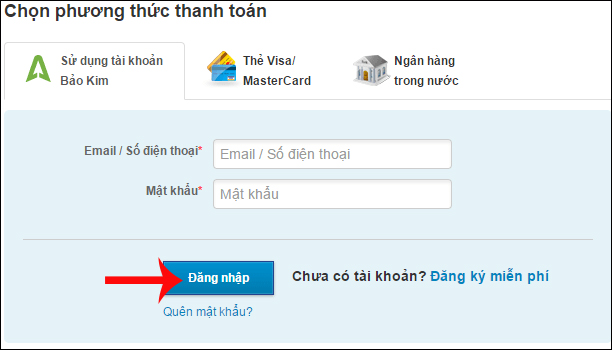
3. Note when loading into Binomo:
Recharging Binomo will have some necessary notes to make the recharge faster. Avoid mischarging, wasting time. You need to have an international Visa card, or through Bao Kim account.
- Should choose Visa card of Vietcombank, because this bank has good ability to process and pay online.
- Binomo's withdrawal policy is only to allow users to withdraw money to Visa-Master card loaded in the first time. So players need to use a hard card visa card to withdraw money. If it is a virtual card, a soft card will not withdraw money.
- The deposit account must be a real account, for Demo accounts if you can deposit it will be deducted, but will not be added to the Binomo account. Therefore, to top up Binomo must be a real account.
Hope this article is useful to you!