How to share YouTube Music over time
YouTube Music is rolling out the ability to share music and podcasts from a specific time. So instead of having your friends manually jump to a listening point, you can now create a link that starts playback right at the point you want. It's similar to sharing a YouTube video with a timestamp. Here's how to share YouTube Music music by time.
How to share YouTube Music over time
Step 1:
First, click on the YouTube Music song you want to share, then at the time of the song you want to send to the other person, click on the Share button below to proceed to share this song.
Step 2:
In the sharing mode customization interface, you will see the Start at xx:xx setting for us to activate , with the time mark being shared.
When someone taps the shared link, the music or podcast will start playing from that moment.
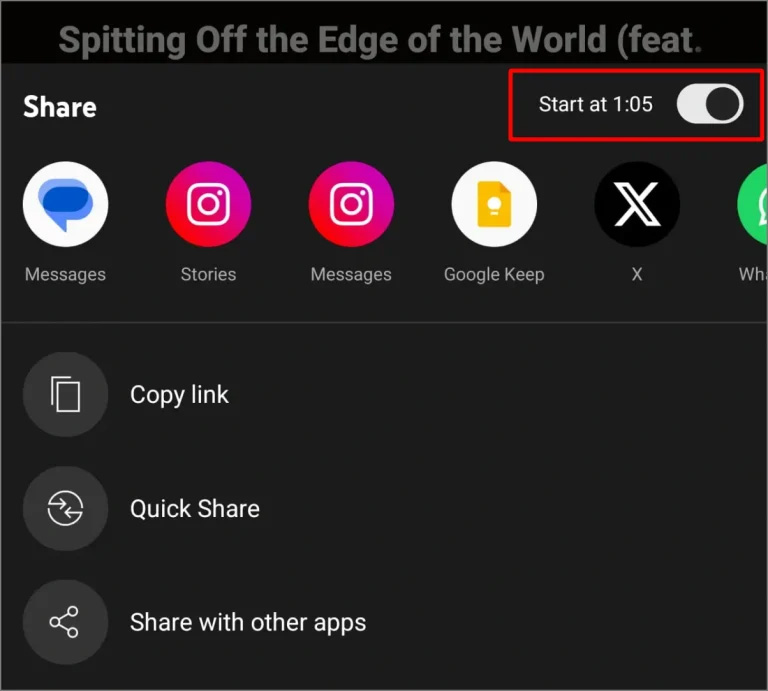
This feature makes it easy to share your favorite part of a song with loved ones without having to send them a private message reminding them to start listening at a specific time. It also lets you share a specific part of a podcast directly, which is especially useful since podcasts tend to be long, saving the other person from having to tune in on their own.
You should read it
- Instructions for turning on restricted mode on YouTube Music
- Already able to use YouTube Music in Vietnam
- Listen to music on YouTube? You should not ignore these 5 websites and extensions
- Is YouTube Music 'worth the money'?
- Download Youtube music, 13 ways to download MP3 from YouTube, extract music from YouTube videos very easily
- Rip music from YouTube videos, download MP3s, download music from YouTube without using software
 How to choose the best waterproof jacket
How to choose the best waterproof jacket Apple Magic Mouse will have a new design after 15 years
Apple Magic Mouse will have a new design after 15 years 9 Ways to Fix Keyboard Typing Delay on Windows 10/11
9 Ways to Fix Keyboard Typing Delay on Windows 10/11 How to write mathematical symbols in Canva
How to write mathematical symbols in Canva Weird human abilities that only 10% of the population can do
Weird human abilities that only 10% of the population can do Interesting facts about White Christmas you may not know
Interesting facts about White Christmas you may not know