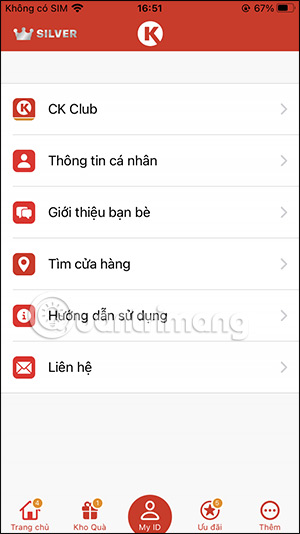How to use Circle K's CK Club app
Circle K's CK Club membership app will help you accumulate points to receive many attractive rewards, as well as quickly receive information and promotions from Circle K. Especially when you successfully register for a CK Club account, you will receive accompanying incentives, and at the same time receive incentives exclusively for CK Club app members. The following article will guide you on how to use Circle K's CK Club app.
Instructions for using Circle K's CK Club app
Step 1:
First, download Circle K's CK Club application from the link below and install it as usual.
Step 2:
At the first interface, you will create an account to use. We enter full information as shown below and then click Confirm to register.
At this time you will receive an OTP code sent to your phone number and enter it into the interface as shown below.

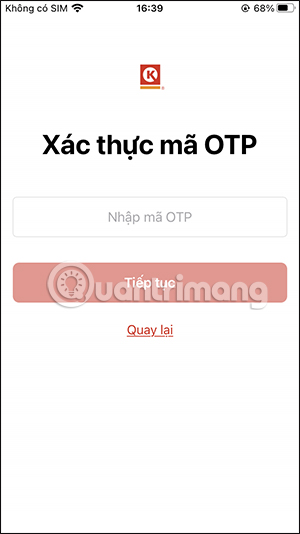
Step 3:
So you have successfully registered for a CK Club membership account. On the Home page of the application, users will see Circle K's ongoing point accumulation programs. When purchasing products on this list, you will enter the QR code in My ID to accumulate points .
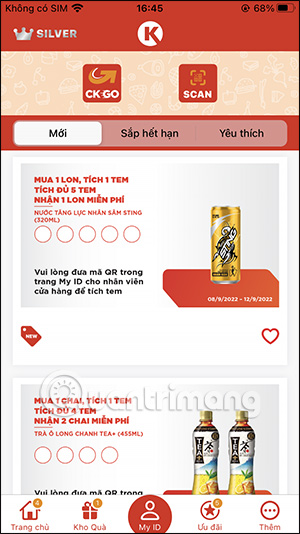

Step 4:
In the Gift Warehouse section will be a special gift for you when activating your CK Club membership account.

Step 5:
The Offers section will be gifts when purchasing products on this list.


The final Add section is a list of CK Club application management items as well as some settings for your account.