How to delete a drive from the Storage Pool in Storage Spaces on Windows 10
Storage Spaces and Storage Pool
Storage Spaces help to protect data from problems with the drive and expand memory over time as you add the drive to your PC. You can use Storage Spaces to group two or more drives together in a storage pool and then use the space from that pool to create virtual drives called storage spaces.
These storage spaces usually store two copies of data, so if one of your drives fails, you still have an intact copy of the data. If you run out of space, just add more drives to the storage pool.
If you created a pool in Windows 10 or upgraded an existing group, you should be able to delete a drive from it. Data stored on that drive will be transferred to other drives in the pool and you will be free to use the drive for other purposes.
Note: You must be logged in as an administrator to remove the drive from a storage pool.
How to delete a drive from the Storage Pool in Storage Spaces on Windows 10
Here's how:
1. Open Settings, click the System icon , click Storage on the left and click the Manage Storage Spaces link on the right.
Note : You can also open the Control Panel (icon view) and click the Storage Spaces icon .
 Click the Manage Storage Spaces link on the right
Click the Manage Storage Spaces link on the right 2. Click the Change settings button and click Yes if prompted by UAC.
3. In the Physical drives for the desired storage pool, click the Prepare for removal link for the drive you want to delete.
 Click the Prepare for removal link for the drive you want to delete
Click the Prepare for removal link for the drive you want to delete 4. Click the Prepare for removal button .
 Click the Prepare for removal button
Click the Prepare for removal button Note : Leave the PC plugged in until the drive is ready to remove. This may take several hours, depending on the amount of data you have stored there.
If you have trouble when you try to prepare a drive for deletion, it's probably because you do not have enough free space in the pool to store all data from the drive you want to delete. Try adding a new drive to the pool with enough capacity, which is equivalent to the drive you are about to remove and then try again.
5. The drive will be listed as Preparing for removal .
 The drive will be listed as Preparing for removal
The drive will be listed as Preparing for removal 6. When the drive is listed as Ready to remove , click the Remove link .
 Click the Remove link
Click the Remove link 7. Click the Remove drive button .
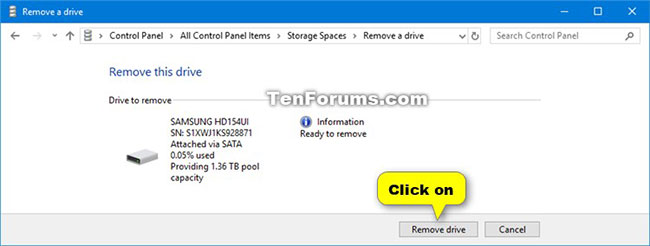 Click the Remove drive button
Click the Remove drive button 8. Drive will be removed from storage pool.
 The drive will be removed from the storage pool
The drive will be removed from the storage pool 9. The drive you deleted will display as a unallocated drive in Disk Management (diskmgmt.msc), ready for you to disconnect or format.
 The drive you deleted will display as an unallocated drive in Disk Management
The drive you deleted will display as an unallocated drive in Disk Management