How to create reports on Apple Watch activity
One of the most interesting features of the new Apple Watch is the health and activity tracking function. Apple apps will analyze and report activity for you, but you may want to manually export and view all your health data. Fortunately, you can do so using the Apple Watch Series 4 or 5.
Here's how to export these reports and convert them into a format you can easily analyze.
Why do you need to export a report of your activity?
Apple Watch Series 4 and 5 always collect data about the user's health when wearing. This information is mainly about heart health, such as resting heart rate, physical monitoring and the number of steps taken.
When exporting this data, you can track your fitness goals and health goals over time. This data can be useful for doctors, health professionals, or in a variety of contexts - like making a claim. Even if you don't care about your heart health, the information collected by the Apple Watch can help you detect conditions like sleep apnea, diabetes and heart rhythm disorders with the help of third party tools.
You may also want to retrieve this data out of curiosity. You may wonder how your resting heart rate is different from home than at work. You may be curious about what makes the blood pump more - jog in the morning or walk in the evening. With health information exported from the Apple Watch, you will be able to answer these questions.
How to export Apple Watch activities
To create your health report, start by opening the Apple Health app .
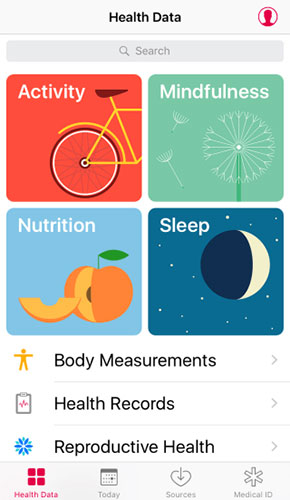
Next, go to the main screen, then click the user icon at the top right. From the menu that opens, click on 'Export Health Data' . You need to wait patiently, because the process of collecting and exporting data will take some time.
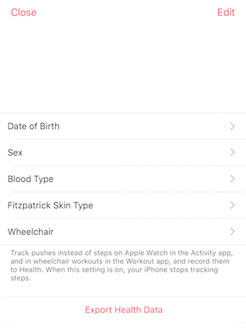
Some sharing options will appear after the export is done. Select the option you prefer, then check the exported health data.
The output report will be an XML file and is not particularly easy to read. This is not the best option for browsing and analysis purposes. Fortunately, there are a few different applications and services, like the QS Access application, that convert this data into more useful and easy to read formats, like Excel spreadsheets.
Converting XML to a readable format will take some time. If you choose to use an application to convert your activity data, the application can be set up to send you a notification upon completion.
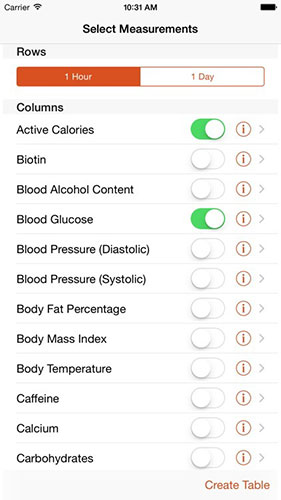
These applications can also allow you to customize your report data and present it in a variety of formats. They also have their own analytics software that can help you pick out the highlights from your data - like heart health, general fitness levels and a number of possible problems.
You can export your activity and health reports from the Apple Watch, but the default format is not really readable.
Fortunately, there are several applications and services you can use to convert information into a readable format. If you want to get your Apple Watch health data, you'll need it through a third-party service. After conversion, these statistics can help you discover useful and interesting information about your health.
Hope you are succesful.