How to create AI wallpapers on Android
This tutorial will show you how to create your own AI wallpaper on your Android phone.
How to create AI wallpapers in Android 14
1. Android 14 Pixel models
Currently, Generative AI wallpapers in Android are only available on some Android 14 models, specifically Pixel 8 and Pro. If you have these devices, follow the simple steps below to add new AI wallpapers for Android. For other Pixel devices, follow the steps in the section below regarding other Android 14 devices.
On Pixel devices that support the new AI wallpaper feature, unlock your phone first. Touch and hold an empty space on the home screen. Select Settings -> Wallpaper & Style -> More wallpapers -> AI Wallpaper . Choose any AI topic from the list.
To explore more theme ideas, select Inspire Me below. To create a custom AI Android wallpaper based on your own preferences, clicking on any underlined word in the prompt will display additional options. Make your selection here.

After selecting the image, click Create wallpaper to have your own AI wallpaper for Android. You can save it to your home screen and lock screen now.
2. Other Android 14+ phones
Android 14+ phones from various brands also support a similar interface for AI wallpapers, similar to the one found in the Android 14 model of the Google Pixel. But you will need to download Google's official APK file for AI Wallpapers.
When downloading, you may see a message stating File might be harmful and click Download anyway to save the APK file on your phone.
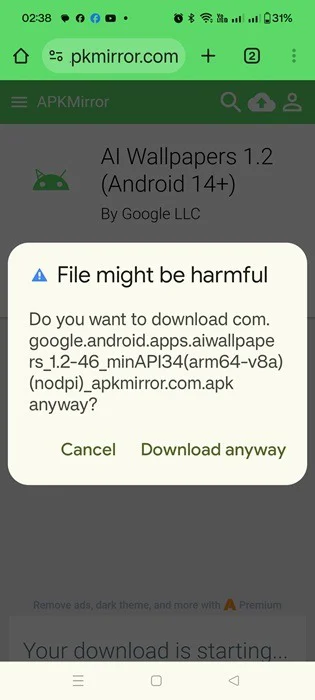
After downloading the APK file, the system will ask if you want to install the application or not. Click Install to continue. If you haven't done this before, you may also need to change your phone settings to install apps from unknown sources.
After a while, the application will be installed on the device. From Device Settings, grant the app any and all permissions necessary to set the wallpaper on the device. Now you can use it to create and change AI wallpapers, just like you do on supported Pixel devices.
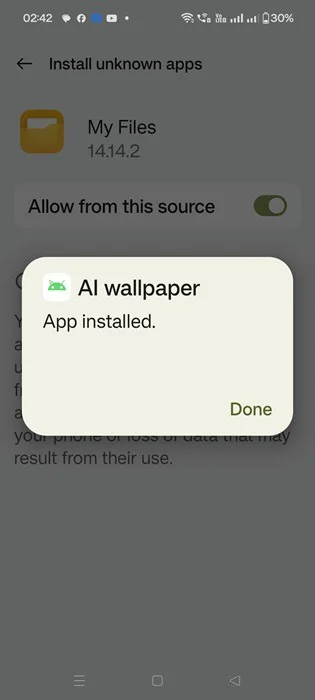
How to create AI wallpapers in older Android versions
If you are using an older version of Android, it will not get support for automatically generating AI wallpapers. However, there are alternative methods to achieve the same results. All you need is reliable AI generation software. Gencraft – AI Art Generator stands out as one of the best apps for this purpose.
After installing the app, navigate to the Image Gen section and describe your idea by filling in the text with your own words. If you click on Enhance prompt , you can choose from many different styles such as anime, cyberpunk, animation, video game, mythology, mystery and nature.
Click Generate after you complete your text prompt.
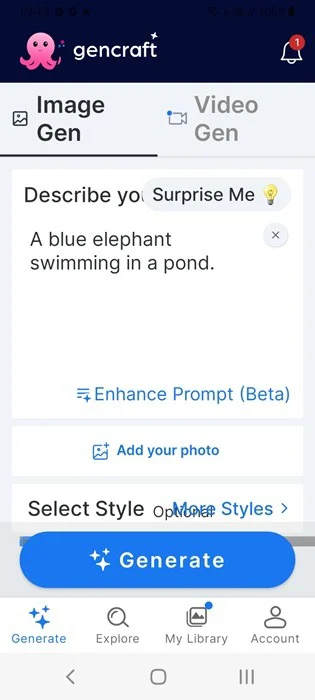
The final image will be ready. You can click Regenerate to get an alternate version of the image. Or click Download to save the photo to your phone. On the free version, you can only download images in HD version. Then, select the Set as wallpaper option on your phone to get an AI-generated wallpaper.
Gencraft is a freemium software. With this tool, you can turn any imaginative idea into reality. Remember that you are limited to 5 AI creations per day and there is a daily refresh timer that resets every 24 hours.
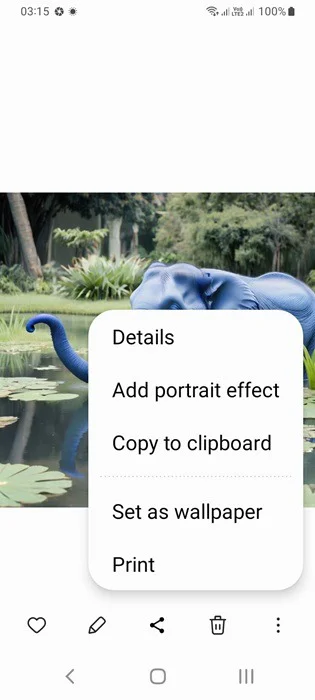
Other AI image creation apps that can help you create AI wallpapers on Android are:
- – you can download the image for free, but with a watermark.
- – a similar app that converts text into wallpaper-like images.
Through this tutorial, you have learned how to create user-generated AI wallpapers on Android devices. Also check out other latest Android features like clone app which allows copying apps on Android phones.
You should read it
- How to use Walloop Engine to install Android live wallpaper
- Change Android phone wallpaper with just a shake
- 6 stunning HD wallpaper screens for Android on Google Plus
- Replace the remote wallpaper on Android with Pimp my Wall
- Guide to turn videos into beautiful wallpapers on Android phones
- Found the owner of the wallpaper that hung a series of Android smartphones
 Oppo lost the background playback feature, how to fix it?
Oppo lost the background playback feature, how to fix it? 10 ways to increase network speed on your phone
10 ways to increase network speed on your phone Differences between Android TV and Google TV
Differences between Android TV and Google TV 5 best folding screen phones today
5 best folding screen phones today List of Realme phones that will not be updated to Android 15 (Realme UI 6.0)
List of Realme phones that will not be updated to Android 15 (Realme UI 6.0) Instructions for creating AR Emoji on Samsung phones
Instructions for creating AR Emoji on Samsung phones