Oppo lost the background playback feature, how to fix it?
Youtube's background play feature is loved by many users because you can comfortably listen to music, watch Youtube in the background and can use it in parallel with other software. However, many Oppo users have reported that they currently cannot find this feature anywhere. So why did Oppo lose the background play feature ?

Explain why Oppo lost the background play feature
Not only Oppo but any smartphone can experience loss of background play feature on Youtube. Actually, this is not a problem of this application. The specific reason will be updated by admin below.
Reason for losing OPPO background playback feature when watching Youtube
Playing under OPPO Android 14 or playing under Android 13 OPPO does not work with the Youtube version at the present time. Because this feature is only available in YouTube Premium and YouTube Music Premium packages. That means you have to upgrade your account to Premium to be able to use the background play feature on Youtube as well as a series of other utilities.
- Step 1 : User opens the YouTube application on his Oppo.
- Step 2 : You log in to the Google Account for which you want to subscribe to the Premium package.
- Step 3 : Click the You tab > Continue clicking the gear settings icon in the top right corner of the screen.
- Step 4 : Scroll down and click on Test new features > Click on Buy Premium .
- B5 : After that, you will be provided with full information, a full Premium quote and a 1-month trial for 0 VND. If you have a need, you can consider registering for a Premium account!
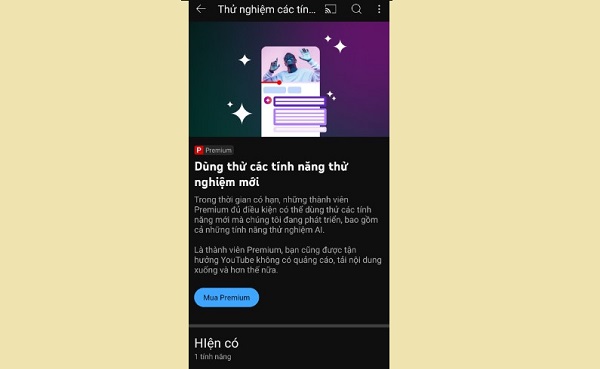
Share how to fix when Oppo lost the background play feature
In case you have registered for a Premium account but playing in the OPPO background still does not work with Youtube. It's highly likely that it's because of your internet connection speed, you haven't turned on the background playback feature, the Youtube app hasn't been updated, or even because you signed up for a Premium account a long time ago but haven't renewed it yet. Here are some ways for you to fix this situation.
Check your Premium account
As the admin shared, it may be because your Premium membership package has expired so you can return to your normal account and you cannot use features only available on Premium. You need to open Youtube > Click on your profile photo > Paid services > Manage > Check your Youtube Premium account > If it expires, please renew it!

Sometimes, the device cannot play in the background, it may be due to a minor problem. Oppo brothers or other models just need to open multitasking > Force close the Youtube application completely > Then restart Oppo > Reopen Youtube again and check for the problem.
To operate, YouTube must have an internet connection, so if the internet connection is not strong enough, unstable, or weak, this application will not work properly. Therefore, you should check the network connection on the device, change to another stronger wifi to see if the problem improves or not.
We can't rule out the possibility that you haven't enabled the background play feature, so you think that Oppo lost this feature even though it upgraded to Premium. You need to go to Youtube > Click on the You tab > Click on the gear settings icon.
Next, select Background play and downloaded content > Click Play features > Tick Always on .
TipsMake has clearly explained the situation of Oppo losing the background play feature. Hope this is the information you need!