How to convert Automator action into an application on Mac
Despite being a highly productive tool, Apple's Automator application has yet to be explored by a large number of macOS users. Perhaps because they find this application a bit complicated. Today, TipsMake.com will introduce readers a great way to convert Automator actions into Mac applications!
Turn workflow in Automator into an application on macOS
An insight into how the procedure works will be helpful in capturing the process well.
This method requires Apple's Automator application, the whole process seems quite simple. Besides, it can be done even on older versions of macOS.
For those unfamiliar, Quick Actions allows users to perform commonly used actions faster - with just one click. Although this method cannot provide the same level of accuracy, it can certainly improve productivity quite well.
Specific implementation is as follows:
1. Launch the Automator application on the Mac.
2. Now, open Workflow and tweak it to suit your needs.

3. Next, click the File menu and choose Convert to (or use the keyboard shortcut ⌥ + ⇧ + ⌘ + C ).
4. Next, select Application in the control panel.
Note : For those who don't know, the Automator application is a type of standalone workflow that runs when you launch or drop files / folders on it.
5. Next, save the duplicate workflow as an application. To do so, click the File menu and select Save (or use ⌘ + S ).
6. Now, give the application an appropriate name.
7. Finally, select Applications in the pop-up window and click Save to finish.
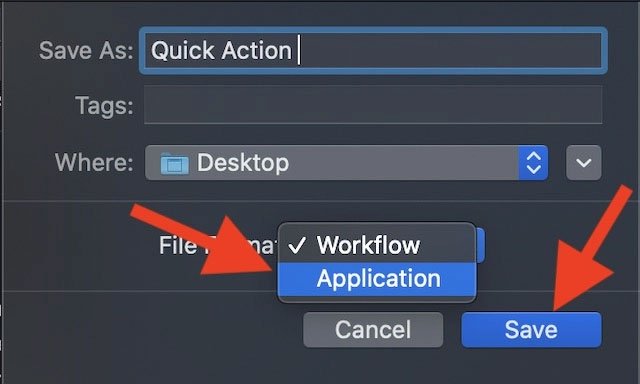
Add apps to the Finder toolbar
You have now successfully transformed the Automator action into an application. You can add it to the Finder toolbar for easier access. To do so, all you need to do is drag the application to the toolbar while holding the Command + Option keys. Once the action is added, you can double click on the icon to launch it.