How to reduce the image size on macOS with Preview
Large images will often take time when we share or send to others. So many people use tools to reduce the image size to make it easier to share.
However, if you use macOS, you can reduce the image size right on the system with the built-in Preview feature, without the need for other software or tools. This Preview feature can also compress PDF files on macOS without losing document quality. Along with this Preview feature, if you want to reduce the size of macOS images in bulk, you can use the Automator feature. The following article will guide you how to reduce the image size on macOS.
Instructions to reduce the image size on macOS
Step 1:
First, right-click on the image, select Open with and then select Preview to open the image in Preview mode.
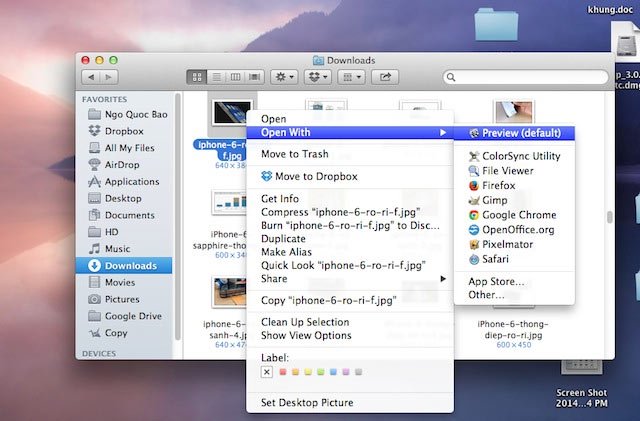
Step 2:
Next, click on File and select Export .

Look further down if your image is in PNG format or another format, you need to convert to JPEG, in Format selected on JPEG export format .
Immediately after that will display the quality adjustment bar for the Quality image . If we slide the pull button to the right of the Best landmark, the size of the image will increase gradually. Conversely, if you drag towards Least, the size of the image is reduced. The file size change is displayed in the File Size section below.
After you've selected the size, find a new save location for the image, then finally click the Save button to save. During the compression process, you should balance image size and image quality.

As such, the Preview feature available on macOS helps you reduce the size of an image and convert the image format to JPEG, without the need for other tools. Image size and data are not changed.
See more:
- How to bring the Preview feature on macOS to Windows 10
- How to edit files and photos using Quick Look on Mac
- How to customize message notifications on macOS Sierra
- How to change the default save location for screenshots in macOS Mojave
I wish you successful implementation!