How to check win 32bit or 64bit like on windows 7, 10
When we install a new software on the computer, you will see on the software download page that usually has 2 versions of 32 bit and 64 bit and you must install the software suitable for your Windows. And to install the software suitable for windows, you must know the windows you are using is 32 or 64 bit. For those who have used computers for a long time, it is too simple to view your computer as 32 or 64 bit, but for new users, you may not know how to do it. In the following article TipsMake.com will guide you how to check your windows is 32 or 64 bit on windows 7 and 10. Please follow along.

There are many ways you can check if your Windows is 32 or 64bit, this article will guide you some of the simplest ways and can be applied on both Windows 7 and Windows 10.
Method 1 : This is the simplest way, you just need to right-click the My Computer icon (win 7) or This PC (win 10) and select Properties .
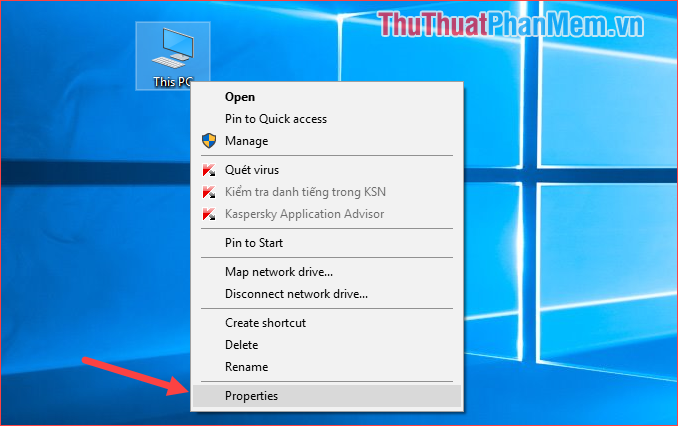
A new window will appear, you should look at the System type line to know if the windows you are using is 32 or 64 bit. As shown below is 64bit.

On Windows 7:
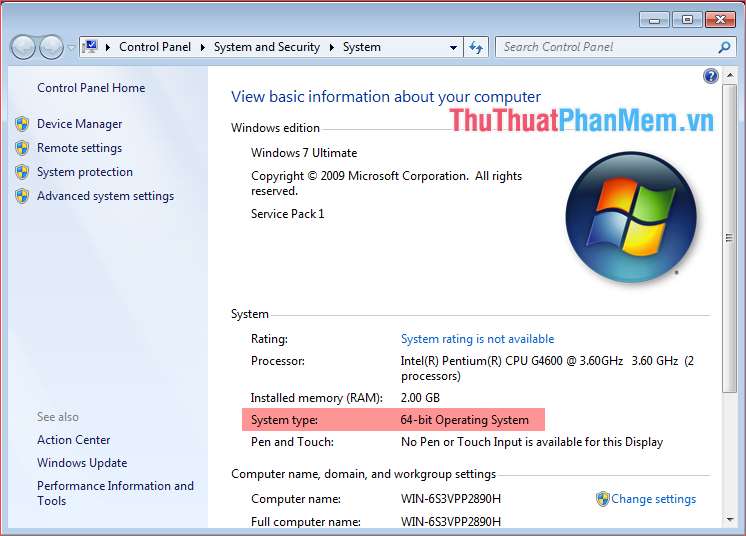
Method 2 : This method is no less simple, that is, you go to the C drive (the Windows installation drive). If in C drive you see the Program Files (x86) folder, then your windows is 64 bit, but without this folder but only the Program Files folder, your windows is 32 bit.
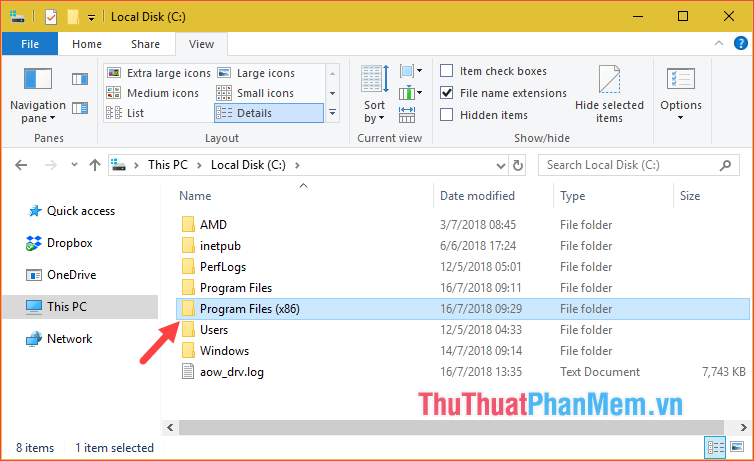
Method 3: A little more complicated but also very simple. You press Windows + R to open the Run dialog box, then enter the command msinfo32 and press Enter.
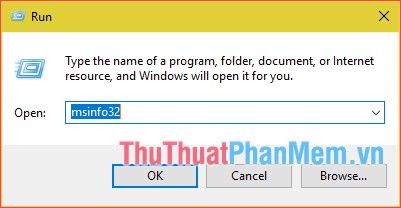
A new window will appear, look at System Type to know if your windows is 32 or 64 bit.
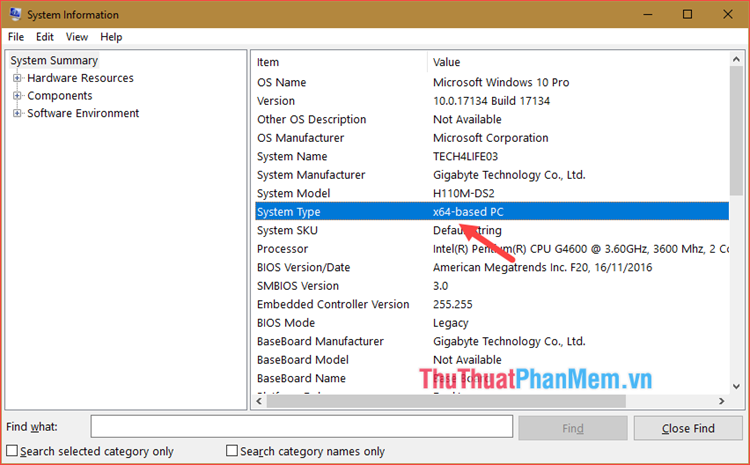
Above are some simple ways for you to check if your Windows is 32 or 64bit, hope the article will help you. Thank you for watching the article!
You should read it
- ★ Discussion - Can I run a 64-bit application on a 32-bit operating system?
- ★ Office 2011 for Mac OS only has 32bit version, no 64bit
- ★ Download Driver Canon 1210 for Windows 7, Windows 10, 32Bit, and the latest 64Bit
- ★ Download the Canon 3300 Driver for Windows 7, Windows 10, 32Bit, and the latest 64Bit
- ★ Download Ghost Win 10 32bit - 64bit Light, Get Self Full Driver