How to check IPv6 connection
There are many people wondering about how to check IPv6 connectivity. The following article will show you how to check IPv6 connectivity.
- About IPv6 address
1. Use the browser
There are many websites on the Internet that can check IPv6 connectivity, this is one of them:
- http://test-ipv6.com/

- http://ipv6.he.net/certification/ (Hurricane Electric IPv6 Certification)
- http://testmyipv6.com/
- http://whatismyv6.com/
- http://ipv6eyechart.ripe.net/ (RIPE IPv6 Day connection chart)
- http://ipv6-test.com/ (Including checking IPv4 versus IPv6 speed and Website checking)
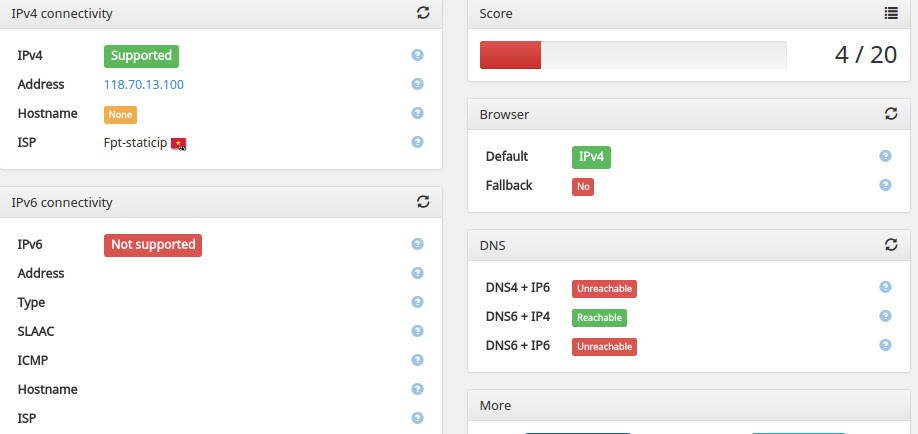
2. Use 'ping'
Unix operating system :
ping6 ipv6.google.com
PING6 (56 = 40 + 8 + 8 bytes) 2001: db8: 100: 603e: e554: e63: 3494 -> 2a00: 1450: 8003 :: 69
16 bytes from 2a00: 1450: 8003 :: 69, icmp_seq = 0 hlim = 55 time = 40,915 ms
16 bytes from 2a00: 1450: 8003 :: 69, icmp_seq = 1 hlim = 55 time = 41.042 ms
16 bytes from 2a00: 1450: 8003 :: 69, icmp_seq = 2 hlim = 55 time = 41.695 ms
^ C
--- ipv6.l.google.com ping6 statistics ---
3 packets đã chuyển, 3 packets đã nhận, 0.0% gói bị gỡ bỏ
round-trip min / avg / max / std-dev = 40.915 / 41.217 / 41.695 / 0.342 ms
Windows operating system :
C: Usersexample> ping ipv6.google.com
Pinging ipv6.l.google.com [2a00: 1450: 8003 :: 93] with 32 bytes of data:
Reply from 2a00: 1450: 8003 :: 93: time = 41ms
Reply from 2a00: 1450: 8003 :: 93: time = 39ms
Reply from 2a00: 1450: 8003 :: 93: time = 40ms
Reply from 2a00: 1450: 8003 :: 93: time = 42ms
Ping statistics for 2a00: 1450: 8003 :: 93:
Packets: Sent = 4, Received = 4, Lost = 0 (0% loss),
Approximate round trip times in milli-seconds:
Minimum = 39ms, Maximum = 42ms, Average = 40ms
- Instructions for configuring IPv6 on Windows Server
3. Use traceroute
Unix operating system:
# traceroute6 ipv6.google.com
traceroute6 to ipv6.l.google.com (2a00: 1450: 8003 :: 69) from 2001: db8: 100: 603e: e554: e63: 3494, 64 hops max, 12 bytes packets
1 ipv6.myhome.example.org 2,013 ms 0.489 ms 0.410 ms
2 gw-392.dus-01.de.provider.net 19.032 ms 17,793 ms 18,984 ms
3 provider.gateway.example.com 18.508 ms 18,031 ms 17.888 ms
4 2001: 7f8: 8 :: 3b41: 0: 1 29,801 ms 29,206 ms 28,997 ms
5 2001: 4860 :: 1: 0: 5bd 34,599 ms 29,544 ms
2001: 4860 :: 1: 0: 60d 31.888 ms
6 2001: 4860 :: 1: 0: fbc 37.660 ms 41.811 ms
2001: 4860 :: 1: 0: fdd 37,062 ms
7 2001: 4860 :: 1: 0: 2a 42.040 ms 40.688 ms 40.882 ms
8 2001: 4860 :: 2: 0: 66f 117.120 ms
2001: 4860 :: 2: 0: 66e 115.167 ms 40.701 ms
9 2001: 4860: 0: 1 :: 2d 42.047 ms 43.176 ms 51.058 ms
10 2a00: 1450: 8003 :: 69 42.156 ms 41.779 ms 41.387 ms
Windows operating system :
C: Usersexample> tracert ipv6.google.com
Tracing route to ipv6.l.google.com [2a00: 1450: 8003 :: 93]
over một tối đa 30 hops:
1 1 ms 1 ms
2 18 ms 18 ms 17 ms gw-392.dus-01.de.provider.net [2001: db8: 200: 187 :: 1]
3 22 ms 17 ms 16 ms provider.gateway.example.com [2001: db8: 200 :: 1]
4 27 ms 26 ms 30 ms 2001: 7f8: 8 :: 3b41: 0: 1
5 34 ms 30 ms 31 ms 2001: 4860 :: 1: 0: 60d
6 33 ms 33 ms 35 ms 2001: 4860 :: 1: 0: fdd
7 42 ms 41 ms 39 ms 2001: 4860 :: 1: 0: 12
8 40 ms 40 ms 40 ms 2001: 4860 :: 2: 0: 66f
9 41 ms 50 ms 50 ms 2001: 4860: 0: 1 :: 2d
10 45 ms 40 ms 40 ms 2a00: 1450: 8003 :: 93
I wish you all success!