Top 8 computer hardware testing applications
1. CPU-Z
CPU-Z displays detailed information about the main hardware of the computer. These include CPU (Name and code, technology, core voltage, socket, clock, cache), motherboard (vendor, BIOS, sensor, graphical interface), RAM (frequency, time) and other hardware information.
The advantage of CPU-Z is that it displays all the information in one window, organized into different tabs. It's an intuitive interface that makes it easy to grasp what you need to learn.

2. Speccy
Speccy is an advanced information tool provided as an installer or portable program. Speccy displays information about more hardware devices than CPU-Z. The difference is that it only shows the most important information about that hardware.
Speccy displays information about Operating System, CPU, RAM, Motherboard, Graphics, Sound, Hard Drive, Optical Drive, Peripherals and Network Card.

3. HWiNFO
HWiNFO is a professional tool that can be used to collect all the details of each computer hardware device. HWiNFO supports most of the latest hardware standards and technologies.
While the information provided by HWiNFO is vast, it is intelligently organized and completely easy to navigate. The benefit of HWiNFO is that it displays real-time information about the hardware, which is useful for monitoring hardware for health issues.

4. PC Wizard
PC Wizard has been developed from the same publisher as CPU-Z, but PC Wizard is a professional software that extracts and displays more information about PC than CPU-Z. The information provided by the PC Wizard is especially useful for finding newly installed devices on the computer if they cannot be identified normally.
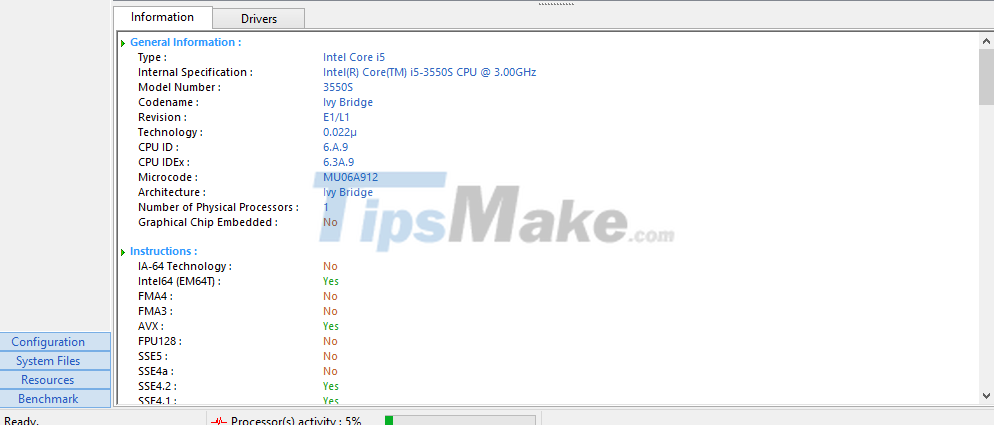
5. SiSoftware Sandra Lite
Sandra Lite is a great piece of software that not only extracts bits of detailed information about a computer's hardware, it also determines how these components are running and functioning. The software is provided free of charge for personal use and is limited to one computer.
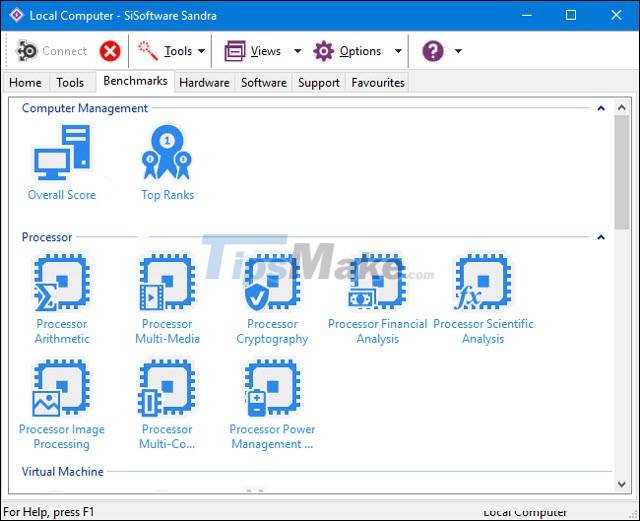
6. WinAudit
WinAudit is basically an inventory software that can list some important details about your hardware. It displays information about installed hardware and software, licenses, security configurations, network information, etc. Information in WinAudit can be exported as text/PDF/XML/HTML files.
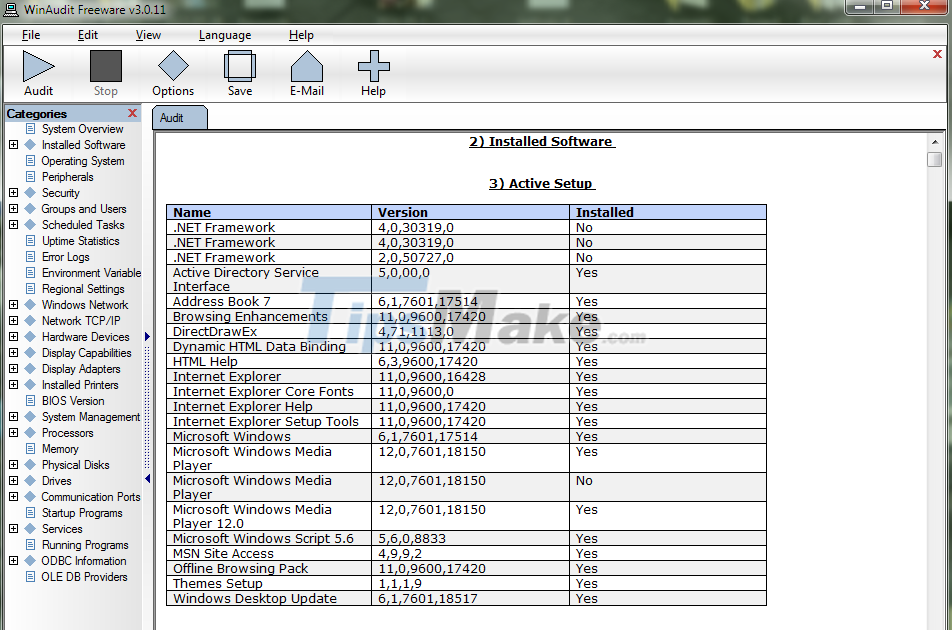
7. BlackBox
The purpose of BlackBox is to show accurate details of the core components of computer hardware and other devices or components. BlackBox has a similar interface to CPU-Z in terms of information display and presentation.
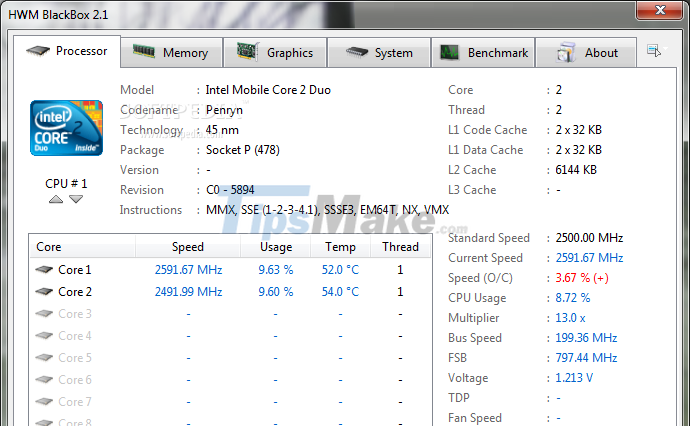
8. Flitskikker Info Tool
Flitskikker is a useful tool if you want to share your hardware information with others, because it can save the information as text. This utility will list information and main hardware including CPU, mainboard, RAM, GPU, Hard drive, sound card, monitor, mouse, keyboard, network card.

Conclude
What software do you usually use to monitor the hardware on your computer? After reading the article, do you think you should change to another software?