How to Change Your Computer Name in Ubuntu
Method 1 of 7:
Open the Run dialog And Gnome Text Editor
-
 Open the Run dialog by pressing on Alt+F2 buttons on your keyboard.
Open the Run dialog by pressing on Alt+F2 buttons on your keyboard. -
 When Run dialog is opened, you need to type following command or to use copy/paste method: gksu gedit /etc/hostname
When Run dialog is opened, you need to type following command or to use copy/paste method: gksu gedit /etc/hostname
Method 2 of 7:
Enter Password
-
 After you hit Enter or click on the 'Run' button, you'll be asked for a password, so type password and hit Enter.
After you hit Enter or click on the 'Run' button, you'll be asked for a password, so type password and hit Enter.
Method 3 of 7:
Use Gnome Text Editor
-
 A new window will open, which is Gedit. In some cases it will say 'PC', but in your case, you may see some different name, so in that window replace the text with your desired name.
A new window will open, which is Gedit. In some cases it will say 'PC', but in your case, you may see some different name, so in that window replace the text with your desired name. -
 Don't forget to save your file before closing the file. You can do that if you click on 'Save' icon or just hit Ctr+S buttons. After that, close Gedit.
Don't forget to save your file before closing the file. You can do that if you click on 'Save' icon or just hit Ctr+S buttons. After that, close Gedit.
Method 4 of 7:
Open the Run dialog
-
 Open the Run dialog again by pressing on Alt+F2 buttons on your keyboard.
Open the Run dialog again by pressing on Alt+F2 buttons on your keyboard. -
 When Run dialog is opened, type in the following command or to use copy/paste method: gksu gedit /etc/hosts
When Run dialog is opened, type in the following command or to use copy/paste method: gksu gedit /etc/hosts
Method 5 of 7:
Enter Password
-
 After you hit Enter or click on 'Run' button, it will ask you for the password. Type password and hit Enter.
After you hit Enter or click on 'Run' button, it will ask you for the password. Type password and hit Enter.
Method 6 of 7:
Use Gnome Text Editor
-
 Now for the second time, Gedit is opened. In may say 'PC' again (last line of the first block), so in that window, replace the text with the same desired name that you choose last time.
Now for the second time, Gedit is opened. In may say 'PC' again (last line of the first block), so in that window, replace the text with the same desired name that you choose last time. -
 Don't forget to save your file before closing it. You can do that if you click on 'Save' icon, or just hit Ctr+S buttons. After that, close Gedit.
Don't forget to save your file before closing it. You can do that if you click on 'Save' icon, or just hit Ctr+S buttons. After that, close Gedit.
Method 7 of 7:
Use Terminal
-
 The last step is to restart your system. When you're back on desktop again, open a Terminal (To open Terminal, press Ctrl+Alt+T on your keyboard or go to Applications > Accessories > Terminal, which is located in main menu ) window and you should see that your computer name has changed.
The last step is to restart your system. When you're back on desktop again, open a Terminal (To open Terminal, press Ctrl+Alt+T on your keyboard or go to Applications > Accessories > Terminal, which is located in main menu ) window and you should see that your computer name has changed.
4.3 ★ | 3 Vote
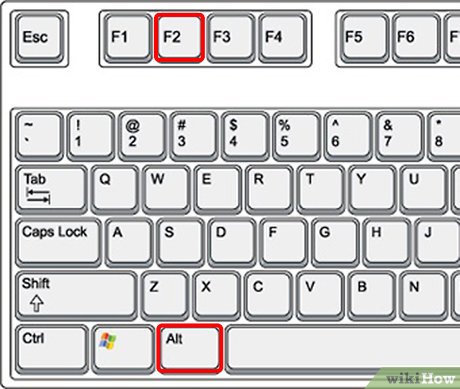
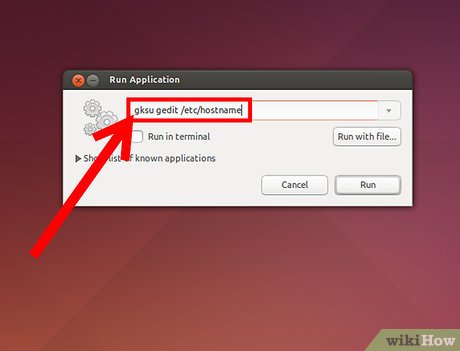
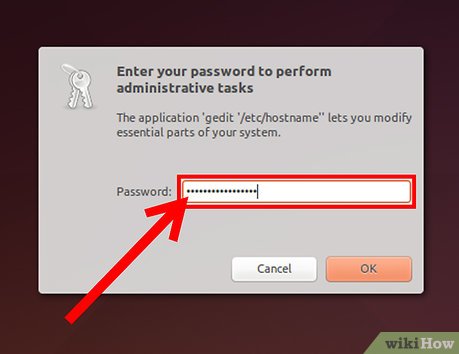








 How to Edit Ubuntu Repositories
How to Edit Ubuntu Repositories How to Install Ubuntu in Windows
How to Install Ubuntu in Windows How to Set Up vsftpd FTP on Ubuntu Linux
How to Set Up vsftpd FTP on Ubuntu Linux How to Migrate from Windows to Ubuntu
How to Migrate from Windows to Ubuntu How to Install Themes in Ubuntu
How to Install Themes in Ubuntu How to Create Your First Qt Program on Ubuntu Linux
How to Create Your First Qt Program on Ubuntu Linux