How to Open a Digital Safe Without a Key
Restore power to the numeric keypad
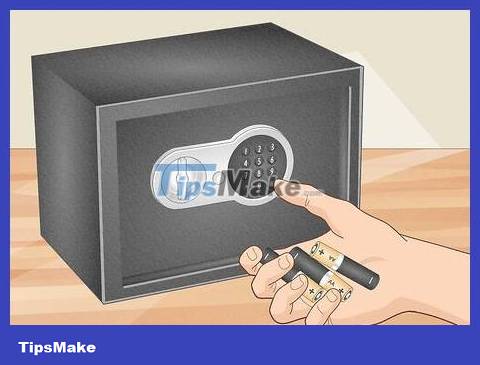
Charge or replace the battery if you don't have the key. Some digital safes have a keyboard for you to enter the password, and come with a mechanical key to open it. If the battery on the safe's keypad is dead and you don't have the key with you, replace or charge the keypad's battery.
If you don't have a key, you can open the digital safe using the electronic keypad.
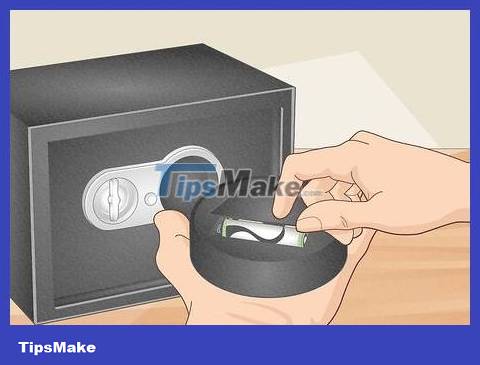
Find the keyboard's battery tray and open it. Look around or above the numeric keypad for the battery tray. The battery tray is usually located below the keyboard. You can use your hands to open the latch and remove the battery cover.
With some digital safes, you will need to turn a screw to remove the battery tray.
Check to make sure the battery tray is not damaged or has any missing parts. If you see these signs, you need to take the safe to a professional to open it.

Replace with correct battery type and voltage. After opening the battery tray, you need to take out the old battery. Then, install a new battery of the same type as the old battery in the original position and close the battery tray cover.
The numeric keypad will light up once power is restored.

Plug in the safe's power supply (if available). If the safe has a USB slot, power port, or 9-volt battery tray on the keypad, plug it in or insert the battery. Leave the numeric keypad charging for at least 10 minutes to reset the power, then try turning it on again.
If your safe has a USB charging port, you can use any USB charging cord.
Some safes use a separate power cord to charge the keyboard, but you can try a different cord if the plug fits into the charging port.
The charging light or light below the keyboard will activate when power is restored.

Enter the password to open the safe after power is restored. After the numeric keypad is connected to the power source, enter the password to open the safe. When the locking mechanism is disconnected, the safe will open immediately.
If you forget your password, try resetting the safe.
Reset the safe
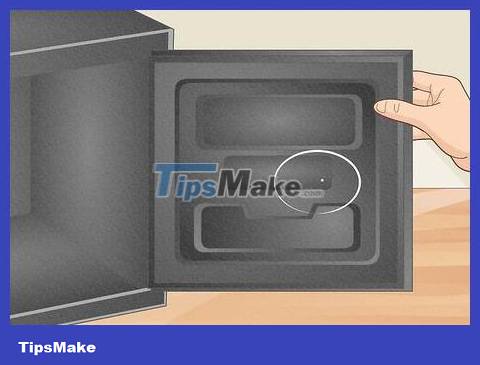
Look behind the door or the digital part of the safe. Look for small holes or gaps located behind or underneath the safe. Shine the flash through the hole and find the back of the control panel.
You will see wires and electronic components behind the control panel.

Thread the coat hanger through one of the safe's holes. Break a coat hanger into a long, thin metal wire. Insert the hanger into one of the openings to access the control panel.
You need to be careful that the coat hanger does not get stuck in the hole, otherwise the electronic keypad may be damaged and cannot be reset.
Tip: If you don't have a metal hanger or the hole is too small for the hanger, find wire that's small and strong enough to reach the panel.
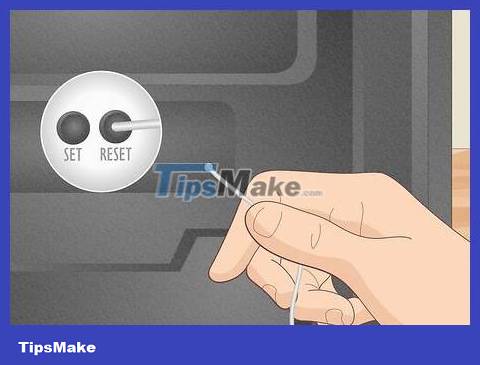
Press the Reset button located inside the safe's numeric keypad. Shine a flash to find the Reset button on the back of the control panel and thread the metal wire there. This is usually a small black button with a 'Reset' label next to it. You need to use the end of a coat hanger/wire to press this button.
The control panel will light up or 'beep' when you press the Reset button.

Enter the new password into the front numeric keypad. After pressing the Reset button, you will be able to enter the new password into the front numeric keypad. Enter a password that you can remember into the numeric keypad.
Write down your password or save it to your phone in case you forget.

Confirm the new password by clicking the Set button next to the Reset button. Shine the flash through one of the openings in the safe and find the 'Set' button next to the 'Reset' button just now. Use the metal wire tip to press this button to confirm the password you just entered.
It is possible that the control panel will light up or 'beep' once the new password is confirmed.
Sometimes the Set button is unlabeled or has a check mark on the front of the control panel.

Open the safe by entering the new password. Unplug the metal wire from the safe and enter the new password into the control panel on the front of the safe. Once the locking mechanism is disabled, you will be able to open the safe door.
Other solutions

Insert the tip of the knife into the keyhole and shake to open the lock. If the digital safe has a mechanical lock hole, use a hard knife to poke the sharp tip into it. Wiggle the tip of the knife back and forth to force the locking mechanism open. If successful, you will be able to open the safe door.
This method is often effective with low-cost safes.
It is likely that this solution is also effective on safes that combine keys and electronic keyboards.
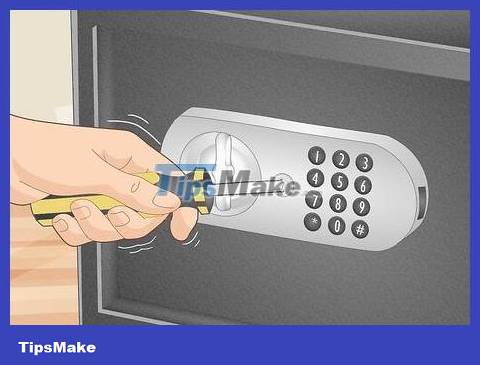
Insert the screwdriver into the lock hole and rotate to break the lock. Place the safe on a flat surface and insert a flathead screwdriver into the keyhole. Turn the screwdriver back and forth counterclockwise until you hear or feel the locking mechanism break. Then, take out the screwdriver and open the safe.
After damaging the locking mechanism with a screwdriver, you may not be able to lock the safe anymore.

Drill through the mechanical key hole. If all else fails, this is the last resort. You need to use an electric drill with a drill bit powerful enough to penetrate the metal. Drill the lock hole on the safe until the drill penetrates and destroys the locking mechanism. After that, you will be able to open the safe door.
Note: Safes are not easy to drill, so this may damage the drill.