How to change SIM 4G Viettel at home, only 30 seconds, free, can exchange
How to change SIM 4G yourself, exchange 4G SIM at home, fast, guaranteed success, can be exchanged for many people, including SIM not registered owner. Changing SIM 4G is quite simple, please consult.
The advent of the 4G network made people extremely excited because they hoped to be able to browse the web faster, do more work when the speed of Internet connection on their phones and tablets was significantly improved.
If you don't know what 4G is, you can read more:
- Things to know about 4G networks
- Are 4G and 4G LTE networks the same?
Although Viettel is proceeding to exchange 4G SIM for free for users who are using 2G SIM, 3G through their transaction points, there are many inconveniences that have been seen such as: The number of people who have changed SIM too much having to wait in line for a long time, cannot exchange for others, lose the promotional package in use, the student sim will automatically be transferred to the Tomato package, lose the money in the main account, .
To fix the above situation you can follow the instructions below to manually convert SIM 4G for yourself and your friends. Not too hard.
Before changing SIM 4G, check if your location is in place and your phone supports 4G, and enable 4G on your phone.
Specifically:
- How to check if 4G current position is available?
- How to know if your smartphone supports 4G?
- Instructions on how to activate 4G on the phone
To start the 4G SIM exchange process, you need to prepare a SIM 4G workpiece (purchased at Viettel trading shop for 10k / billet). This amount after successful SIM transfer will be returned to the account, so this method is still counted as free 4G SIM exchange .
If you want to exchange SIM for many people, you only need to buy multiple SIM casts. Before converting, make sure you copy the contacts, old SIM messages again because the SIM change process will delete them.
Okay, let's start!
How to change 4G Viettel SIM at home, free of charge
Step 1:
On the phone with 2G SIM card, 3G in use, on the phone call, enter * 098 * 4 # , press the call button.
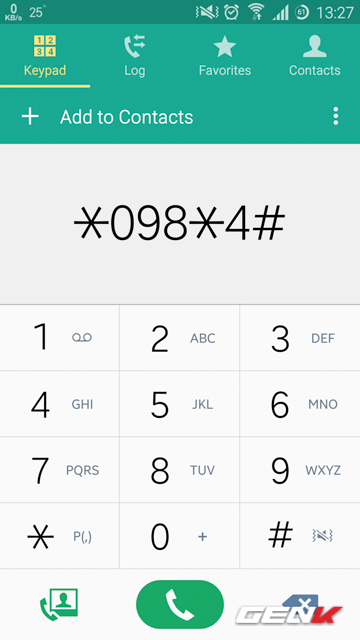
Step 2:
Enter 2 to select "2.Doi sim 4G"> SEND
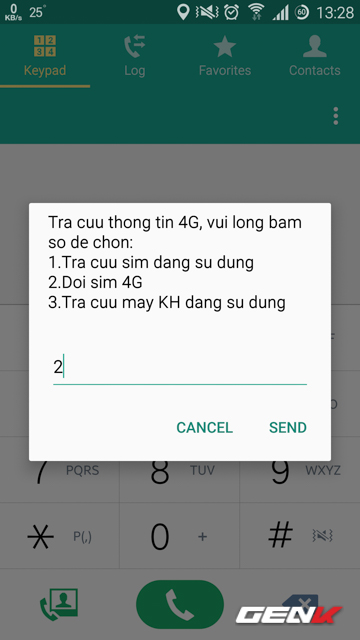
Step 3:
Enter the serial number 19 of the SIM on the SIM workpiece when the screen displays the request> SEND
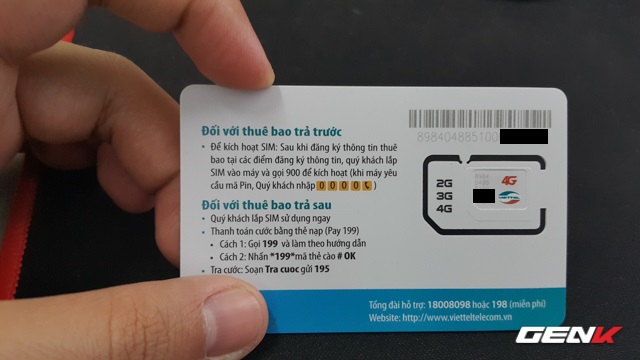
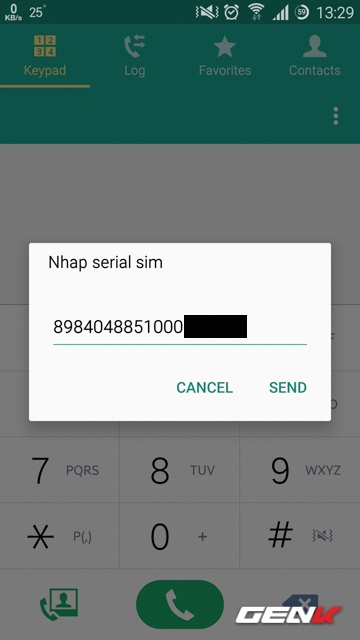
Before clicking SEND you can copy this number again to use for the next step.
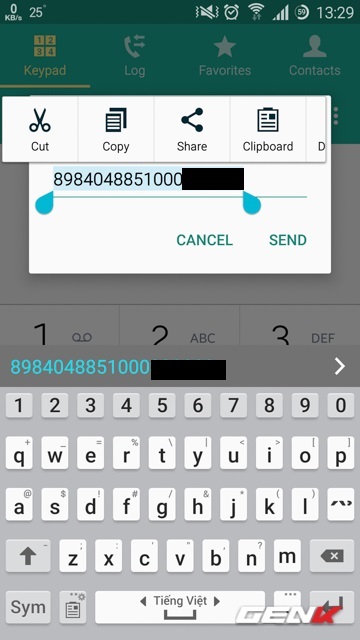
Step 4:
Type or paste the 19-digit sequence again to confirm> SEND
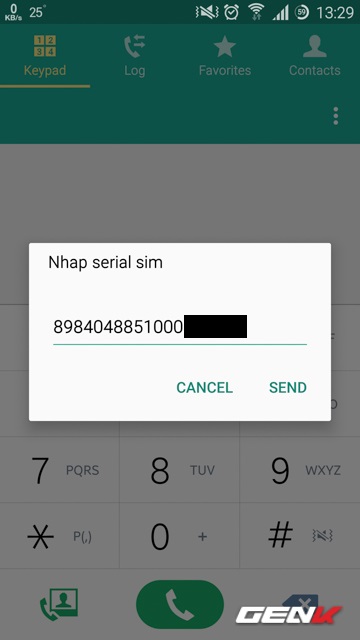
If copied, you can only remove it from the clipboard:
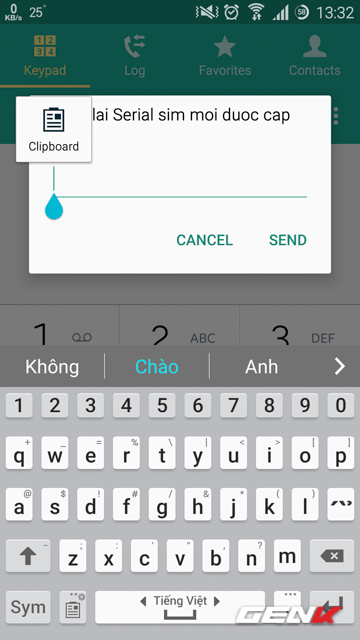
Step 5:
When the screen appears asking, enter 1> SEND to confirm changing 4G SIM Viettel.
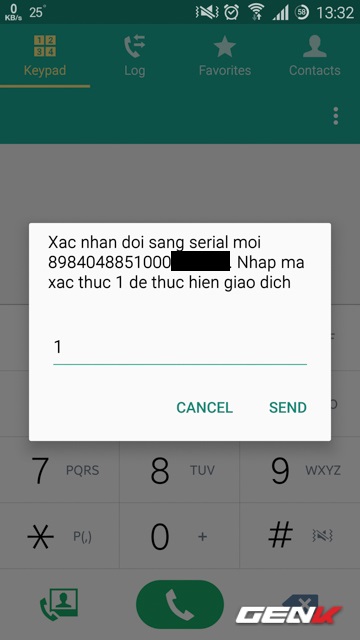
Wait a moment, the switchboard will send a successful SIM change notification. Now, remove the SIM that is inserted in the device, for the new SIM 4G to be used. The old SIM card will no longer work, the data will also be deleted.
The result after changing you will receive 4G SIM with main account, promotion, keep the package, incentives, .
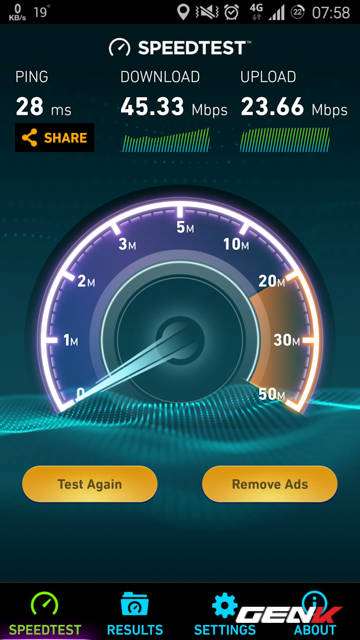
If you want to change 4G SIM for more people , just remove your SIM, insert the SIM to change the device, use a new SIM 4G workpiece and repeat the above steps.
Good luck!
You should read it
- How to change PIN, change Techcombank ATM card password
- How to change Wifi password, change wifi pass VNPT, FPT, Tenda, TP-Link, Viettel on computer, phone
- The best, fastest DNS list of Google, VNPT, FPT, Viettel, Singapore
- 3 'legitimate' reasons to change DNS Server
- Change Logon screen on Windows 7
- How to change DNS server on the most popular routers
 Top best free Android games in 2016 that you should try
Top best free Android games in 2016 that you should try 6 things to do to sell Android phones are priced
6 things to do to sell Android phones are priced Beware of Android scams!
Beware of Android scams! How to hide sensitive content on Android and iPhone screens
How to hide sensitive content on Android and iPhone screens How to install Android Apk on Windows 10 phone
How to install Android Apk on Windows 10 phone Instructions on how to 'tail' hate ads
Instructions on how to 'tail' hate ads