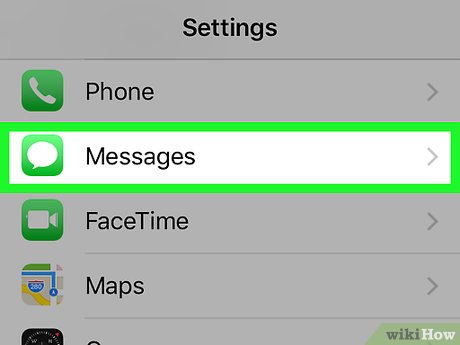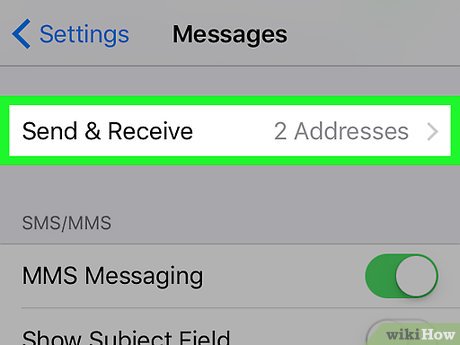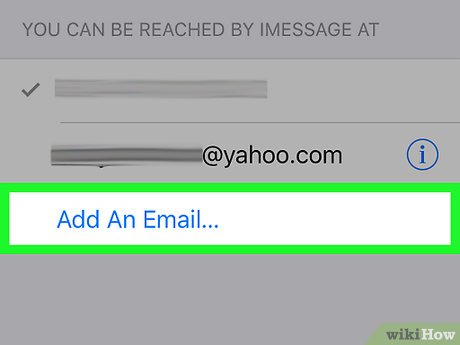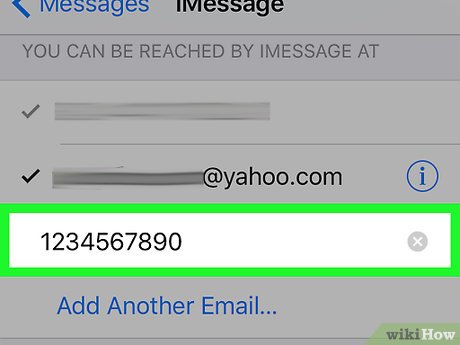How to Add a Phone Number on Apple Messages
Method 1 of 2:
iOS
-
 Open the Settings app. It's a gray icon containing gears.
Open the Settings app. It's a gray icon containing gears. -
 Tap Messages.
Tap Messages. -
 Tap Send & Receive. Enter your Apple ID and password if you're not automatically logged in.
Tap Send & Receive. Enter your Apple ID and password if you're not automatically logged in. -
 Tap Add Another Email.
Tap Add Another Email. -
 Enter your phone number. You've now added your phone number to Messages.
Enter your phone number. You've now added your phone number to Messages.- On iPhone, your phone number will appear automatically once you've signed in with your Apple ID.
Method 2 of 2:
Mac OS
-
 Open the Messages application.
Open the Messages application. -
 Click on Messages. It's in the upper-left corner of the menu bar.
Click on Messages. It's in the upper-left corner of the menu bar. -
 Click on Preferences.
Click on Preferences. -
 Click on Accounts. It's at the top of the dialog box.
Click on Accounts. It's at the top of the dialog box. -
 Click on your Apple ID. It appears in the menu on the left side of the dialog box. Enter your Apple ID and password if you're not automatically logged in.
Click on your Apple ID. It appears in the menu on the left side of the dialog box. Enter your Apple ID and password if you're not automatically logged in. -
 Click on Add Email. It appears to the right of "You can be reached for messages at."
Click on Add Email. It appears to the right of "You can be reached for messages at." -
 Enter your phone number. You've now added your phone number to Messages.
Enter your phone number. You've now added your phone number to Messages.- Make sure the check box next to your phone number is activated in order to receive text messages on your Mac.
Share by
Isabella Humphrey
Update 04 March 2020