How to activate the Dragon 2024 theme on Microsoft Edge
To welcome the Year of the Dragon for the upcoming new year, Microsoft is launching the Dragon theme for the Microsoft Edge browser. Then users do not need to install themes to change the interface of Edge browser anymore. However, currently the Dragon theme has not been deployed to Edge browser, so you will activate it on Edge Canary browser according to the instructions below.
Instructions for activating the Dragon theme on Microsoft Edge
Step 1:
First, right-click on the Microsoft Edge Canary browser icon, then select Properties in the displayed list.
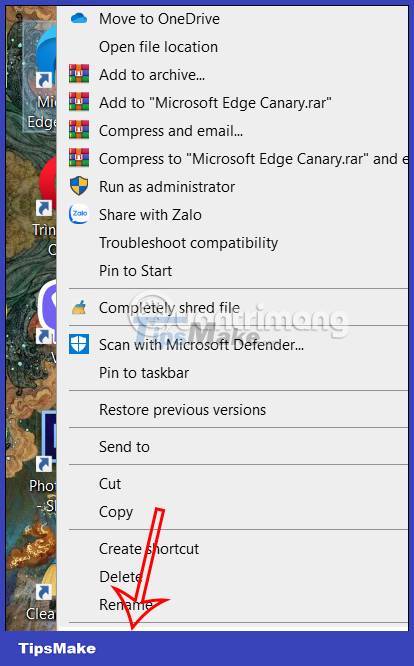
Step 2:
Display the custom interface for the browser, click on the Shortcut tab and then look down at the Target section, press space and paste the content behind the link as shown below. Click Apply and then click Ok to save the changes.
'--enable-features=msEdgeHubAppStoreThemeInstaller'

Step 3:
Then you turn off your computer to apply changes to the browser. At the browser interface, click on the plus icon in the sidebar as shown.

Step 4:
Soon you will see the browser theme customization with Microsoft's Dragon 2024 theme. You just need to click on the banner to access the list of Dragon themes for Microsoft Edge.
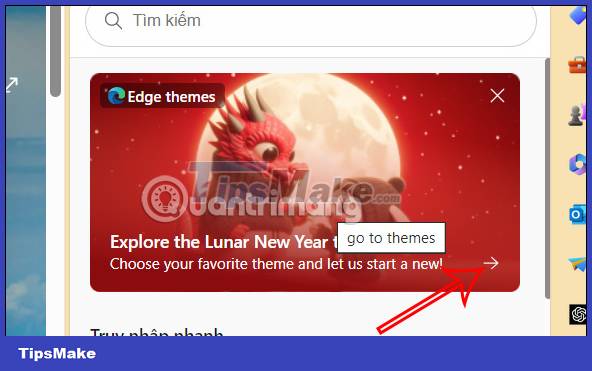
Step 5:
Now you will see the Dragon themes as shown below. Which theme you want to use, click on that theme to install it for the Edge browser interface.
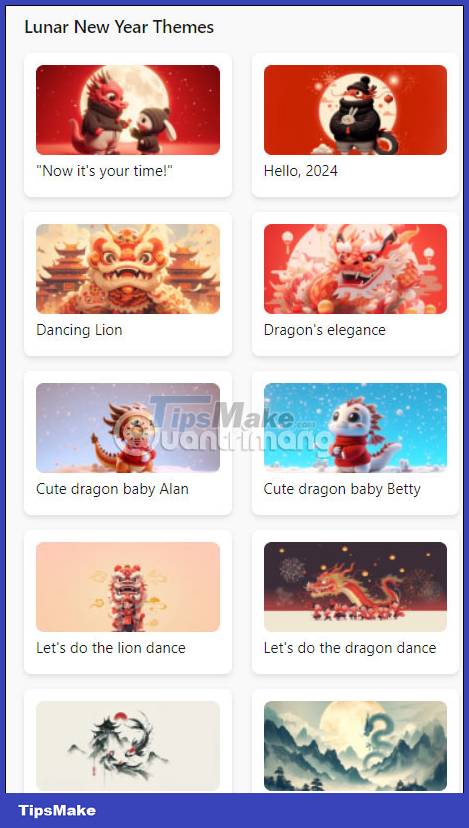
Next, click Add theme to install the Dragon theme for your browser.
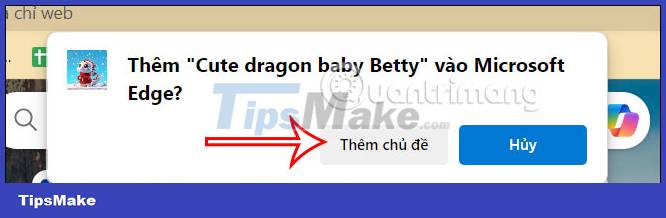
As a result, we see that the Microsoft Edge browser interface has been changed to the Dragon theme as shown below.
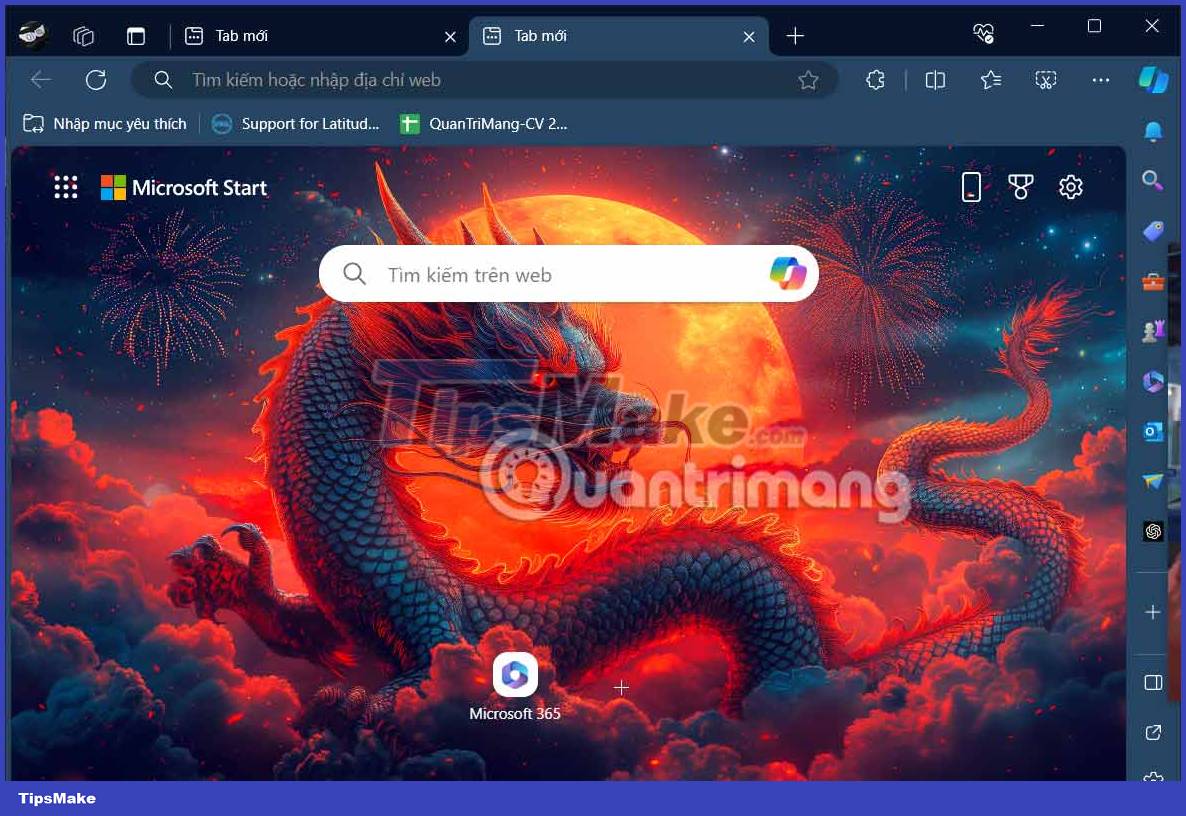
You should read it
- How to activate the Edge theme of the Edge browser on Android
- How to activate the new Microsoft Edge Crapware Blocker
- How to activate Dark Theme on YouTube for iPhone
- How to install and remove Chrome themes on Microsoft Edge Chromium
- Activate Dark Theme on Windows 10
- How to activate Dark Theme on YouTube for Android
 Death Stranding is officially available on iOS, configuration, price
Death Stranding is officially available on iOS, configuration, price Learn about Rabbit R1: AI phone without apps
Learn about Rabbit R1: AI phone without apps What should iFan do when iPhone cannot transfer data?
What should iFan do when iPhone cannot transfer data? How to use Copilot in OneNote
How to use Copilot in OneNote Should you stream or download your favorite content?
Should you stream or download your favorite content? Why does your Apple Watch stop charging at 80%?
Why does your Apple Watch stop charging at 80%?