How to access Linux Ext4 partition from Windows
This way, you can access the files you need from Windows without having to reboot into Linux. There are several ways that users can access Ext4 partitions from Windows.
Access your Linux Ext4 partition with Linux Reader
After downloading the Linux Reader, install it and from there you will be able to view your Ext4 partition (s).

You can access the folders as if you were using a regular File Explorer. With the free version, you can save files and folders by clicking the Save button and then clicking Save Files.
You can also mount folders by pressing Mount to System after the Save button .
You will have to choose the drive letter you want to mount the directory on.
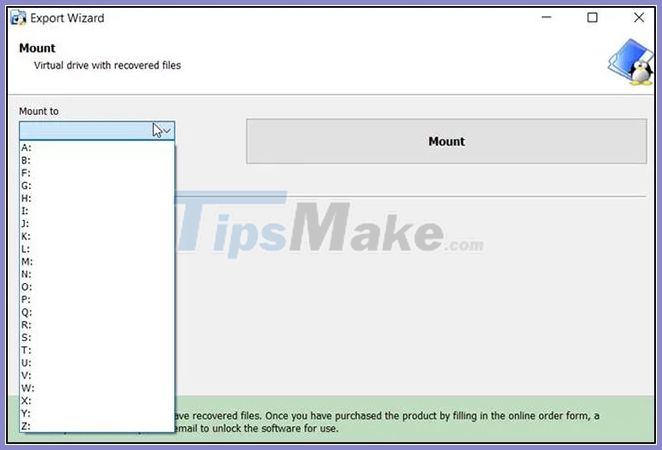
After selecting the drive letter, hit Mount and you should be able to access the folder from within Windows Explorer. You will also have the option to mount the entire partition. To do this, right-click on the partition and choose Mount to Disk Letter . Select Unmount after you've finished browsing the directory and accessing the files you need.
You will then be able to choose the drive letter you want to mount the partition on. Click Mount and you will be able to access the Ext4 partition from Windows Explorer. Select Unmount when you're done.

Select the drive letter you want to mount the partition on
These features are all available for free. The free version also lets you mount and create a disk image. If you purchase the PRO version, you will have access to other file systems such as ZFS, Encrypted APFS, XFS, Hikvision NAS and DVR and Encrypted Bitlocker Disks. You can also send the files that you have access to the FTP server.
Accessing the Ext4 Linux partition with Ext2Read
Ext2Read hasn't been updated since 2012, but that doesn't mean it's no longer working. In fact, this tool still works well in Windows 10.

After downloading EXT2Read, install and run as admin. It will automatically detect any Ext4 partition on your computer.
You can browse the file system, save the files and folders you need to use on Windows. You can also open the Ext4 image.
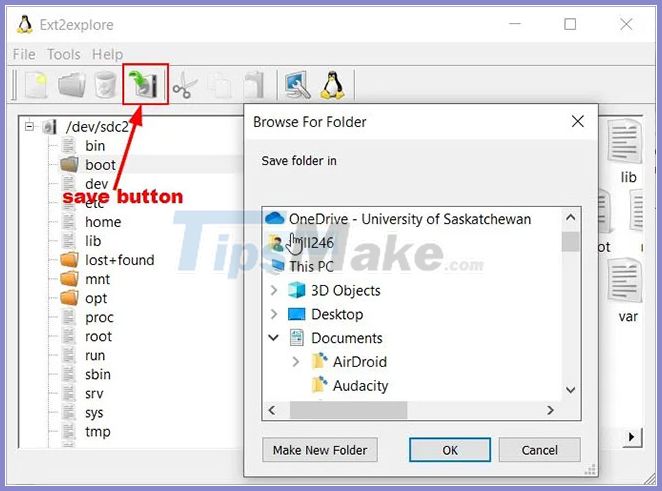
Browse the file system to save what you need
Now that you know how to access an Ext4 partition from Windows, let's learn how you can do the same thing in macOS. If you need help accessing and writing to your Windows partition from Linux refer to this guide.
You should read it
- ★ How to access Windows encrypted partitions using Bitlocker from Linux
- ★ How to encrypt partitions on Linux with dm-crypt
- ★ This is how to delete Recovery partition and Recovery partition 450 MB on Windows 10
- ★ Instructions for creating a master partition in Ubuntu
- ★ Paragon Partition Manager - Download the latest Paragon Partition Manager