How to install Chrome OS on a virtual machine
Chrome OS is having a great success. If you want to try out the operating system before deciding to buy a Chromebook, you can install Chrome OS on a virtual machine.
How to install Chrome OS on a virtual machine
Here's how to install Chrome OS on a virtual machine. Neverware CloudReady now offers a free version of the Chrome OS virtual machine for VMware. Previously there was a Chrome OS VirtualBox image as well but is now gone
Step 1 : Download and install VMware.
Step 2 : Download Neverware CloudReady Chrome OS.
Step 3 : Open VMware Workstation Player, go to Player> File> Open , then select the Chrome OS image. The Import Virtual Machine window opens. Leave the options as defaults and press Import .
 Export Chrome OS virtual machine images
Export Chrome OS virtual machine images
Step 4 : Double-click the CloudReady-Home virtual machine in VMware. Chrome OS virtual machine will be installed, this process does not take long.
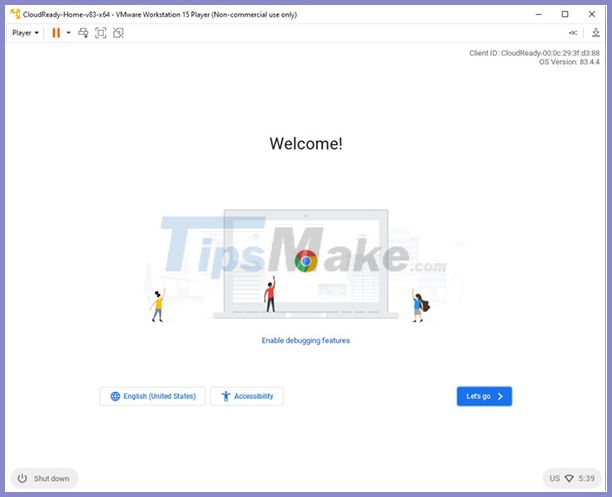 Install the Chrome OS virtual machine
Install the Chrome OS virtual machine
An error during boot was "VMware Workstation and Device / Credential Guard are incompatible." This is a common error and is usually related to Windows Hyper-V.
Enter the windows' features into the Start Menu search bar and select Best Match . Scroll down and deselect Hyper-V , then press OK . You will have to restart your system for the changes to take effect. Disabling Hyper-V support will not delete your existing Hyper-V virtual machine image.
If the error persists, open the command prompt in from the Start Menu, then select Open as Administrator . Now, enter the following commands:
bcdedit /enum {current} bcdedit /set hypervisorlaunchtype offThis will stop launching Hyper-V hypervisor from interfering with Device / Credential Guard. To undo the change, open a command prompt with administrator privileges, then type:
bcdedit /set hypervisorlaunchtype autoStep 5 : Setup Chrome OS virtual machine configuration settings.
Chrome OS sign-in requires an Internet connection. The virtual machine will share the internet connection with the server, but it will take some time to set up.
 Ethernet connection
Ethernet connection
If nothing happens right away, select the gray time icon in the bottom right corner, then select the Wifi configuration icon . Select Ethernet .
Click Next . Read through the Neverware CloudReady data collection form, then click Continue .
You can now use your Gmail address to sign in to Chrome OS. Depending on your security settings, you may need to confirm your identity via 2FA on a separate device.
Once logged in, you will be taken to the Chrome OS homepage. From here, you can explore the operating system.
Chrome OS limitations on virtual machines
The Chrome OS virtual machine has some limitations. For example, there is no access to Google Play, where you can download and install regular Android apps on your Chromebook.
Update Chrome OS virtual machine version
Neverware is very good at updating Chrome OS virtual machines. They follow the standard Chrome OS release schedule, but updates take a bit longer to reach virtual machines due to Neverware having to reconfigure them before release.
What can be done on the Chrome OS virtual machine?
Just do the same thing on a normal operating system. Regardless of whether it's using from Windows, macOS or Linux, you will still notice some restrictions on manipulation or with application availability.
Chrome OS is a great operating system for compact devices like Chromebooks. The combination of extremely long battery life and a relatively basic operating system makes Chrome OS and Chromebook a powerful combo for many users.