Google's search engine gets a built-in grammar checker
In the face of the recent strong rise of web search engines, especially Microsoft Bing, Google is actively adding a series of useful features to improve the user experience for the search engine. made a name for himself.
In a recent announcement, Google said it has launched a dedicated grammar check feature, integrated directly into the company's search toolbar, called Grammar Check.
Usage is not complicated. Users only need to enter the sample sentence they want to check, along with the specified keyword phrase to activate this feature such as "grammar check", 'grammar checker' or "check grammar" in the search bar next to the text. Users can add keyword phrases at the end of a sentence or at the beginning of the text. If there is a grammatical error, a correction will appear below, with an underline and black highlight to make it easier to see where the specific error is, as well as suggest appropriate corrections.
Conversely, a green checkmark will show up if the input text is grammatically correct. However, Google says the checker will not allow content that falls under categories such as dangerous, harassing, hateful, medical, obscene, terrorist, violent, etc.
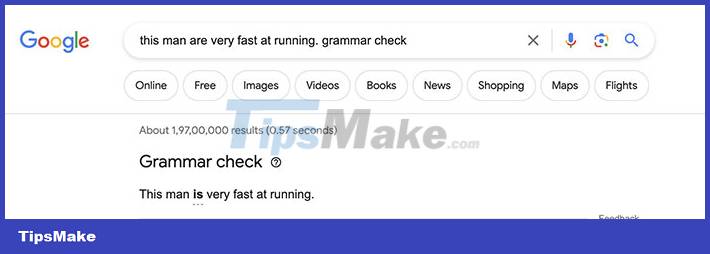

The company said in a supporting document that this grammar checker uses artificial intelligence (AI) algorithms to analyze natural language and may not be 100% accurate, especially when processing. handle the incomplete. But quality can improve over time. Currently the feature only supports English language, more languages will be added in the future.
Google hopes the new feature can be used as a yardstick to help users edit standard documents, used for purposes that need high accuracy. In addition, this is also part of Google's plan to build the web search engine into an interactive zone between users and AI - a direction that many rival services are also aiming for.