Google prohibits employees from using Zoom on laptops because of security concerns
After the number of users has skyrocketed in recent times, the online work application Zoom has been constantly criticized by users and experts for neglecting the security and protection of users' personal information. .
Even its shareholders have sued for the same reason. Recently, Alphabet (the parent company of Google) has banned its employees from using the Zoom application on laptops.
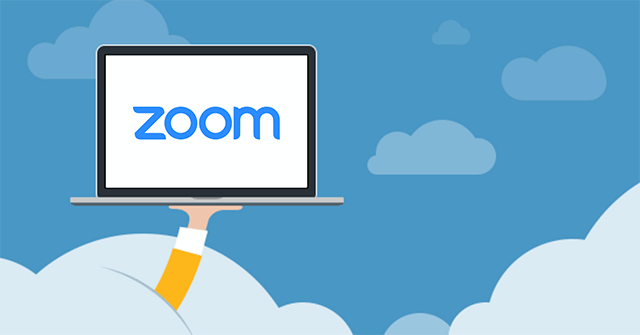
Jose Castaneda, a Google representative, said: "Our cybersecurity team recommends that the use of Zoom on laptops does not meet the requirements for network security standards from Google." Google still allows employees to use Zoom on the web and mobile devices.
Zoom application was developed by Zoom Video Communications Inc. Currently, there are two major issues: there are no encryption measures in the meetings and the participation code is very predictable, causing 'zoombombing' (like photo-bombing) when the guests Anonymous may also participate in anyone's meeting.
You should read it
- ★ The German Foreign Ministry, NASA, SpaceX, and most recently Google banned the use of Zoom
- ★ Singapore banned online learning with the Zoom application after a security incident
- ★ Zoom application alternatives
- ★ Google quickly copies the unique feature of the Zoom application
- ★ Online learning application Zoom is concerned about infrastructure spending as more and more people use it