Google Meet Grid View - Get Google Meet Grid View here
Google Hangouts Meet is a great online meeting tool to connect people. But what about when there are too many people in the meeting?
Normally, when joining an online meeting using Google Meet, you can only show up to 4 people at a time. But what if you want to see everyone in Meet?
Thankfully, there's a free Chrome extension called "Google Meet Grid View" that lets you see everyone in a meeting, no matter how many people there are.
Get Google Meet Grid View here.
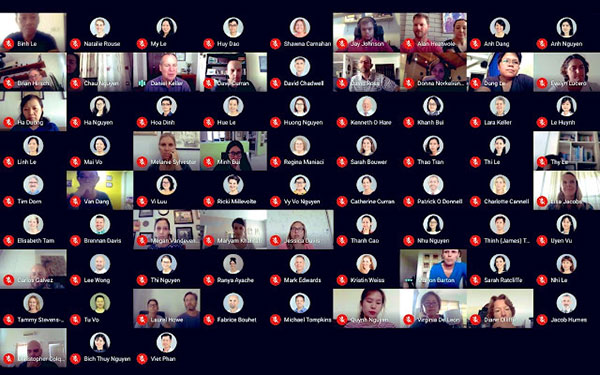
Functions of Google Meet Grid View
This extension adds a button to the top right bar (next to chat and participant lists) to enable grid view in Google Meets. Grid view gives everyone involved an equal-sized video for use in meetings without the main speaker.
This extension forces all participant videos to load when grid view is enabled and can cause performance issues in meetings with extremely large participants.
Google Meet Grid View offers many options to enhance the quality of the meeting such as including your own video, highlighting who is speaking, and hiding participants without turning on the webcam!
This extension does not track any user data and therefore does not have a detailed privacy policy.
A few quick notes
First, since this is a Chrome extension, you'll need to use the Google Chrome web browser on your PC, Mac, or Chromebook. Extensions do not work on mobile devices, so this Grid View tool will not work on iPads, iPhones, tablets or Android phones.
Also, if you are using a school account, chances are this extension is already pre-installed for you. However, if you use a school account, it's also possible that your school has blocked the extension or won't allow you to install it. Contact your school's technical team if you are unable to install this extension.
Use grid view
Once the Google Meet Grid View widget has been installed, whenever you're in Google Meet, you'll see a new button in the top right corner of the Meet window (next to the "People" and "Chat" buttons ) .
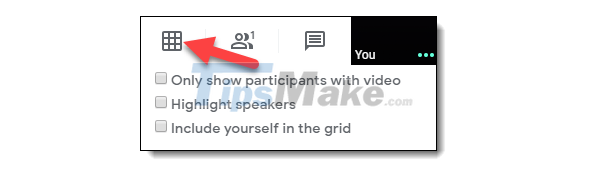 Google Meet Grid View icon
Google Meet Grid View icon
Just click this button to turn grid view on or off. After turning it on, you will see all the participants in the meeting.
You can adjust some options in the drop-down menu below the button.
- Only show participants with video - If you check this box, the grid view will not show anyone who has turned off their webcam or who doesn't have a camera to begin with.
- Highlight speakers - If you check this box, any time someone is speaking, a yellow box will appear around their video in a grid. This can make it easier to see who's speaking in the meeting.
- Include yourself in the grid - You can check or uncheck this option if you want to see yourself or not.
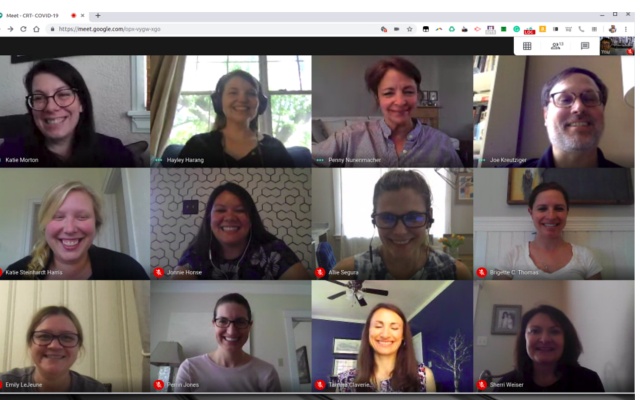
Note : Remember that this extension only changes the view for you and not for others in the meeting. Each person controls his own view. In order for others in the meeting to also be able to view in grid mode, they also need to install this extension and then they can optionally turn Grid View on or off as needed.
You should read it
- ★ 7 best Chrome extensions to increase your productivity
- ★ Google 'tightens' the installation of the extension on Chrome browser
- ★ Chrome adds a warning when an extension takes over the Internet connection
- ★ Instructions for installing extension for Chrome on a computer from a smartphone
- ★ How to create custom shortcuts for extensions on the Chrome browser