Things to know before choosing between laptop and desktop
Choosing between a laptop and a desktop isn't just about portability and price. If you're currently unsure whether to buy a desktop or a laptop, here are some things to consider before you buy.
Laptop and desktop components are not the same (despite the same brand)
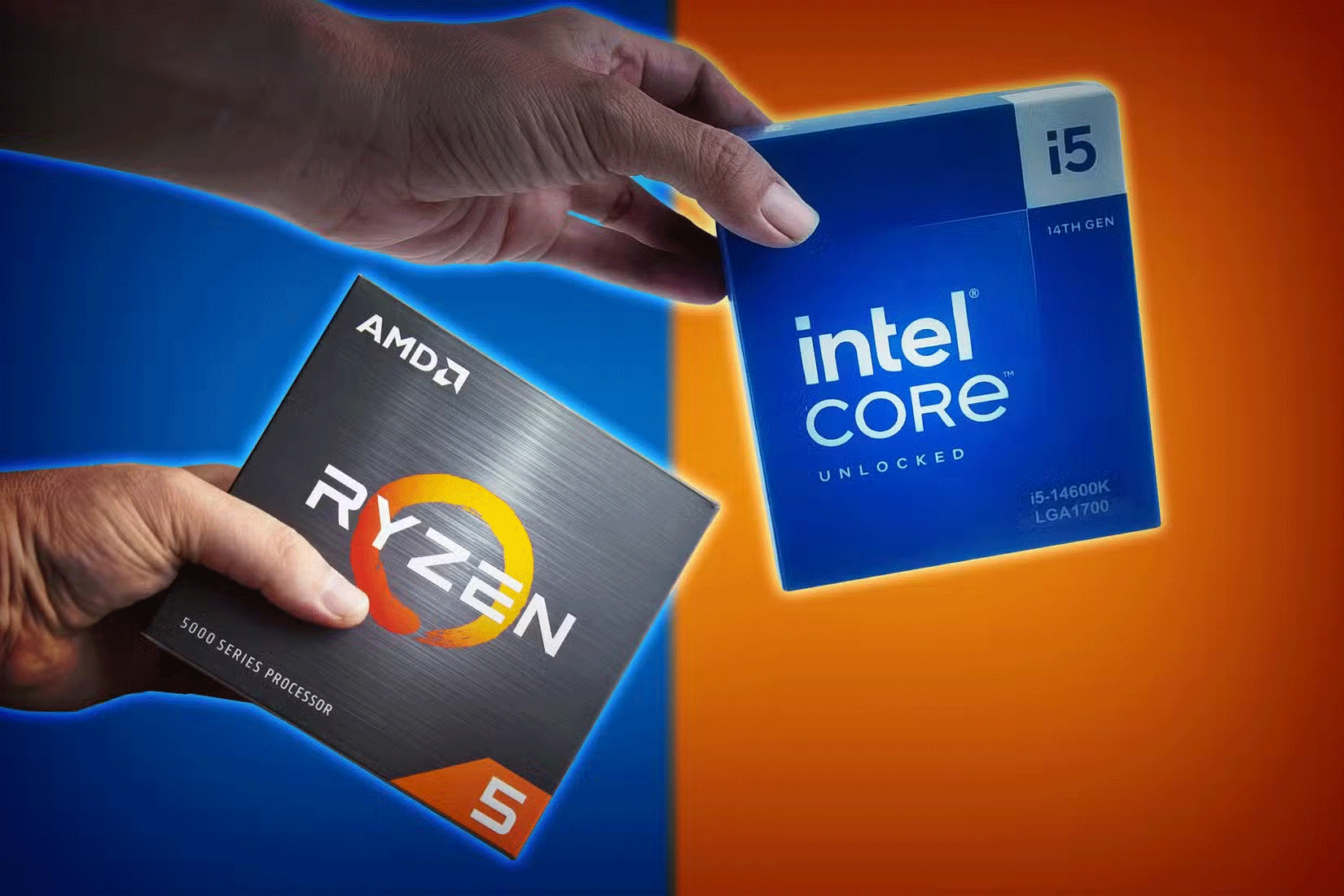
At first glance, laptops and desktops may seem to offer similar components, especially when manufacturers use the same brand. For example, CPUs in both types of PCs may fall under the same brand, such as Intel Core i3, i5, and i7 (even more so after Intel rebranded its CPUs as Core Ultra) or AMD Ryzen 3, 5, and 7. Likewise, GPUs are often marketed under the same Nvidia RTX brand, such as the RTX 3060, 3070, or 4070.
However, an Intel Core i3 on a laptop is not the same as a Core i3 on a desktop. Desktop components are typically much more powerful due to their larger size, which allows for more transistors and better cooling. This performance gap also applies to the GPU — the desktop version is designed to handle higher workloads than the laptop version.
Similar terminology is used because manufacturers want to differentiate between product tiers within each market segment. However, these labels do not imply equal performance. Laptop and desktop components serve different use cases and should not be compared directly.
It's important to understand these differences. A laptop with a high-end CPU won't be able to match the performance of a desktop CPU of the same level. A desktop is always a better choice if you need maximum performance.
But that doesn't necessarily mean that laptops don't have the computing power for your workload. Many laptops can be used for AAA gaming, video editing, and even virtualization and emulation.
Think about future upgrades from the start
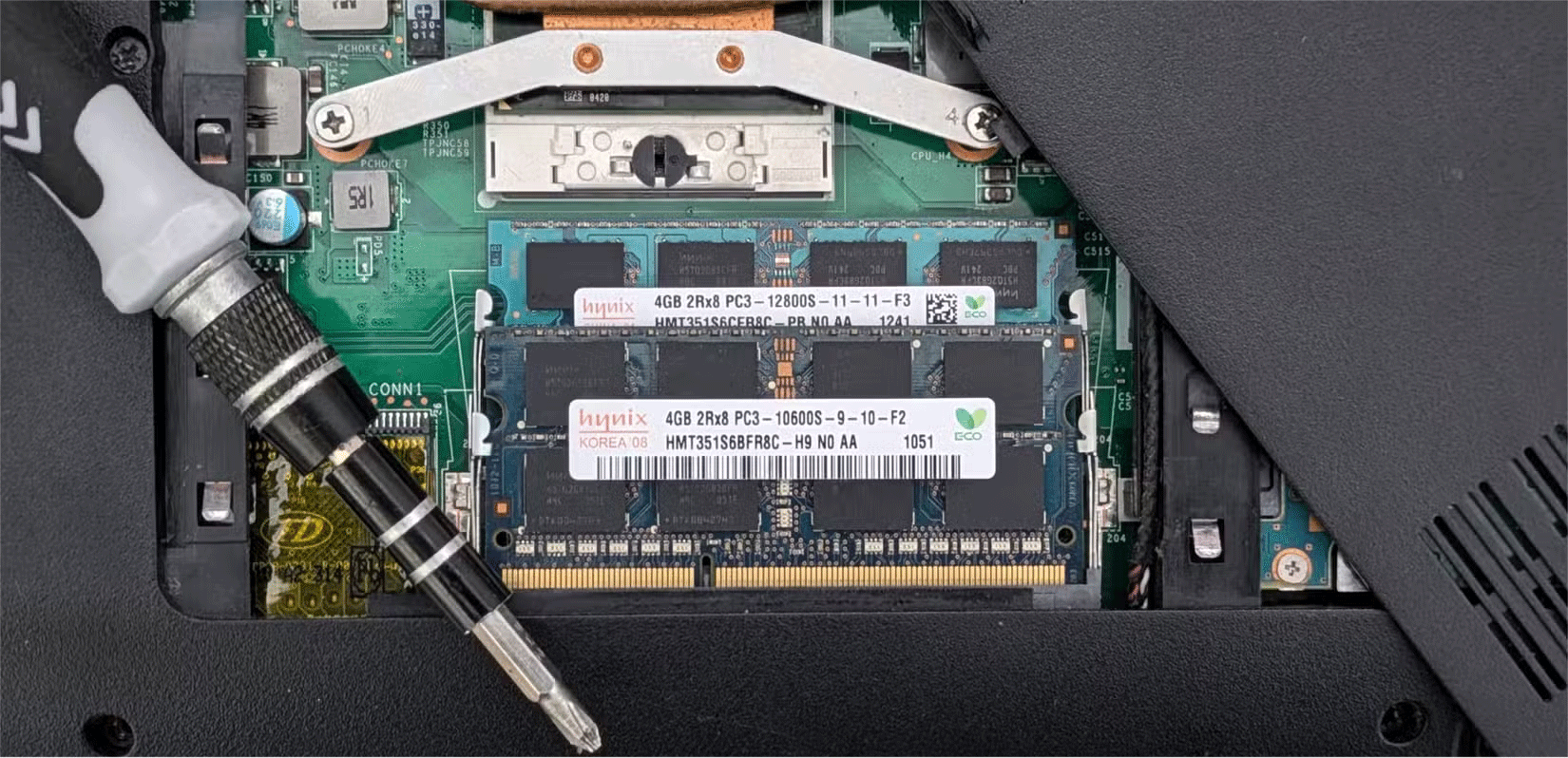
Modern laptops, especially thin and light ones, come with soldered RAM and SSDs that are harder to upgrade, which ultimately forces you to replace your laptop and pay more for a better-specced machine.
If you're buying a laptop, always check to see if it's upgradeable. Many thin and light laptops, like those running Apple's M Series chips, have soldered RAM and SSDs, leaving little room for upgrades. Most gaming laptops have the option to upgrade the RAM and SSD. If you decide to buy a laptop that can't be upgraded, buy one with more power.
Desktops, on the other hand, generally don't have these issues. The only limitation you have to check is the motherboard. Some motherboards are more upgradeable than others. If you want your desktop to last longer, choose a motherboard that uses the latest standards. There are several standard motherboard sizes. Generally, the larger the motherboard, the more upgradeable it is. So for the best upgradeability, buy an EATX or ATX motherboard and avoid micro-ATX and mini-ITX motherboards.
Desktops are not necessarily cheaper than laptops
When comparing the price and performance of laptops and desktops, it's easy to assume that desktops are much cheaper. However, unlike laptops, many of us forget that desktops also require peripherals to operate. At the very least, you'll need to buy a mouse, keyboard, headphones/speakers, and a monitor. And depending on the quality of computer peripherals you buy, computers can be more expensive.
Of course, computer peripherals aren't just for desktops. While you can use your laptop as an all-in-one, many people also buy similar computer peripherals for their laptops. Sometimes, laptop users can spend more money on peripherals. After all, they need a docking station for more ports, an external hard drive for more file storage, or even an external GPU for GPU-intensive games. The good thing about laptops is that you don't have to buy peripherals right away, whereas with desktops, it's a must.
So, before you decide to buy a laptop or desktop, make sure to consider the cost of the peripherals you need and check if the total amount is within your budget.
Ergonomics makes a bigger difference than expected

Don't underestimate the importance of ergonomics in your computing experience! Poor ergonomics can lead to poor performance, whether for work or gaming. Desktops allow for separate height adjustments for the monitor, keyboard, and mouse. This setup allows for a more ergonomic workstation, reducing strain on the neck, back, and wrists.
In contrast, laptops, with their fixed screens and keyboards, have limited adjustability and can lead to poor posture. Consider ergonomics as an essential factor when deciding whether to buy a laptop or a desktop, especially if you spend a lot of time in front of your computer. Also, keep in mind that with the right accessories and peripherals, laptops can be just as comfortable as desktops. Just be aware that you'll also be paying for ergonomics.
The gate is an extremely important factor to consider.
You'll quickly notice that today's laptops don't have enough ports! You can connect a keyboard, mouse, and monitor, but there are no ports for USB drives or an additional display.

Many laptops today only offer two USB ports, an HDMI port, and maybe a 3.5mm audio port. If you want to use your laptop with computer peripherals, be sure to also consider the type and number of ports you need. If you're considering buying a USB hub or dock to overcome your laptop's lack of ports, make sure your laptop supports one of the latest versions of Thunderbolt. Using a USB dock or hub on a USB-C or regular port can affect USB performance.
While this is a common issue for laptop users, desktops can also suffer from this type of issue, especially if they want to use a full range of peripherals and computer accessories. Since desktops are often used as work/gaming devices, they are often connected to more peripherals, such as printers, external hard drives, AR and VR headsets, audio interfaces, web cameras, and multiple monitors. Just because desktops tend to have more ports doesn't mean they can support all of your peripherals.
With that said, most people won't take full advantage of desktop ports, so if your application involves connecting multiple devices, desktop expansion ports are a more convenient option. However, if portability is a priority, be prepared to invest in an adapter or docking station for your laptop.
Choosing between a laptop and a desktop isn't just about portability and price. Pay close attention to differences in components, upgradeability, and overall cost, including peripherals, ergonomics, and port availability. By carefully evaluating these factors, you can choose a computer that meets your current needs and can adapt to future requirements.
 Dining room design mistakes to avoid
Dining room design mistakes to avoid How to automatically close old Safari tabs - Choose when to close all tabs
How to automatically close old Safari tabs - Choose when to close all tabs 10 indispensable apps for book lovers
10 indispensable apps for book lovers Common mistakes when buying shoes that harm your feet
Common mistakes when buying shoes that harm your feet Why do phones need wireless charging?
Why do phones need wireless charging? Google Announces Android XR, a New OS Platform for AR and VR Glasses
Google Announces Android XR, a New OS Platform for AR and VR Glasses