Google Keep shows notes from two different accounts
Last year, Google updated the Keep Android app to let you open two notes in the same screen, via a split window setup on large-screen devices, such as the Galaxy Tab. And continuing Google is improving that functionality by allowing you to access two different accounts in two different windows of Google Keep, helping you work more efficiently.
In a post, Google announced that the Keep app on Android will allow you to open two different accounts of the app at the same time on large screen devices. For example, you can open a Keep note from a work account in the left window and a personal account in the right window, making it easy to access different notes from each account in the two windows. book.
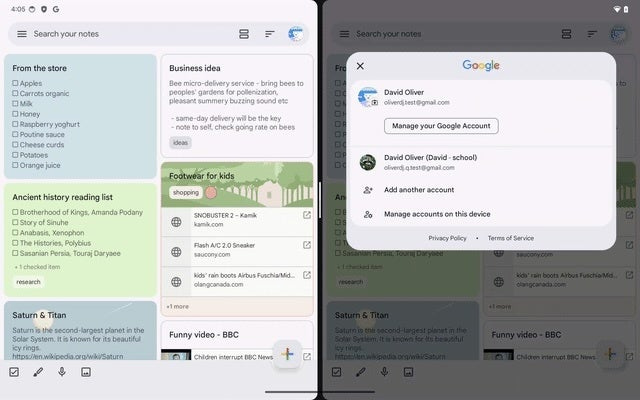
Google also added that the feature enables better understanding of your notes and gives you more ways to work, display, and organize content across multiple accounts. Google has begun rolling out this feature to all Google Workspace customers, Workspace Individual subscriptions and, in the future, personal Google accounts.
It is unclear when this option will be released for the Google Keep app on Android. So please update to the latest version of the application and check this option in settings from the application.