Google has just taken a giant step in removing passwords
Users who are about to be able to use fingerprints or phone unlocking methods to log in to many Google applications on Chrome in Android, instead of having to remember long and complicated passwords. This new feature of Google is considered a major step forward in eliminating passwords.
Google has launched this feature on Google Pixel devices. In the next few days, it will be available on all phones running Android 7 and above.

Currently, users can access the link below to use the new feature on Google. Here, you can log in to Google Passwords on your mobile browser, view and edit your passwords.
passwords.google.com If you already have a Google account attached to your Android device, this feature will work right away without any setup.
Below is an animation describing how this feature works on Google.
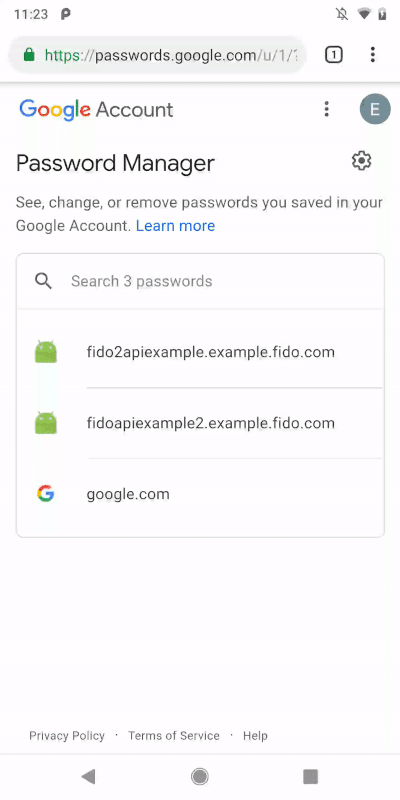
Google said it will bring this functionality to more services of Google and Google Cloud in the future.
The new method of Google helps you not to remember the password because the login information is stored right on your device. This means that login is more convenient and more secure because users are more likely to be tricked into typing passwords into fake websites.
This feature is based on FIDO2, W3C WebAuthn, and FIDO CTAP security standards so you can be assured of its security. Your device will authenticate you with fingerprints or phone screen unlock methods and then give Google a notification that the login is "authentic" or "not authenticated". Therefore, you can be assured that Google will not see your fingerprint, password or method of unlocking your screen.
- Google Maps deploys Live View - an augmented reality (AR) walk through the phone's rear camera
- Google Docs, Sheets and Slides update the new Material interface
You should read it
- ★ Instructions on how to login to your computer when you forget your password
- ★ How to Remember Passwords
- ★ How to manually enter passwords on iPhone, iPad for applications, websites
- ★ The 'deadly' flaw when managing passwords online
- ★ Ways to break passwords, remove passwords of PDF files most effectively